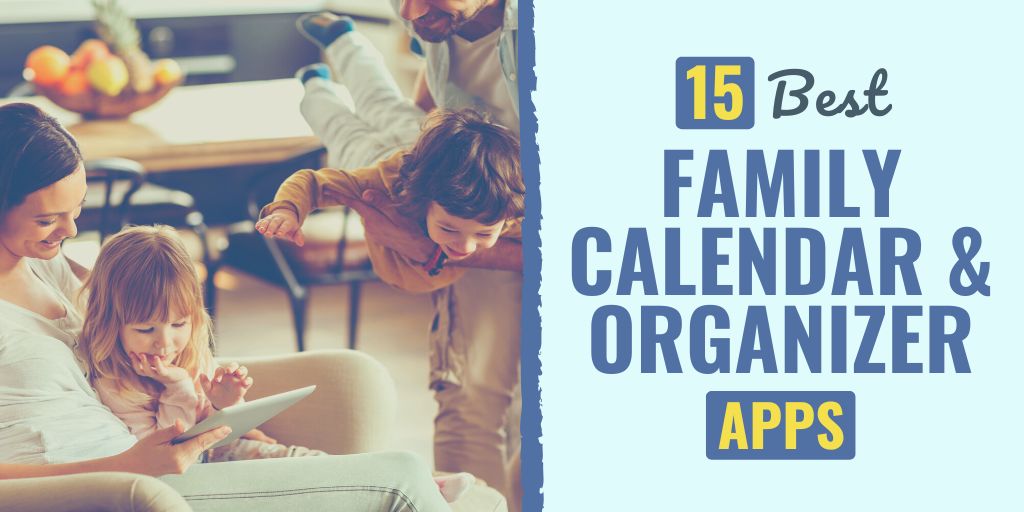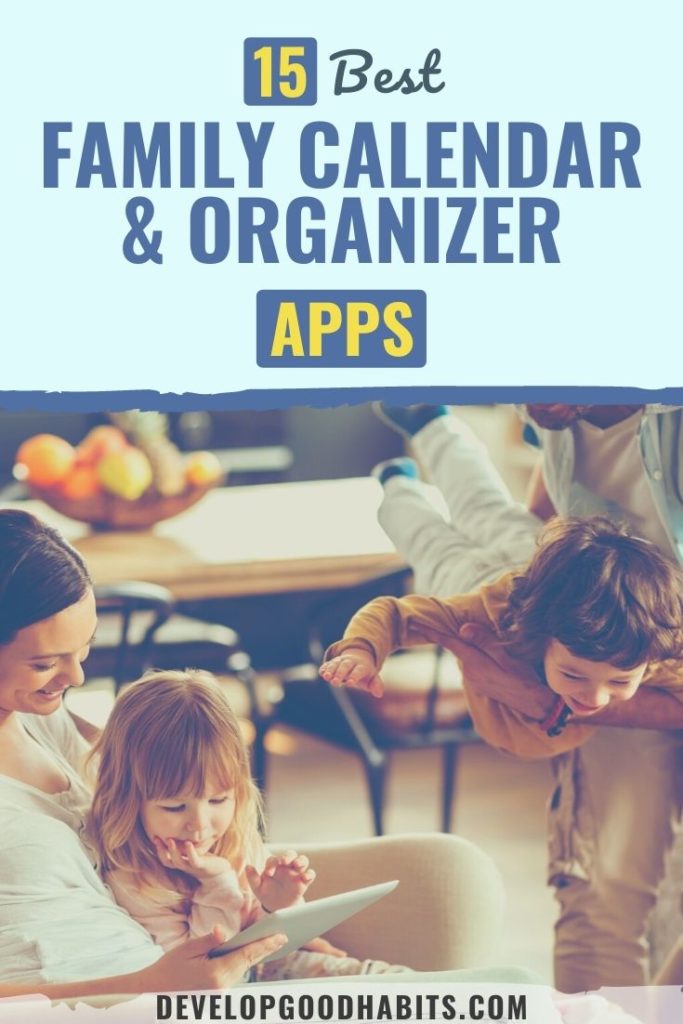Has it become a challenge to keep track of your family’s schedule?
Just for the week, the household’s schedule could involve ballet recitals, baseball practices, play dates, camping trips, family hobbies, and your spouse coming home for dinner with his boss on Thursday. Oh, and it is your turn to carpool your kids and their friends for swimming lessons on the weekend.
Moreover, you are teaching the kids to be more responsible. You’ve assigned each of them household chores. You need to set up a tracking and reward system to make sure they do their assigned tasks.
It would be near impossible to put all these activities – along with their important details (note, hubby’s boss is a vegetarian) – on your kitchen wall calendar, much less keep everything in your head.
In today’s post, we’re featuring a collection of the best family calendar apps that you can use to manage your family’s individual and collective schedules. We want to prevent a catastrophe from happening in your household because of an overlooked event or activity (What? The big event is today?!).
Most apps have collaboration features so family members who are capable of using the apps can create or edit their own schedules into the shared calendar.
The following are the apps handpicked for the purpose of giving you a harmonious home life and an efficient family-event organizer.
Best Family Calendar and Organizer Apps
1. Calendar
- Cost: Free & Paid ($6 – $8/month per user, billed annually)
- Best for: Personal meetings and scheduling
- Website: Calendar
- iOS Link: Available in the Apple App Store
- Android Link: Available in the Google Play Store
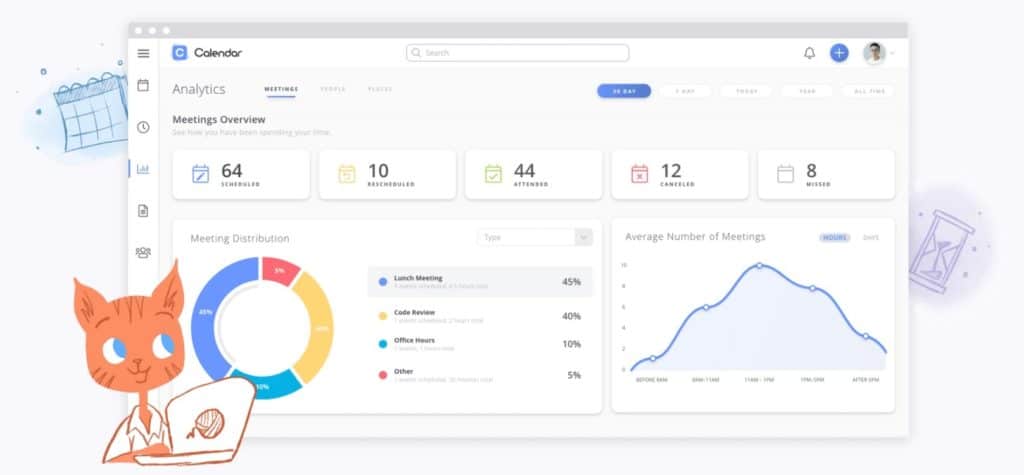
via Calendar
This app helps you become better at managing your time. With its AI-enabled technology, you get a personalized calendar experience that allows you to spend time on things that truly matter, i.e., your family.
The Calendar has a couple of key features that make it ideal for use by the whole family.
Through its Analytics, you can see how much time you actually spend with anyone in your contacts (so you get reminded if you’re devoting more hours for work lunches rather than having date nights with your spouse or some bonding time with your kids).
Lastly, if you have family members living overseas, it’s often difficult to set a schedule for a chat with them. But with Calendar, you can arrange a “meeting” with the family member at the most convenient schedule, regardless of timezone differences.
2. Cozi
- Cost: Free & Paid ($29.99 per year)
- Best for: Families
- Website: Cozi
- iOS Link: Available in the Apple App Store
- Android Link: Available in the Google Play Store

via Cozi
With this app, you can keep all family members in the loop. Its features allow you to coordinate everyone's schedule in one place.
The color-coding feature helps you keep track of each member's appointments, assignments, and tasks through the respective colors assigned to them. Plus, you can share your menu plans and to-do lists that you can coordinate and edit simultaneously so that nothing is missed!
Check out our review on why Cozi works best for families.
3. TimeTree
- Cost: Free & Paid ($4.49 USD/1 month or $44.99 /12 months)
- Best for: Planning with friends
- Website: TimeTree
- iOS Link: Available in the Apple App Store
- Android Link: Available in the Google Play Store
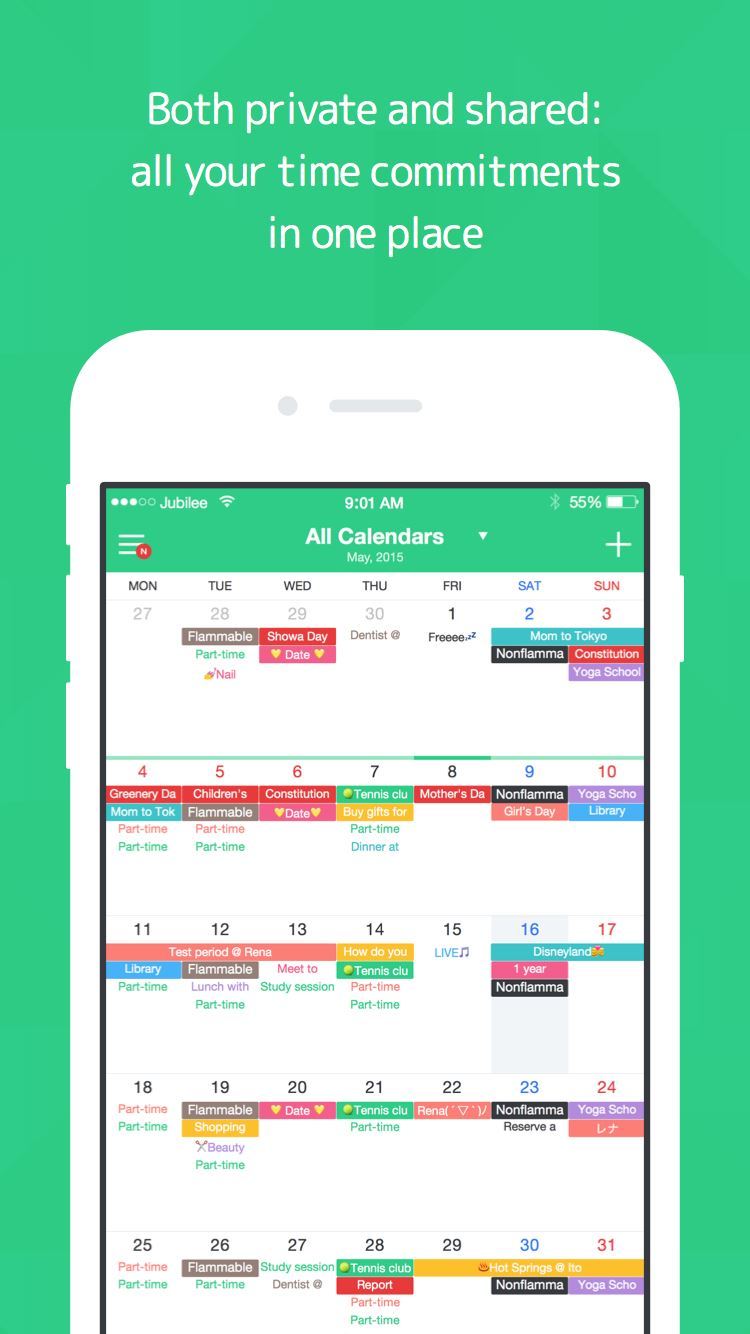
With this app, you can share your plans with the people who are close to your heart. Plan and coordinate events together with your family by creating your schedule on just a single calendar.
Imagine the coordinating needed to organize a family camping trip. A suitable venue has to be chosen. The most ideal date for the activity has to be set. Plus, a list of things to bring has to be organized.
If members of the family are all busy, there will never be a chance for a sit-down meeting. This is where the convenience of family calendar apps comes into play.
With its chat feature, every member of the family can give their opinions and offer suggestions about the events in the collaborative calendar. Pictures can also be posted about an event, giving a more memorable experience for all users.
And you know what? Making plans together as a family instills a strong set of value regarding goal-setting. This good habit will help them handle challenges and achieve success later in life.
4. OurHome
- Cost: Free
- Best for: Assigning chores to kids
- Website: OurHome
- iOS Link: Available in the Apple App Store
- Android Link: Available in the Google Play Store
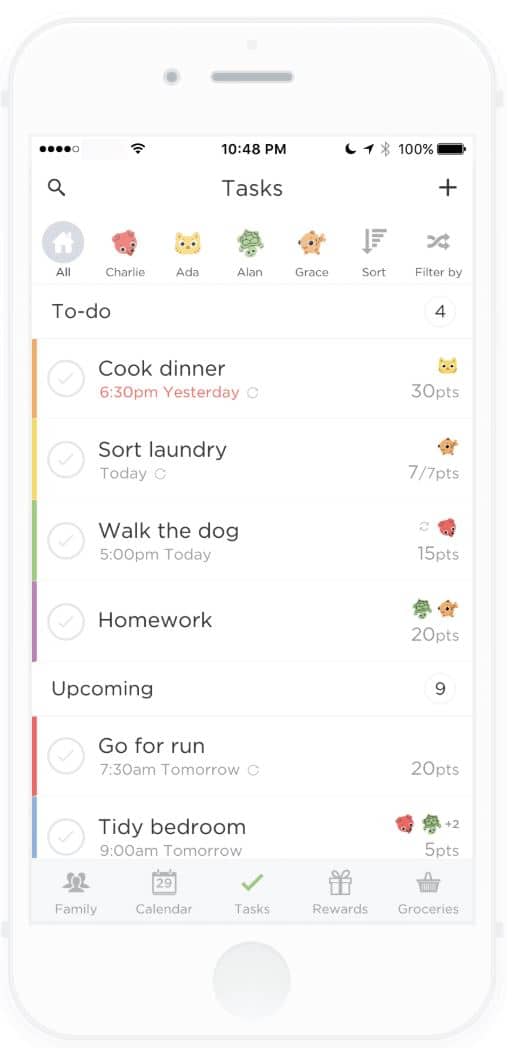
via OurHome
Time will come when you need to teach your kids the value of responsibility. This app helps you monitor if your kids are doing their assigned tasks.
You can manage family task assignments and organize the day-to-day activities of your household. Its gamified approach can motivate kids to do what is expected of them.
Schedule the tasks and allocate them to the members of the family. Track their progress, send reminders, or give penalties for tasks undone.
The app has a goal-setting feature so your kids know what goals they are aiming for. The calendar provides information for all family activities, so that all members are up to date with family activities and responsibilities.
You might want to check out our definitive list of age-appropriate chores for kids.
5. Any.Do
- Cost: Free & Paid ($2.99 to $5.99 per month, billed annually)
- Best for: Task-focused people
- Website: Any.Do
- iOS Link: Available in the Apple App Store
- Android Link: Available in the Google Play Store
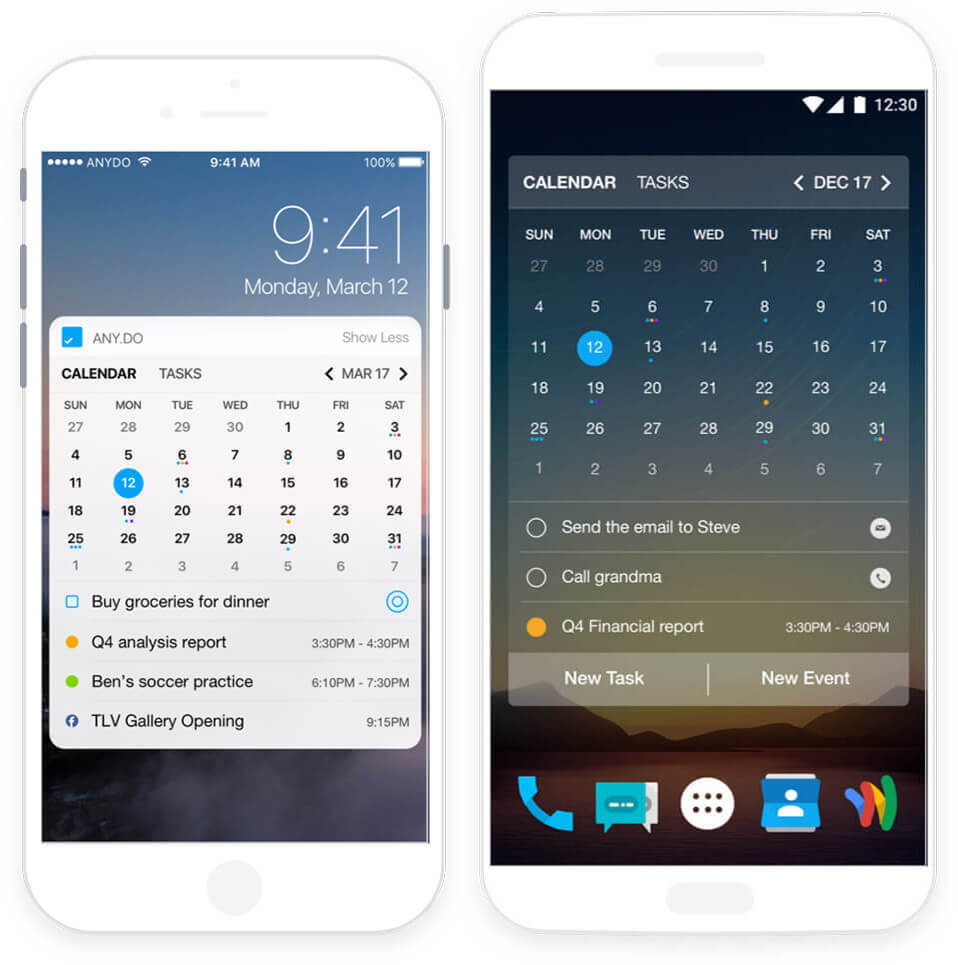
via Any.Do
This app meets the criteria for design elegance and reliability. It is user-friendly, making it among the most popular calendar apps for families and other groups.
Categories help you organize the events and the lists you create in its interface. Notes can be added to the tasks you create. You can put a deadline on the task and mark it as important. Furthermore, you can share it with family members if the activity requires their participation
In the pro version, you are allowed to collaborate with another user to create tasks, projects, and lists that you can simultaneously edit and view on your individual gadgets.
You can easily review the upcoming to do’s and schedule by using the “Moment” feature. You’ll get a reminder at the same time each day to check and plan for the days ahead.
6. Google Family Calendar
- Cost: Free (with option to pay for extra storage)
- Best for: Families with young kids
- Website: Google Family Calendar
- iOS Link: Available in the Apple App Store
- Android Link: Available in the Google Play Store
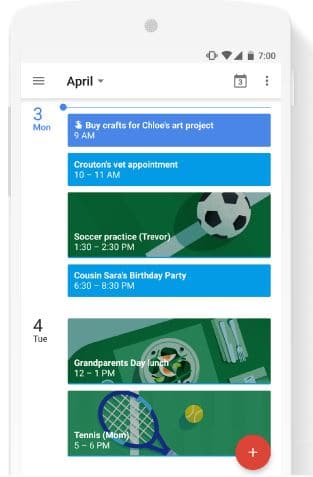
via Google
When you create a family group in Google, you can add up to 5 members who live in the same country as you do. When your group is created, a “Family” calendar is automatically generated, which is accessible to all group members.
As a member, one can add, view, and edit events on this calendar. You can easily keep track of all your family activities because they're all in one place and accessible in different devices.
Birthdays are easily remembered, as well as anniversaries. You can also apply color coding to identify every member in the family group.
Note that when a member leaves the group, he or she can no longer access the information in the calendar. Moreover, if you decide to remove the group, the other members will no longer have access to the family calendar.
7. FamilyWall
- Cost: Free & Paid ($4.99/month; $44.99 billed annually)
- Best for: Families and/or roommates
- Website: FamilyWall
- iOS Link: Available in the Apple App Store
- Android Link: Available in the Google Play Store
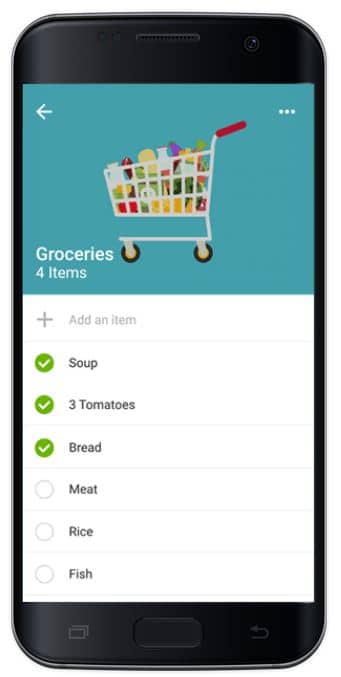
via FamilyWall
This app guarantees security and privacy for all the information you share with other members of your family. The timeline representation of all posts on the Family Wall allows you to browse the activities and interactions of each member of the family.
The family calendar is color-coded based on each member's designated color. Everyone is updated as to individual schedules or group activities requiring their participation.
The locator, when activated, allows you to check a member's latest location check-in or real-time location.
The gallery is a repository of all videos and photos of memorable events, which can be shared with friends and distant family members.
8. Trello
- Cost: Free & Paid ($5 – $12.50/month)
- Best for: Teams and project management
- Website: Trello
- iOS Link: Available in the Apple App Store
- Android Link: Available in the Google Play Store
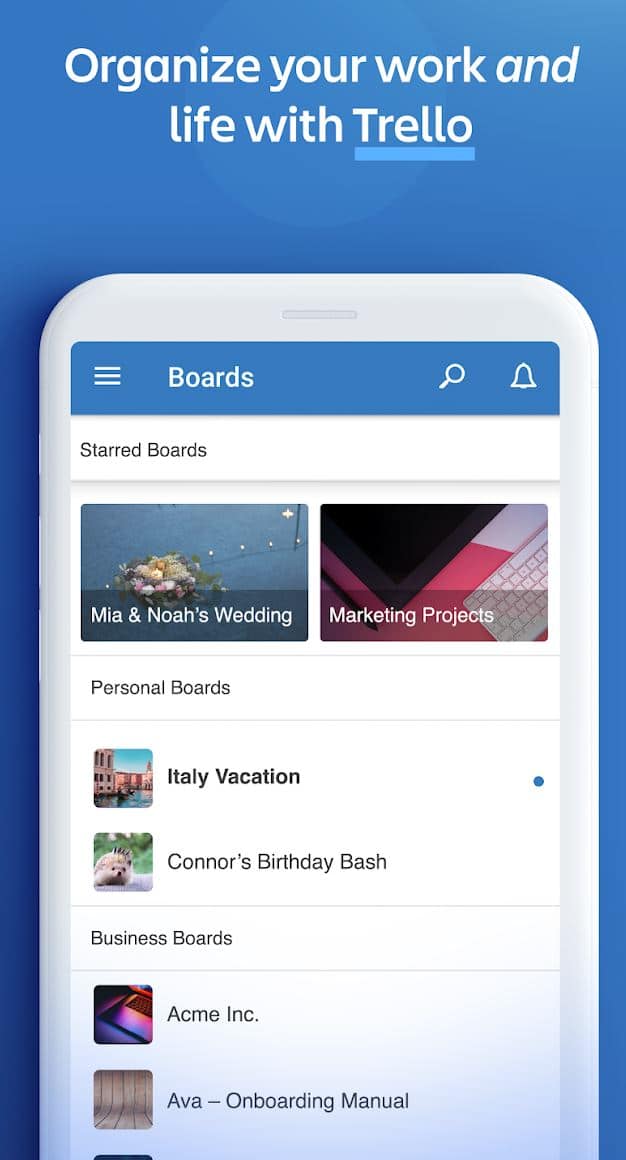
via Trello
A project management tool can also work very well in keeping your household organized.
This is what I personally discovered when I used Trello in managing things at home, such as class schedules (for the kid and adults), inventory and restocking of art supplies, for plotting doctor’s appointments, and family outings every month. Before this discovery, I only used the app exclusively for work.
How to use it?
As a parent, you can keep track of children's developmental milestones. You want everyone to stay updated with what's going on in the family.
There are also chores, assignments and other tasks that teach the younger members of the family to be responsible. The “corkboard” gives an overview of all the things that are important for your family.
The cards can be dragged and dropped in their appropriate categories that can be added, moved, edited, or deleted by any of the members with whom you share the board.
Give your activities and events a due date, and these are immediately saved on the calendar. These are all visible for those who have access to the board.
9. 24me
- Cost: Free & Paid ($5.99 – $35.99)
- Best for: People with multiple calendars
- Website: 24me
- iOS Link: Available in the Apple App Store
- Android Link: Available in the Google Play Store
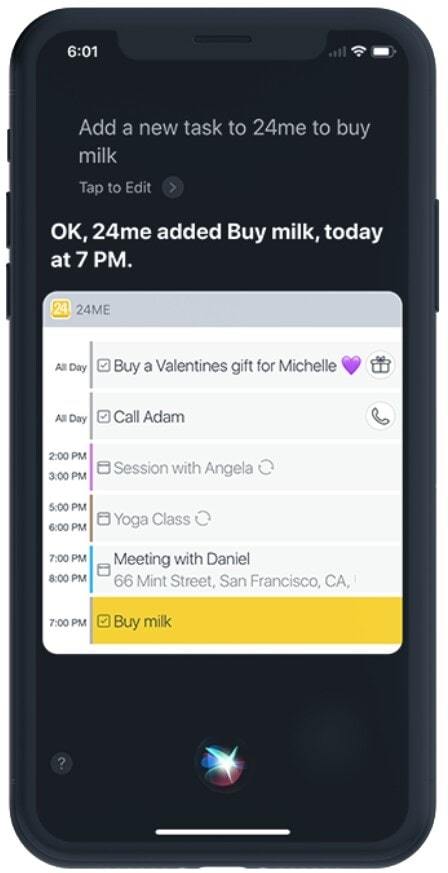
Need to boost your productivity at work and keep track of things at home? This app lets you do both at once
The app utilizes artificial intelligence to assist you in getting stuff done. It allows you to sync all of your calendars, and consolidates your schedule so you can keep it in one place.
You won’t ever miss or be late for a kid’s recital, doctor’s appointment, or corporate meeting because the app alerts you as to the ideal time to head out the door for meetings and appointments based on the traffic situation in your area. At home, you can share your grocery and to-do lists with other family members and edit them in real time.
If a special occasion is coming up, rather than going to a store to buy a gift, you can save a lot of time by using the app’s micro-gifting feature. With a tap of a button, you can select a gift, and then links to the item and a corresponding gift card are sent to the recipient’s email.
10. FabFam
- Cost: Free
- Best for: Families with busy social calendars
- Website: FabFam
- iOS Link: Available in the Apple App Store
- Android Link: Available in the Google Play Store
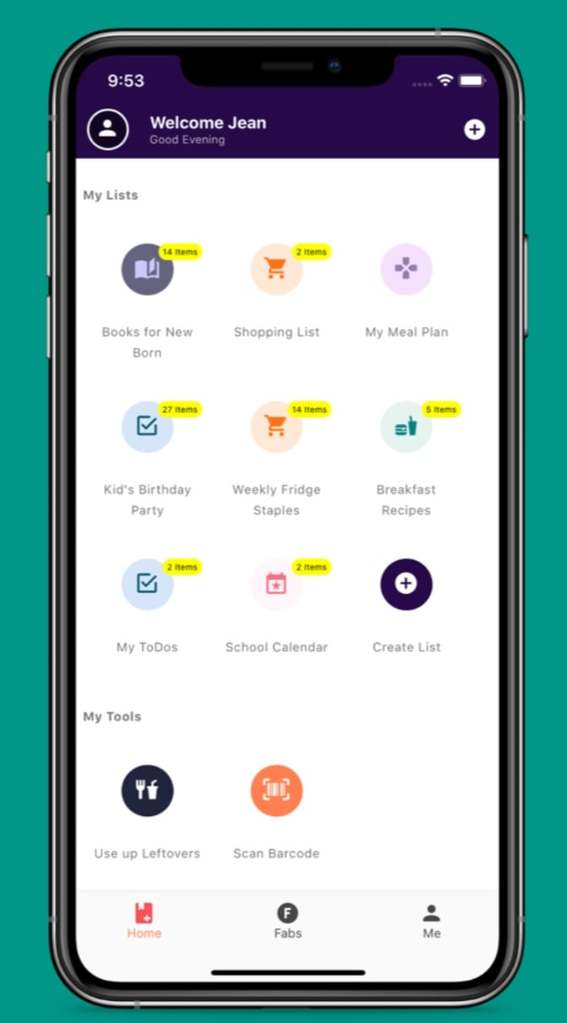
This app was developed by a husband-and-wife team. Like many couples, they juggled their time to accommodate work, household chores, etc. They needed an app to help them organize their busy lives in order to not miss out on important milestones of their kid’s life.
With the shareable family calendar, you and other members of the household can sync your schedules. You can add special events, doctor’s appointments, practices, and other activities.
The app has an advanced feature that allows you to store your loyalty and reward cards. Any member of the family can use the cards. They just need to show the barcode at the store when shopping to get discounts and loyalty points.
11. Calroo
- Cost: Free
- Best for: For academic-focused families
- Website: Calroo
- iOS Link: Available in the Apple App Store

If you have kids, you are probably aware of how hectic it can be managing and keeping track of all their appointments and schedules. Furthermore, if you are a working mom or dad, it can be a challenge to make time and provide support for their academic work.
This app allows you to stay calm despite all the busy-ness of your daily life. The features that families find most helpful including:
You’ll receive reminders for tasks that need getting done. After accomplishing them, you can delete the tasks from the scheduler or set a repeat reminder.
Meanwhile, the task handoff feature allows you to hand off an appointment or activity to another family member through a simple swipe on the screen icons.
Lastly, this app lets you choose which pieces of information are visible to family members. This removes the need for you to store passwords in case you’re organizing a surprise birthday party for someone in the family.
12. Family Tools: Family Organizer App
- Cost: Free (with option to upgrade to Premium starting at $2.49/month)
- Best for: All types of families who need a centralized app for organizing and coordinating their family schedule
- Website: Family Tools
- iOS Link: Available in the Apple App Store
- Android Link: Available in the Google Play Store
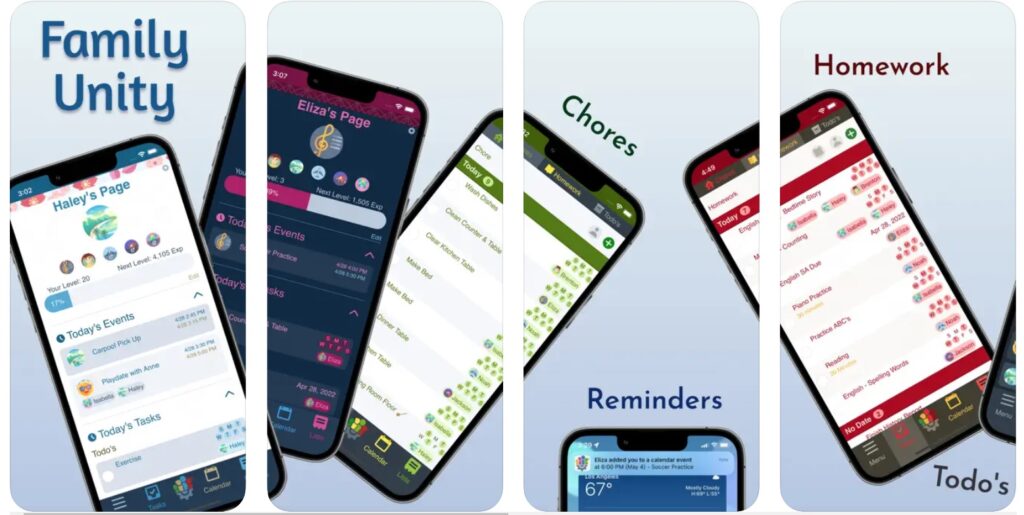
If you are looking for a one-stop app for all your family’s organizing needs, you’ll be pleased to learn that this app offers a wide array of features that not only help your family get things done, but also brings you closer together.
Some of the ways you can use this app include:
An incentives feature increases each family member’s motivation to accomplish tasks through the app.
13. FamJam
- Cost: Free
- Best for: For young families who need an activity and behavior tracker
- Website: FamJam
- iOS Link: Available in the Apple App Store
- Android Link: Available in the Google Play Store
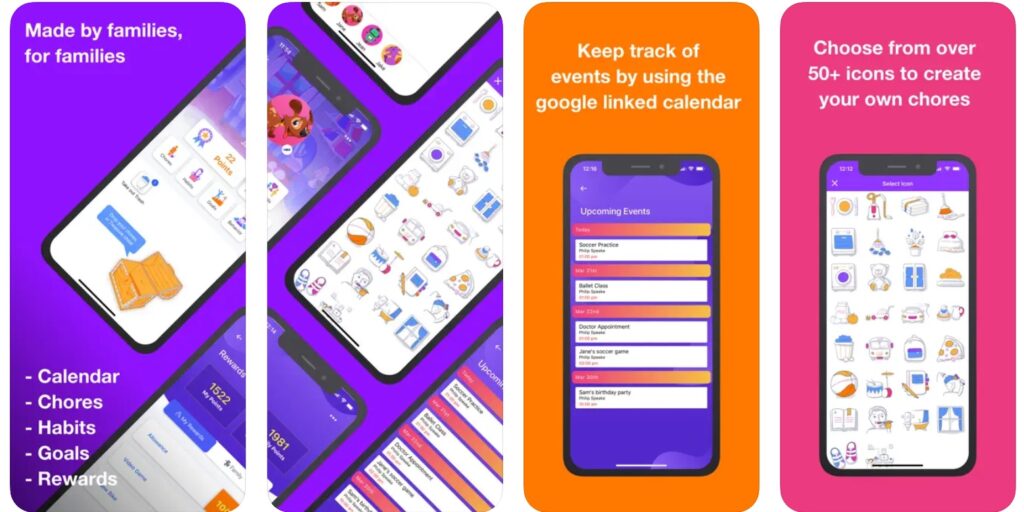
Here’s an app that helps younger members of the family learn the value of responsibility and good time management. It helps establish good habits that will be the foundation for success in the future.
Assign chores for children in this app and track their progress. A rewards feature helps motivate users to accomplish their tasks.
The app has an easy-to-use and image-rich interface, so even non-readers can interact with it.
A synced calendar ensures that all members of the family are aware of each other’s activities.
14. Calendars
- Cost: Free, with in-app purchases available starting at $1.99
- Best for: Families exclusively using Apple devices
- Website: Readdle
- iOS Link: Available in the Apple App Store
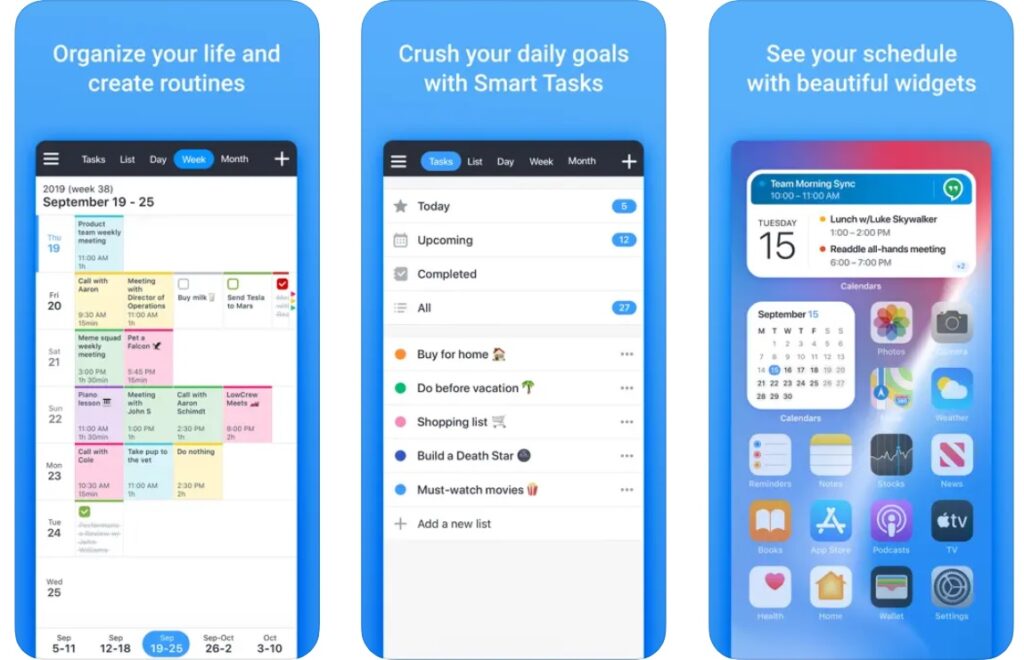
Manage your family schedule better with this app that works on all Apple devices.
Each family routine, task, appointment, or daily schedule can be viewed at a glance.
A color-coding feature lets you categorize tasks and schedules or assign specific colors for all family members. You can also share your calendars with the rest of the family.
You can place due dates on tasks or make them recurring. Reminders ensure that you’re always on time for events and on top of deadlines.
This app consolidates all your calendars and tasks to give you a command center for all family schedules and activities.
15. WeParent
- Cost: Paid subscription starts at $9.99/month; a 14-day free trial is available
- Best for: Busy parents and people in co-parenting situations
- Website: WeParent
- iOS Link: Available in the Apple App Store
- Android Link: Available in the Google Play Store
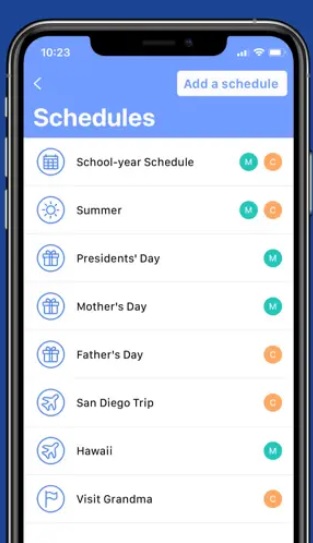
It’s challenging to navigate co-parenting situations. Here’s an app that helps divorced and/or separated individuals manage and fulfill their roles as parents. It has features that help you navigate the logistics of shared custody. This is your go-to app for:
Although the app is initially designed for co-parenting use, it can also help busy parents keep track of their children’s schedules and organize their family life.
How to Effectively Use The Calendar Apps for the Family
We’ve learned today that a calendar app is essential for avoiding the last-minute scramble and stress it induces in everybody when trying to make it to an appointment or schedule.
How can you effectively use it in your own home?
First, you must involve all your family members. Most of the calendar apps above were chosen because of the essential collaborative feature that allows the sharing of information with all members.
If your eldest is not participating and you’re the one who has to keep reminding her about her mixed-martial-arts practice, then efficiency in-home operations go down.
Older children can be taught that it is their responsibility to check the family calendar for schedules and appointments. You and your spouse can sit down together at least once a week to discuss the activities written on the calendar.
Make sure that the app is compatible with all the devices that your family uses. It is a big plus to find an app that works for desktops, phones, and tablets.
Moreover, free apps are nice, but sometimes you have to invest a few dollars to get the full range of features that are guaranteed to maximize efficiency in managing your family’s schedule.
Finally, make sure that the app is user-friendly and appeals to you and your family’s sense of esthetics. It’s going to be a mainstay in your home life so it has to be something that you like to use.
A Final Word On Calander Apps
Time is precious.
Moreover, there is a sense of peace that comes from the knowledge that things are working as they should and when they should in your household. The best family calendar app suited for your needs can help you achieve the tranquility you desire for your home.
Was your favorite calendar app featured today? If we missed some other awesome app, we’d like to hear about it. Please share in the comments below.
If you are interested to learn more time-management strategies, check out some of the strategies you can use that work well in conjunction with any app:
Finally, if you want to take your goal-setting efforts to the next level, check out this FREE printable worksheet and a step-by-step process that will help you set effective SMART goals.