Is your family organized? Are you getting the most out of your family time? Do you have routines in place?
In a study commissioned by the Highland Spring Group… the average family spends just 34 minutes per day of quality time together during the week.
This is the time where they feel they are actually bonding with each other and catching up… without electronics or daily routines getting in the way.
Adding structure to your day through a morning routine for your children will help make sure this quality time is not lessened any further. The video below provides a 6-step process you can use to create a great morning routine for your kids.
While this amount does increase on the weekends, it is still nominal. In fact, the average is just over 3 hours over the course of an entire weekend.
So if you’re doing the math as I did… we are basically spending about 5.5 hours per week with our children.
And if you work 40 or more hours per week… that basically equates to spending your lunch hour with them every day. Give or take.
Am I the only one saddened by this?
There has got to be a better way.
A way to make family time a priority… schedule it, if you must.
And, as luck would have it, there is!
It’s called the Cozi Family Organizer.
The Cozi Family Organizer app is far more than just a shared calendar.
It’s more like having a personal assistant on your phone, tablet or computer.
In this Cozi review post, I will:
- Explain the app’s key features
- Show you how to get started
- Go over the costs and benefits in comparison to similar products
Get “Cozi” with These Key Features
The Cozi Family Organizer began as a simple shared calendar.
One might even be tempted to say, “Big deal! Google Calendar does that too.”.
Sure… Google Calendar does that.
And your Google Calendar can be shared with Cozi… but we will get to that in a bit.
For now, I ask you this…
Can Google Calendar manage your grocery lists?
Or plan a meal for you?
Not yet.
Not yet.
Cozi Feature #1: The Shared Family Calendar
Cozi’s shared calendar feature is the very definition of simplicity.
For starters, during the initial setup, you are given the choice as the organizer of the calendar to grant permissions to other administrators (spouse, partner, grandparent, teenager etc…). This person will be able to edit and add to the calendar as well.
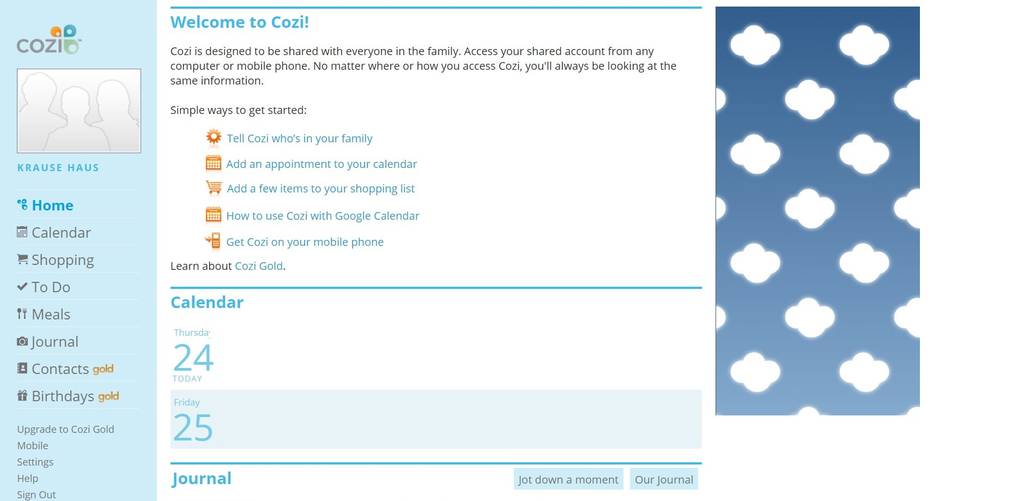
It only asks for your email addresses and a family name.
Fun fact: you can add a family photo to personalize the calendar further.
Next, you simply add your children’s names… and any other family members you want to be included on the calendar. Email addresses for them are optional.
You will receive an email confirming the calendar setup within minutes.
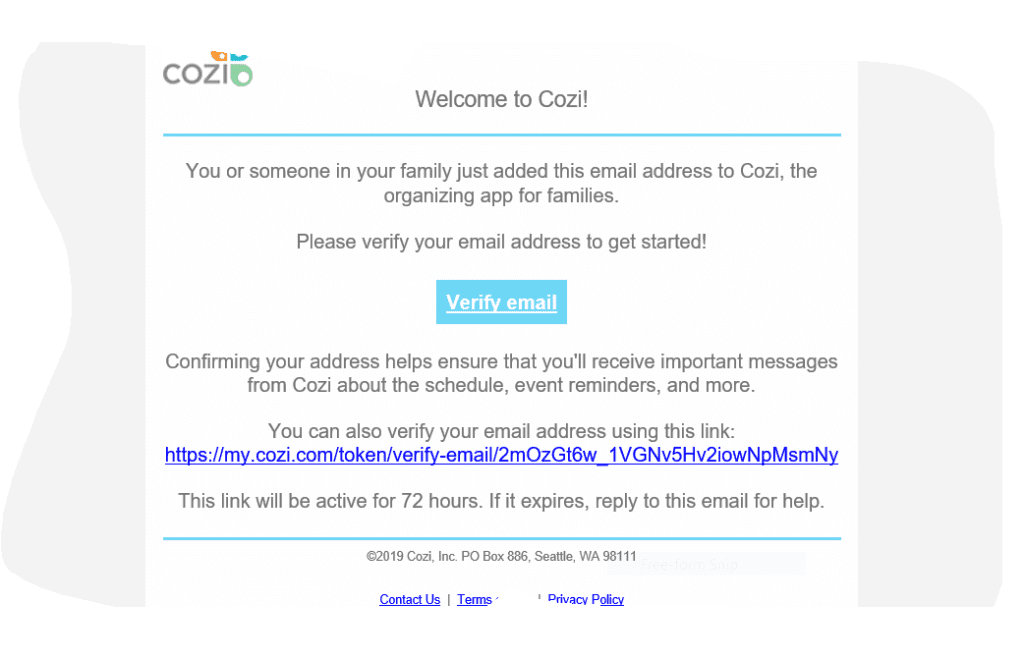
The same goes for anybody you added email notifications for. You just need to provide them with the shared family password to access the calendar.
The introductory email will provide the basics, including a link for how to integrate other calendars with Cozi.
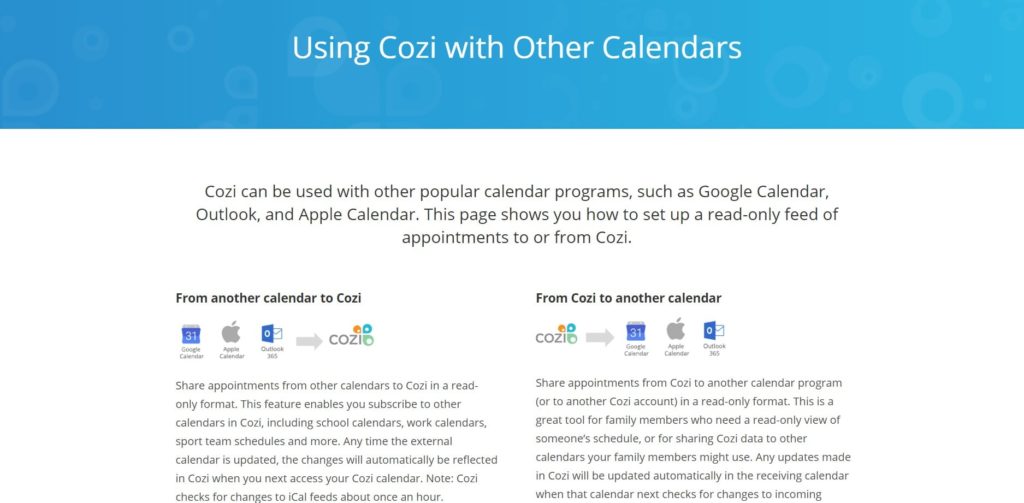
Google, Apple Calendar, Outlook, TeamSnap are among the most popular that can work with Cozi Family Organizer.
So, if you’re a creature of habit, you don’t necessarily have to give those calendars up to enjoy the added benefits of Cozi.
Once you’re all set up, you can start to add appointments to the calendar, simply by clicking on the calendar tab.

Cozi automatically assigns each member of the family a color… which is both pleasing to the eye and practical. These colors can be changed, should you really care, simply by clicking on the settings tab.
The calendar also features the option to either view the entire family calendar at once, or else filter by an individual. It’s located under the calendar’s “show” tab.
And handy reminders keep everyone on task… so no one misses an important appointment or event. You can set one reminder (ie. 1 hour before) for free.
Additional reminders require a Cozi Gold membership. We will discuss pricing and upgrade options later on in the post.
Cozi Feature #2: The Grocery Store Companion
Cozi Family Organizer features a shopping tab, where you can go to create and manage shopping lists.
Simply click on “lists” to create a new one… ie. Thursday Dinner.
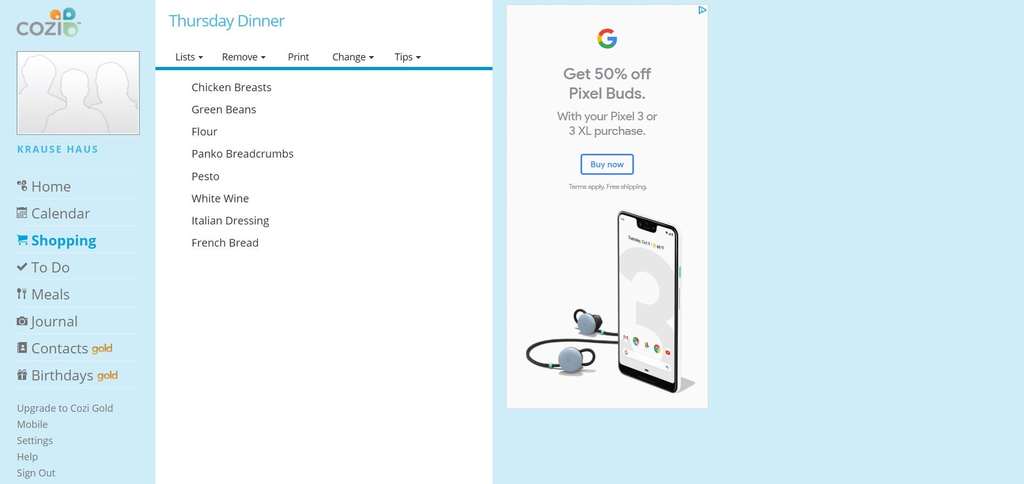
Then start typing your ingredients.
You can even drag and drop items to match their location in the grocery store.
The list can then be shared with a family member you select via their To Do List.
It can also be printed out, in case you choose not to install the Cozi Family Organizer app on your phone.
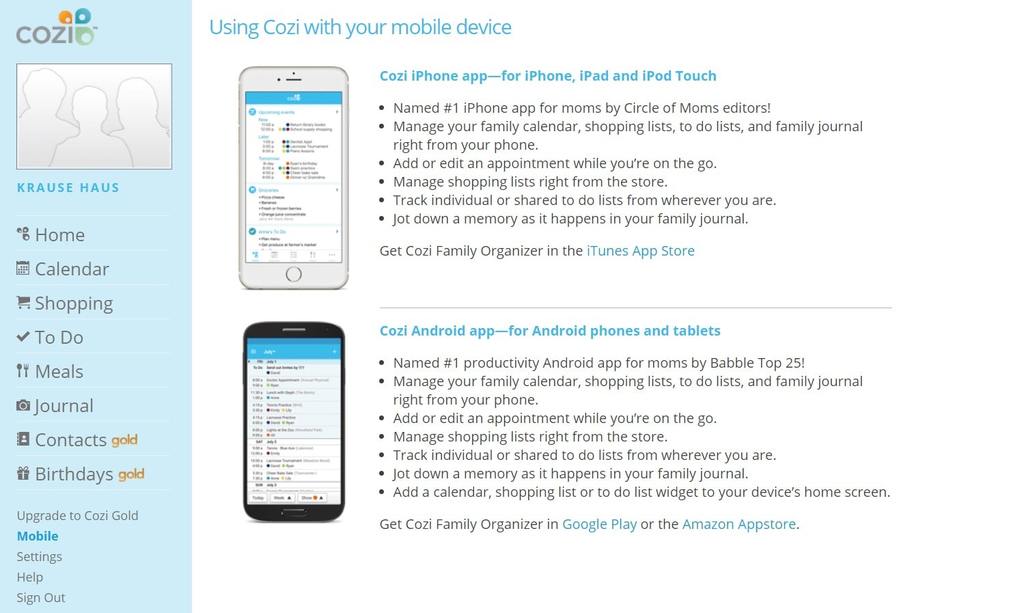
But why wouldn’t you?
It’s free.
Cozi Feature #3: Ta Da! A To Do List
Cozi Family Organizer features a To Do List option, where you can jot down important things for another family member to do.
For instance, reminders to “finish science project” or “change the water filter” can come in handy when your day is getting away from you.
The To Do List is meant for items that don’t necessarily belong on the calendar, but need to get done just the same.
Basic… yes.
Helpful… definitely!
These lists will show up next to your calendar on the homepage for easy access.
Cozi Feature #4: Meal Planning Made Easy
Meal planning can be a lifesaver when it comes to feeding your family during the week.
Just because one kid has gymnastics, another one has piano lessons and you’ve got a client meeting… doesn’t mean you can’t work together to plan and prepare a healthy and delicious home-cooked meal.
And the Cozi Family Organizer has just the tool to help you do it!
The “Meals” tab is your one-stop shop for adding and storing recipes, as well as seamlessly converting them into shopping lists.
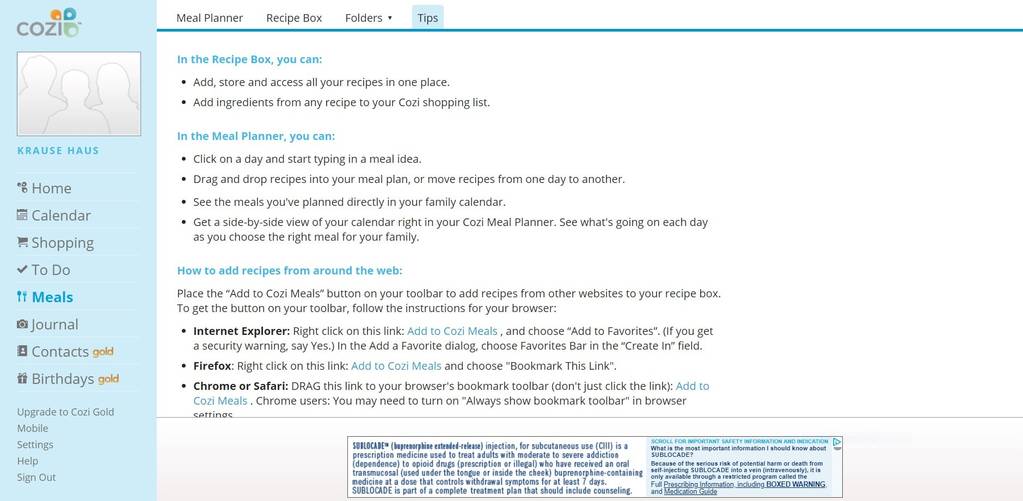
Here, you can:
Type in your own recipes
Import recipes from the web by simply adding a link to your search engine’s favorites bar
Search through the Cozi Family Organizer database of recipes under the page’s “Folders” tab, then add it to your personal recipe box
Add a selected recipe to your calendar via the “Meal Planner” tab (simple drag and drop form your recipe box)
Import the recipe to a particular day’s grocery list
Get a side-by-side view of your calendar right in your Cozi Meal Planner. See what's going on each day as you choose the right meal for your family.
Sure, there are other meal planning apps out there… but, when time is an issue, it’s helpful to have everything in one place.
Cozi Feature #5: The Family Journal
Life moves fast.
We’ve established this.
Blink and your kids go from being in diapers… to being behind the wheel for the first time.
Until we figure out how to slow time down… or time travel… we need to do our best to make sure that every moment counts.
There are no do-overs.
Spending time together as a family is often made up of a series of little moments, which can easily get lost in the day to day craziness.
Cozi Family Organizer can help.
The “journal” feature is a unique way to jot down something special that happened on any given day. You can even add a picture.
The Cozi family journal has features like:
- First words
- First lost tooth
- Potty training
- Something “funny” they said
- First day of school
- Riding a bicycle for the first time
- Sporting events
- Anniversaries and birthdays
- Vacations
- Getting a driver’s license
- Heading off to college
These are milestones for your family… and should be chronicled.
Cozi Family Organizer keeps track of these things, and will even email family members a monthly newsletter should you choose… sharing all that happened.
Your home page will also display the day’s journal entries for you… which will surely put a smile on your face.
Cozi Gold… An Ad-Free Experience with Additional Features
I’m sure you’ve heard the old saying, “you get what you pay for.”.
Whether shopping for groceries, clothes, a car, electronics… there are certain price points where the difference in quality becomes noticeable.
I’ve paid $9.99 for a blouse that fell apart after just 3 washes.
I’ve paid $29 for a similar blouse… and have had it for 3 years.
Hindsight is 20/20.
And we all have our stuff.
Stuff we are willing to compromise on… and stuff we aren’t.
Fortunately for Cozi Family Organizer users, you’re aren’t really compromising with the free version.
It’s great.
The Cozi app does what you need it too… and then some. That says a lot.
So upgrading to Cozi Gold is really about preference.
About the kind of experience you want with the Cozi Family Organizer.
For starters, Cozi Gold is ad-free.
The ads aren’t so much an issue on the desktop version… but for the app users, it may prove a tad annoying.
Another big feature only available via Cozi Gold is multiple reminders.
If you recall, Cozi Family Organizer sends one email reminder per calendar entry… usually a few minutes before the event or activity.
With Cozi Gold, you can set up to three reminders, which I am a fan of.
I often need to be reminded of something a day or two before, so that I can plan for it if I haven’t already.
Cozi Gold also offers a few other fun items, such as:
- A birthday tracker
- Shared contacts across multiple devices
- Calendar search (ie, let the calendar find “Johnny’s baseball game” for you)
- Schedule change notifications
- Mobile app themes
- Mobile month view
Cozi offers a “test drive”, 14-day free trial, of Cozi Gold.
If you like it, the cost is $29.99 for the entire year… and covers all users across every device.
The membership can be canceled at any time and will end at the end of the term.

Cozi Family Organizer vs. Those Other Guys
In truth, Cozi does share similar features with the other calendar apps out there…
But, Cozi Family Organizer is something entirely different.
Basically… Cozi Family Organizer is akin to having a personal assistant on your desktop, laptop, tablet or phone.
Cozi’s basic version is free and still includes some pretty awesome stuff (like the meal planner, grocery and to-do lists and journal).
The gold version, which costs just about $2.50 per month, kicks it up a notch with the birthday reminders, calendar search and shared contacts… among other things.
So who are there other choices that can do what Cozi does? Do any of them come close?
Well, there are a few.
Google Calendar
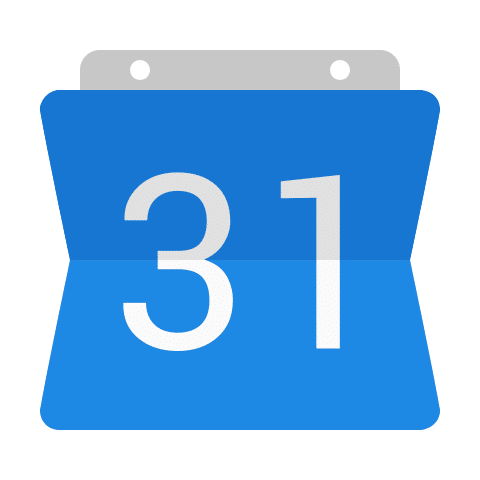
Yes, I’ve mentioned this before.
Google Calendar was one of the first of its kind.
Simple, easy and free.
Google made it possible for its users to seamlessly access their schedules from a desktop or mobile device.
And like Cozi, it also allowed users to view multiple color-coded calendars for each member of your family… so you could easily see who needed to be where and when.
The app also has a handy location feature, which syncs directly to google maps to provide directions.
And you can set multiple reminders (either alert, email or text notifications)
Other than that, it doesn’t have the added features that Cozi Family Organizer does.
For instance… if you want to save your photos, you would need to use the Google Photos app to do so.
But to be fair, Google Calendar is decent as a standalone calendar app… which is why Cozi Family Organizer has made it possible to sync it with their platform.
If you can’t beat them… join them.
Hub Family Organizer

So Hub is probably the closest thing on paper to the Cozi Family Organizer… it provides a shared calendar, grocery and to-do lists, shared photos and messages with other users.
Additionally, it allows direct posts and messages to other users without having to open your text app… something Cozi doesn’t do.
This is a particularly cool feature for co-parenting situations, when you don’t necessarily want to give your ex the ability to text you… that, or you just want to keep issues surrounding the kids separate from your personal life.
I didn’t find this feature particularly necessary for traditional families, though.
But that’s just my opinion.
There are a few key differences between Hub and Cozi worth noting:
- Hub’s upgrade version costs $4.99 per month, whereas Cozi Gold’s $2.50 per month.
- The Hub upgrade is necessary for syncing other calendars (like iCal and Google).
- The free version places limits on lists and other basic uses.
- Hub isn’t available for desktop, it is app-based only.
Wunderlist

Similar to Cozi Family Organizer… Wunderlist is available for iPhone, iPad, Android, Mac, Windows, Windows Phone, and the Web.
Wunderlist syncs to all devices.
It’s free.
But the similarities to Cozi stop there.
The biggest differences between the two:
- Wunderlist does not offer a stand-alone calendar feature as Cozi does… it requires a link to an existing calendar in order to set it up.
- Wunderlist operates more like a google or outlook doc program, than an organizer. It is list heavy (groceries, movies to watch, family, work, private), and encourages file sharing via dropbox. It also allows for comments and conversations within the documents.
- Pro version is $49.99 per year (or $4.99 per month) for unlimited file and list sharing.
Basically, Wunderlist is best suited for users who are more interested in task sharing and to-do lists… than in sharing a calendar or schedule.
This isn’t what most business families need.
If I needed an app for communicating with co-workers, or a study group… I’d perhaps go with Wunderlist.
The free version still allows for file uploads up to 5MB and up to 25 tasks per shared list, with 25 subtasks each.
Getting Cozi with the Truth… My Final Take on Cozi Family Organizer
Whether you are an iPhone or Android user…. a mac or pc guy (or gal)… Cozi Family Organizer doesn’t care.
Cozi exists to make your life simpler by creating a seamless transition across the gamut of devices out there.
The calendar is super functional and as easy to use as it gets… and it works with your existing calendar, should you have attachment issues.
The to-do and grocery lists are a breeze… and offer all you need.
The journal is a lovely touch… making it a cinch to capture and share those important family moments, no matter how busy your day is.
And this is all free.
Completely free!
Conversely, the cost for a one-year subscription to avoid ads… as well as unlock a few bonus features, is less than a cup of that expensive coffee you treat yourself too daily.
So for me, the Cozi Family Organizer is a no-brainer.
Download it today… you won’t regret it.
Especially when you find yourself having a few extra minutes to spare with your family every night because you are so dang organized now!
And if you're looking for family activity ideas, be sure to check out these blog posts:


