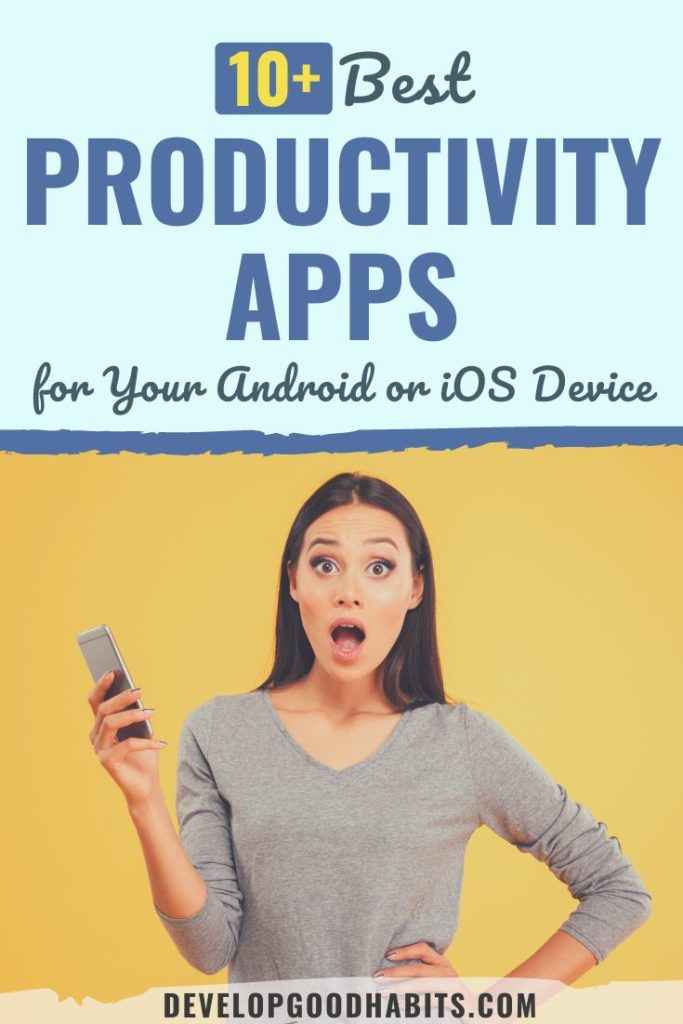Wondering how to stay productive these days?
With all that’s been going on around us, it can be a challenge to stay focused and on task.
Fortunately, the best productivity apps help you overcome this challenge.
Apps for improving productivity are more than just to-do lists. They are designed to boost your organizational skills, help you develop better habits, and improve your focus.
In this article, we’re looking at the best apps to help you stay productive despite the distractions and challenges you may encounter in a typical workday.
We’ve rounded up the best apps that help you in the following ways:
Please note that the apps featured today are presented in random order. Each has key features that improve productivity, depending on the area that needs attention.
Let’s check them out.
Best Productivity Apps for Your Android or iOS Device
1. Todoist
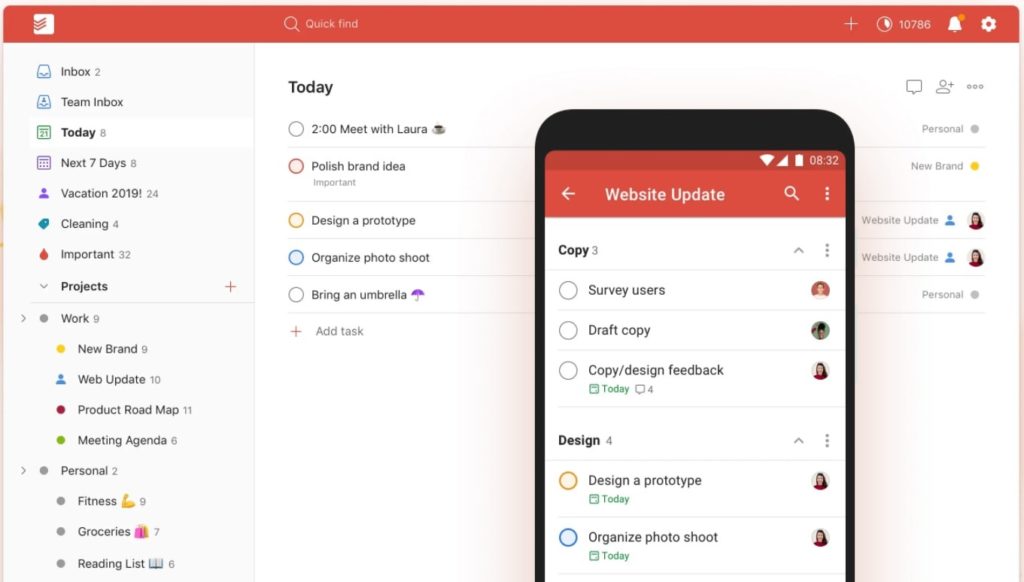
Todoist is more than just a to-do list. It is ideal for those who are looking for a task management tool that consolidates all the information you need, helps track the progress of your projects, and allows for collaboration.
One thing that users like about this app is its ability to transform a complicated to-do list into a manageable and user-friendly task tracker, ensuring that you stay on top of everything.
Main Features:
Pricing:
The app is free, with an option to upgrade to a premium account. A premium account starts at $3.99 per month and $35.99 per year.
To find out more about this app, check out this in-depth review.
2. Trello
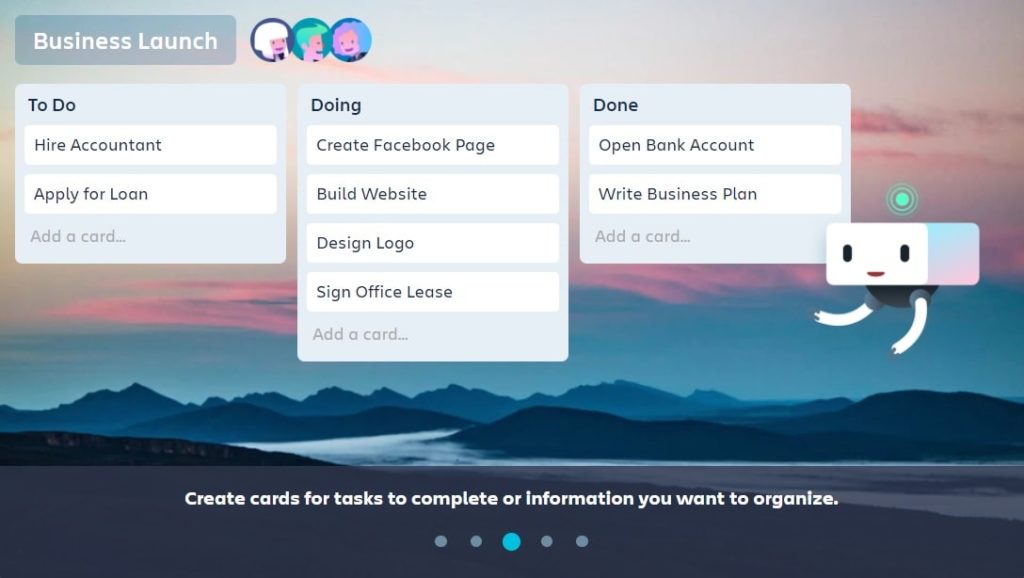
If you need an app that functions like a Kanban board to improve team or personal productivity, Trello is well-suited for the task.
With Trello, you can easily organize your tasks. If you are working with a team, you can also use the app to coordinate and track collaborations that your team is working on.
The main draw of the app is its ease of use. Main tasks can be organized in boards, with cards representing subtasks. Within the cards, you can create checklists, reminders, and deadlines.
Main Features:
No Internet connectivity? That’s not a problem with Trello. You can work offline, and all the updates and changes you make in your boards will still be saved.
Pricing:
Trello is a free app, with an option to upgrade to a Trello Gold subscription. Rates for Trello Gold start at $4.99/month and $49.99/year.
3. Toggl
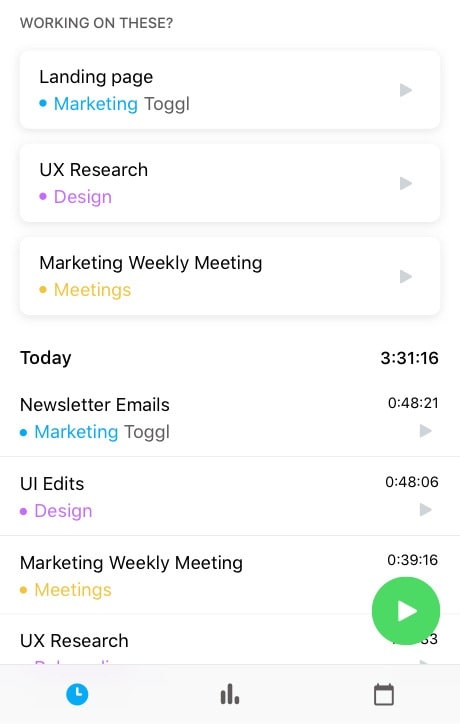
Need an app that tells you the exact amount of time you spend on tasks? Toggl does that for you.
Its simple interface belies the fact that it is a powerful app for managing your time and reinforcing good habits. Toggl provides insight into how much time you spend on time-sink activities and how productive you really are.
The information you gather from Toggl can also help you charge the right amount for the work you do for clients.
Main Features:
Pricing:
Toggl is a free app, but an upgrade to a premium plan is available at $18 per month. A starter subscription ideal for small teams costs $9 per month. The paid plans have a 30-day free trial.
4. Clockify

If you are looking for an app that provides official-looking reports for billable hours that you can present to clients, Clockify answers that need. This is another time-tracking app that you might want to consider for boosting productivity.
The app is ideal for novice freelancers who need to monitor their work hours, as well as those who want a no-frills time tracker.
Main Features:
Pricing:
Clockify is a free app, although there is an option to upgrade to Plus with a monthly fee of $9.99. A premium subscription is also available for $29.99/month.
5. Calendar
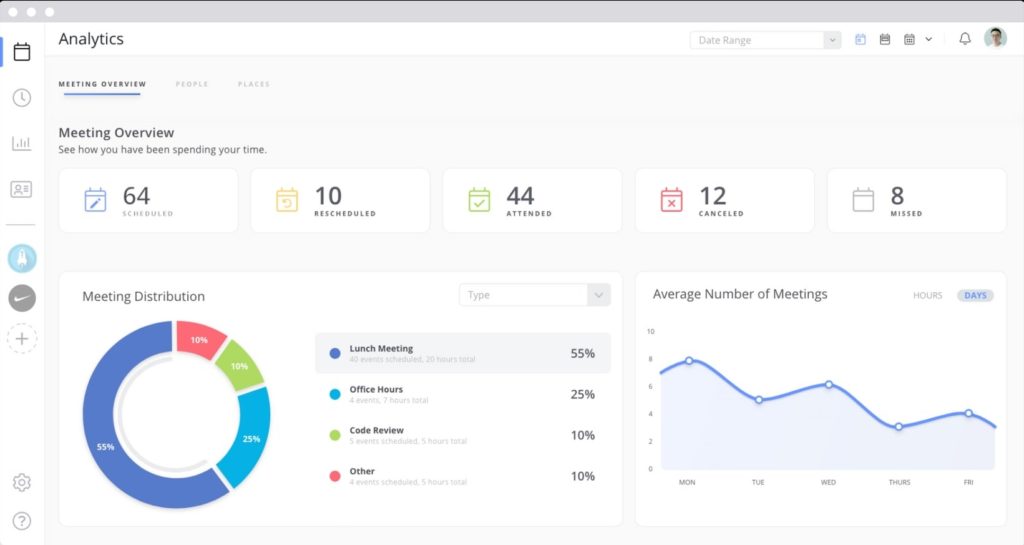
If you are looking for an alternative to the free Google calendar, Calendar is worth checking out. It has many advanced features that accommodate your needs for a productive work life, and its intuitive artificial intelligence evolves to constantly give you a personalized user experience.
Main Features:
Pricing:
Calendar’s basic versions for individuals and teams are free. Upgrade to pro for both individuals and teams for $8 and $6 per month, respectively.
6. Taskade
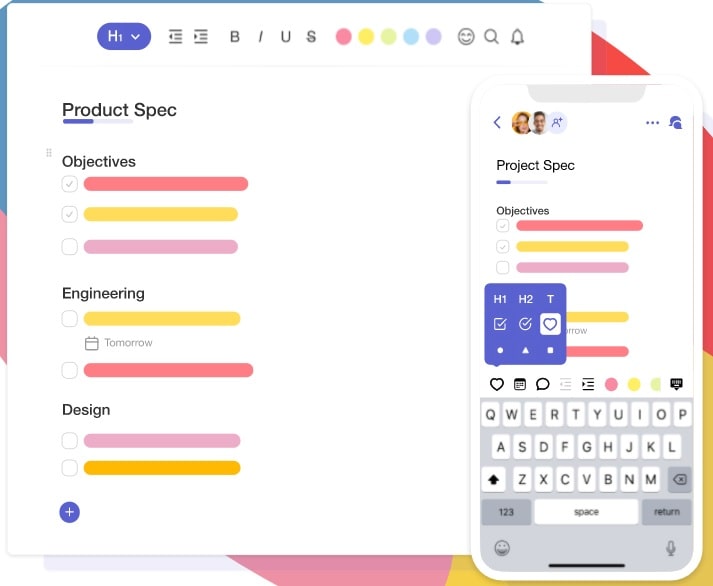
Taskade may look like an ordinary to-do list app, but it offers features that effectively support productivity, whether in the workplace, at home, or at school.
The app allows you to create and manage lists without requiring you to log in. It has a strong collaboration feature, and can be an indispensable task-management app for a team.
Main Features:
Pricing:
The free version of Taskade provides 100 MB of storage, with unlimited tasks, collaborators, and projects. The unlimited version costs $5 per month.
7. Asana
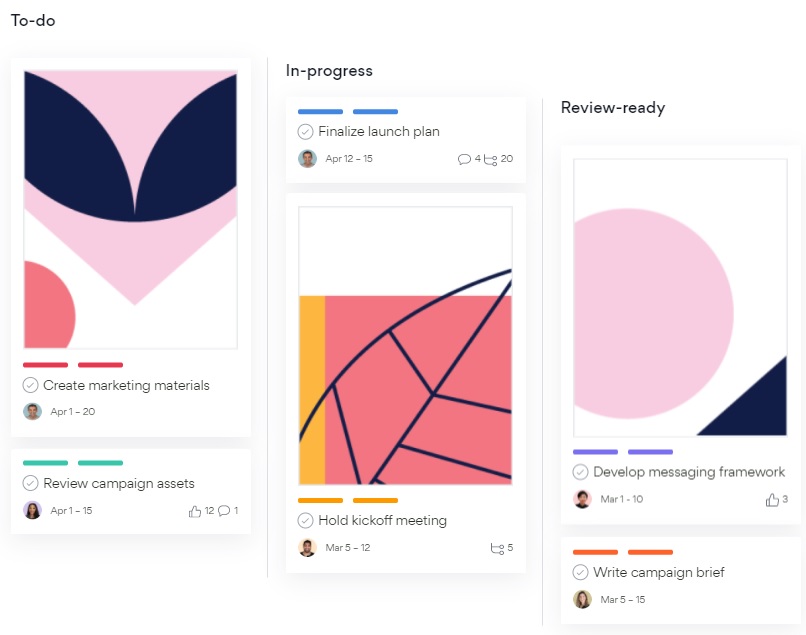
If you’re part of a large team that needs a powerful collaboration and productivity app, Asana could be the answer. This app is rich in features that let you see how each project and task stands, manage workflows, and collaborate with team members.
You can work with your team to set goals and assign tasks, and the app then shows the workload of each team member for all the projects they’re working on. The Timeline feature, which is available on the premium version, provides a Gantt-style chart of all task deadlines.
Main Features:
Pricing:
Asana has a free version, which includes many basic features for helping you and your team stay organized and productive. The premium version costs $13.49 per month per user. A business version is offered for big teams and companies at $30.49 per month.
8. Airtable
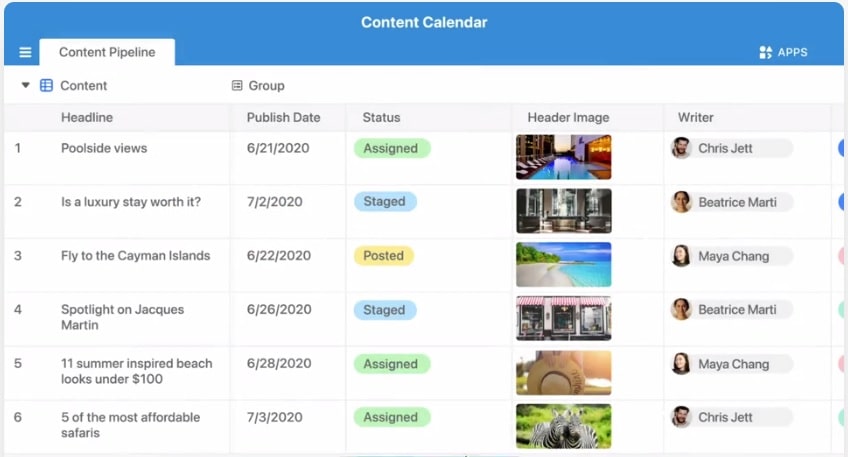
If you are used to spreadsheets like Excel for tracking your productivity, but would like an upgrade, you might want to consider Airtable. The interface is recommended for those with experience using Excel, considering that there is a bit of a steep learning curve if you’re new to the app.
The app basically functions as a database for managing all your projects. It offers collaboration features, and is constantly being developed to provide more intuitive features.
Main Features:
Pricing:
Airtable is a free app with an option to upgrade to a plus or pro version. The plus version is $10 per month, while the pro version costs $20 per month.
9. Freedom
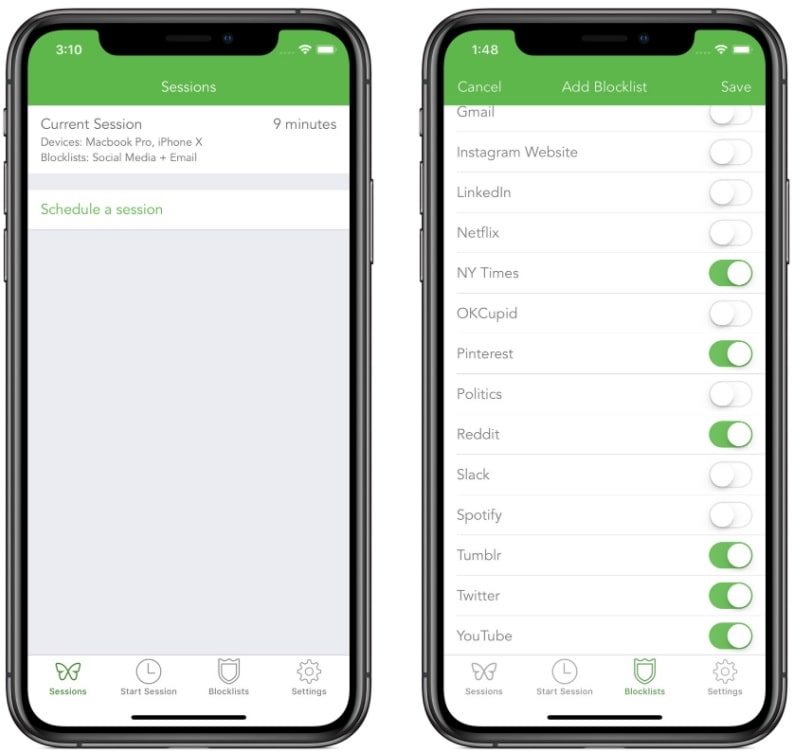
Freedom app helps you stay focused on the task at hand by blocking your access to selected websites and apps. This is particularly helpful if you are constantly viewing time-sink sites and apps, negatively affecting your productivity.
Main Features:
Pricing:
Freedom is free, with an option to upgrade to premium. The premium version starts at $6.99 per month or $29.99 a year.
10. IFTTT

Get the most out of your apps by automating their services across your devices. Doing so conserves your energy so you can focus on more important things.
IFTTT can help you with that. There are other automation apps available, but IFTTT has been tried and tested, and has proved to be reliable. It’s not necessary for you to know how to code to use the app.
IFTTT stands for “if this, then that.” You can set the app to do things like send you an email if the weather forecast for tomorrow indicates rain, or automatically send greetings to your friends on social media on their birthdays.
Main Features:
Pricing:
IFTTT is a free app, allowing you to create up to three applets. Recently, IFTTT Pro has been launched. The developers let you set the price for unlimited applets and customer support.
11. Zoho Projects
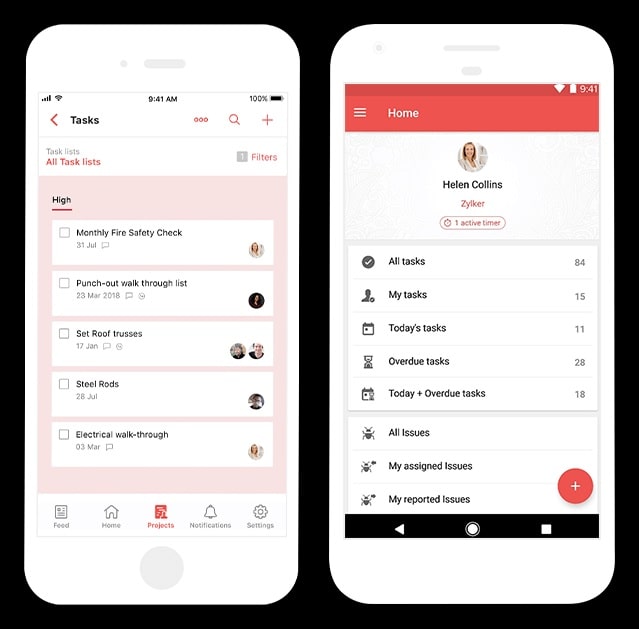
Working remotely has become the norm in light of recent events. If you need a tool that boosts your personal or team productivity, you might want to give Zoho Projects a try.
Manage your projects, collaborate with others, assign work, and track work progress while on the go.
Main Features:
Pricing:
Zoho Projects has four different subscription rates:
Final Thoughts on the Best Productivity Apps
It’s easier to stay focused and be productive with the right apps supporting us in our work goals.
The apps featured today are all designed to boost productivity in different ways. We hope you found the right app that works best for your needs.
If you need further resources about productivity, check out the following posts:
Finally, if you want to level up your productivity and time management skills, then watch this free video about the 9 productivity habits you can build at work.