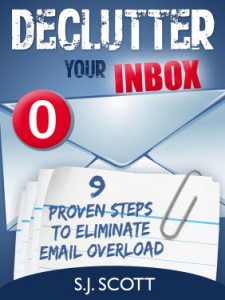
Thanks for purchasing Declutter Your Inbox: 9 Proven Steps to Eliminate Email Overload.
As you've probably seen, there are a LOT of links within the book.
So I've compiled this short list to help you quickly find a specific tool, app or resource.
Here is a complete list (in order of their appearance within the book):
- The social economy: Unlocking value and productivity through technologies – A Mckinsey Global Institute report showing how email can be a burden for high-powered executives
- Killing Email: How and Why I Ditched My Inbox – Leo Babauta’s Zen Habits article on “quitting” email
- Experts who tackled the subject of controlling email:
- Merlin Mann
- David Allen
- Lifehacker authors
- Leo Babauta
- Merrill-Covey Matrix image – Image showing how work can be divided into four basic categories
- Zeigarnik Effect – Blog post on Develop Good Habits discussing the Zeigarnik effect
- 30-Day Habit Challenge – A free series on the Develop Good Habits blog where I test a new routine every month
- Five Sentences – A website that provides “ a disciplined way to deal with email” by recommending the five-sentence rule
- Mavis Beacon Teaches Typing – Amazon link to the Mavis Beacon software
- Evernote – A tool to help you manage lists and reminders
- Amazon AWS Account – A paid account where you can upload all your commonly used files and help streamline the process of responding to emails
- Steve Pavlina – Credited for ending “No” responses with a simple “I hope you understand”
- How to Use Canned Responses in Gmail – A great WikiHow article on how to set up a canned response in Gmail
- Create an email message template – A brief overview of the email message template process in Outlook
- How to Save and Use Messages as Templates in Mac OS X Mail – An About.com article that offers a few alternative strategies for creating templates on Mac
- Basecamp – Most popular fee-based solution for collaborative projects
- Hyperoffice – Similar to Basecamp but includes more interaction on their social platform
- Survey Monkey – Preferred online surveys provider for creating simple polls
- Wikia – Recommended site for starting a Wiki, which work like many online collaboration tools
- Skype – Allows free online calls
- Dropbox – Has a simple and useful “Share Link” option for when you need to share documents via email
- OS X keyboard shortcuts – Recommended read on various Apple keyboard shortcuts
- Evernote – Use as your personal “ubiquitous idea capture device”
- Sanebox – A third-party program that only allows important messages to appear in your inbox
- Mailstrom – Uses your contact lists, delivered emails and messages read to raise or lower the visibility of the emails that you receive
- IFTTT – Stands for “If This Then That”;with your inbox. This site uses “recipes” to automate your online activities and can sync certain accounts together…IFTTT recipes
- Email Game – Adds a ticking clock to your email management
- UnrollMe – Hunts down all your subscriptions so you can look at them in a single email, unsubscribe from unwanted lists or ignore the email and keep it “as is”
- How to Sort Mail by Sender in Gmail – Gmail doesn’t have the functionality to sort email by sender. Here’s an eHow article providing a decent workaround.
Software you can use to delegate tasks:
Alternative tools aside from Evernote:
2 popular calendar tools:
Outsourcing websites that come with collaboration tools:
Recommended browsers for Mac:
Recommended browser for PC: Google Chrome
Did You Like Declutter Your Inbox?
Could you please take a minute or two and leave a review for this book on Amazon? Click here: Review the Book!
More Books by S.J. Scott
- 23 Anti-Procrastination Habits: How to Stop Being Lazy and Get Results in Your Life
- Writing Habit Mastery: How to Write 2,000 Words a Day and Forever Cure Writer's Block
- Wake Up Successful: How to Increase Your Energy and Achieve Any Goal with a Morning Routine
- 10,000 Steps Blueprint: The Daily Walking Habit for Healthy Weight Loss and Lifelong Fitness
- 70 Healthy Habits: How to Eat Better, Feel Great, Get More Energy and Live a Healthy Lifestyle
- Resolutions That Stick! How 12 Habits Can Transform Your New Year
