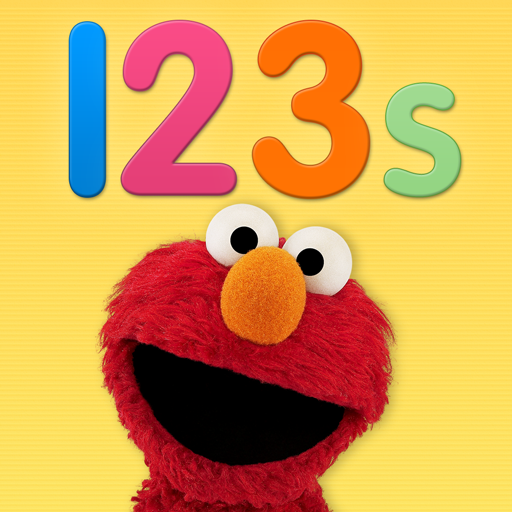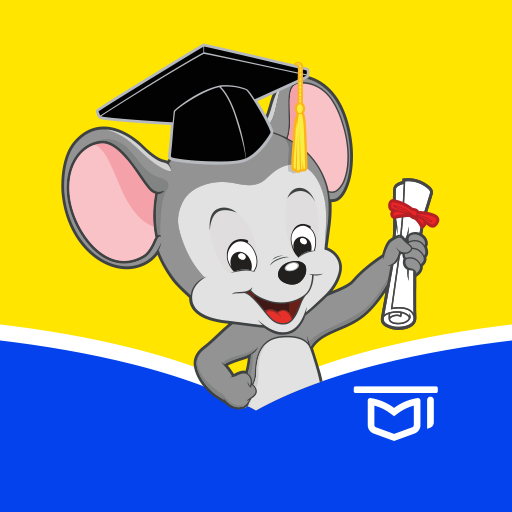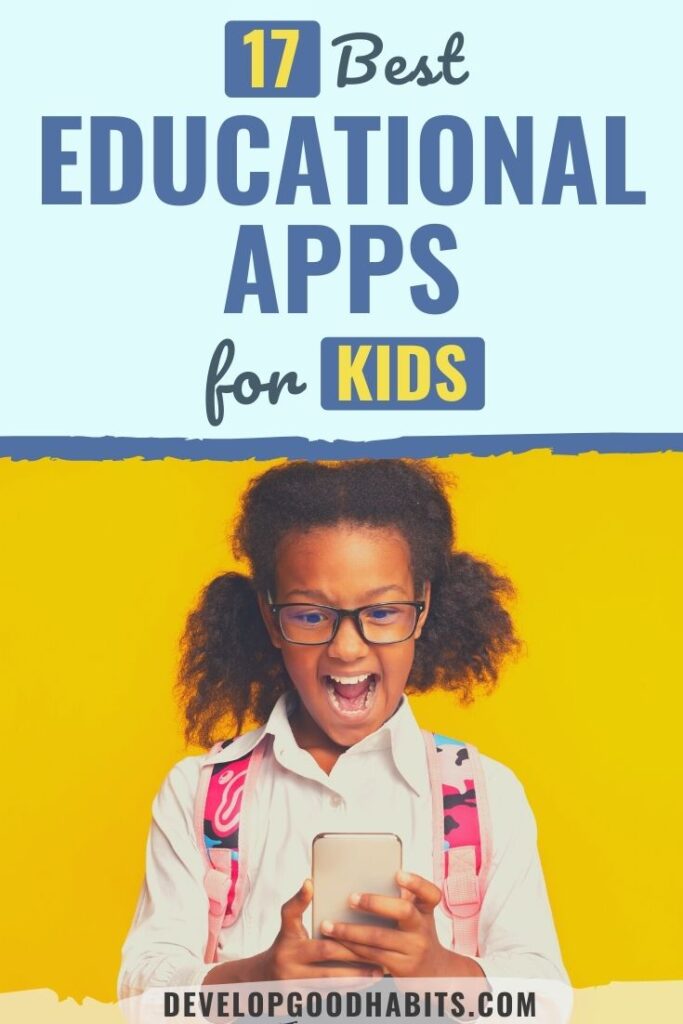There is an ongoing debate among experts today: Are educational apps good or bad for kids?
A Daily Mail article states that educational apps are actually “as bad as sugary foods” for kids.. Some experts even claim that most of these apps are harmful and addicting.
However, there is also an argument that educational apps are actually quite beneficial for kids. We are living in the digital era, after all, and we need to adjust and adapt to the changes that technological advances bring.
As with most things, educational apps simply have their pros and cons. Let’s take a look at both.
Advantages of Educational Apps
Disadvantages of Educational Apps
There is a fine line simply lies between providing your child with a good education and allowing them to get lost in the world of too many apps.
This is where our list comes in. To help you determine which is the best app for your kid, we have tested the 17 best educational apps on the market today.
17 Best Educational Apps for Kids
1. Duolingo

Duolingo is one of the most popular educational apps today. It features a scheme that allows you to learn a new language at anytime and from anywhere, at your own pace and schedule. The app offers personalized education and private tutoring through the use of technology.
Duolingo aims to be a platform where everyone can have access to free language education. Although it does offer a premium product, the Duolingo Plus, you can still learn through the app for free. The only difference is an ad-free experience and the ability to download the lessons so you can read them while offline.
2. YouTube Kids
YouTube created this version of the site and app to provide better access to filtered videos for the younger generation.
Its features are simpler and easier to understand, making the app more kid-friendly so they can explore it on their own. But of course, it is still important for kids to be guided whenever they are using computers and mobile phones.
To facilitate this guidance, the app offers customizable features available to parents whenever they want to check what their kids have been up to. There’s the “watch it again” page that allows you to see what they recently watched, and also blocking and flagging buttons to block and report the videos you find inappropriate.
3. PBS Kids Game
If you want your kid to experience learning through play, then the PBS app is the answer.
Here, your child can choose from hundreds of games that focus on various subjects like math, reading, language, and science. In each of these games, childhood favorite characters like Wild Kratts and Daniel Tiger’s Neighborhood are featured.
Like YouTube Kids, PBS Kids Game also has features for parents to monitor their children’s activities. They can also check the games to identify their learning goals. Finally, they can manage their children’s accounts to ensure a safe and secure environment for them.
4. Stack the States
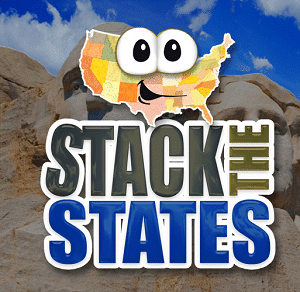
This app will turn your kids into a geography genius. Stack the States allows children to learn the capitals, shapes, geographic locations, and flags of each of the states in the United States. Kids may choose to study the information provided first before answering, or they can simply go with trial-and-error learning.
For every level successfully completed, a random state that will eventually complete the map is earned. While earning more states, the kids start to unlock the four free bonus games, including “Map It,” “Pile Up,” “Puzzler,” and “Capital Drop.”
5. DragonBox

Developed and published by a Norwegian studio, DragonBox is perfect for kids who love learning mathematics. It offers six different games classified into two subgroups.
The first subgroup is for children from 4 to 8 years old, and it includes “Numbers,” “Big Numbers,” “Algebra 5+,” and “Learn Chess”; the second subgroup is for children from 8 years old and up, and includes “Algebra 12+” and “Elements.”
In 2016, DragonBox won “Best Learning Game” from the Games for Change award. It received tons of positive acclaim from several educational institutions for its efficacy as a learning game for kids.
Numbers
Big Numbers
Algebra 5+
Learn Chess
Algebra 12+
Elements
6. NSF Science Zone
NSF Science Zone is a creation of Science360 Knowledge Network, and is sponsored by the National Science Foundation (NSF).
The app is a compilation of the latest videos from scientists and universities all around the globe that teaches kids (and kids at heart) all things science. Most of the videos are also content from the NSF itself.
The app is very easy to use, as you can find all the icons that need to be tapped in order to navigate on the face of the app itself. You can even save photographs and videos on your phone so you can access them at any time.
7. Elmo Loves 123s
Elmo Loves 123s is an educational app for your preschooler. It is filled with games and activities that help children learn numbers from 1 to 20. The first three numbers (1, 2, 3) are available from the start, but to be able to proceed to 4 and above, the child needs to unlock the levels by beating the mini-games.
The app features videos and coloring pages to make the experience more fun and exciting. It has clips from the classic Sesame Street show, too. Additionally, there is a tracker for parents to use to monitor their children’s learning.
8. Winky Think Logic Puzzles
An impressive 180 logic puzzles makes this the perfect educational game to help your kids analyze and solve problems in a creative and fun manner. If you want to develop your child’s analytical and problem-solving skills, we recommend this app that challenges the brain and motor skills.
Winky Think is just one of the many games from Spinlight’s collection, which are now part of the Little 10 Robot family. And it is not just for kids—it can be a great stress reliever for anyone at any age.
9. Thinking Blocks Multiplication
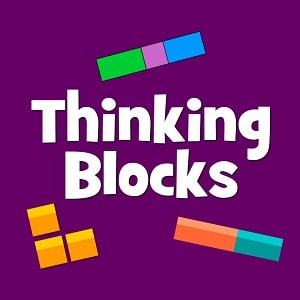
Thinking Blocks Multiplication is just one of the many features of Math Playground, the app that gives your brain a workout. What makes it rather exciting is that there are games and videos available for each grade level from one to six.
The multiplication game allows kids to develop their problem-solving skills. There are also word problems and measurement quantities available for extra fun and thrill.
10. Epic!
Epic! is a digital library for kids 12 years old and below. Here, your child can access a collection of nearly 35,000 books, audiobooks, videos, quizzes, and other fun activities. If you want to develop your child’s reading habits and abilities, this app is the best fit.
There are two versions of the app available: Epic! for Home and Epic! for Educators. The first one is for kids and parents who want to enjoy reading and learning in the comfort of their own homes (or anywhere, actually), while the second is for elementary teachers and librarians.
11. ABCmouse.com
ABCmouse.com focuses on four core subjects: reading, math, science, and art. It is recommended for children who are 2 to 8 years of age. There are 850 lessons available, separated into 10 levels. Overall, there are around 9,000 learning activities that children can work on and enjoy.
The app offers animations, games, books, songs, puzzles, and coloring activities. It actually contains an entire curriculum. But since it is not in a school setting, your child can learn at his or her own pace.
12. ClassDojo
ClassDojo is a platform that connects teachers with their students and the students’ parents to develop a harmonious classroom community. Teachers have the opportunity to encourage their students and teach them valuable skills like hard work and determination.
ClassDojo is like a Facebook group where you can make and share classroom announcements and activities, except in an app format. It automatically translates messages into over 30 languages and has a planner that allows teachers to schedule class events and quizzes.
13. Fish School

Fish School has a collection of eight fun, educational activities that involve letters, numbers, shapes, colors, ABC song variations, differences, matching, and playtime. It is presented in an underwater setting where different types of fish and other sea creatures are present.
This app is owned and operated by Duck Duck Moose, an award-winning educational mobile app company composed of talented and passionate engineers, educators, artists, and designers.
14. Vocabulary Spelling City
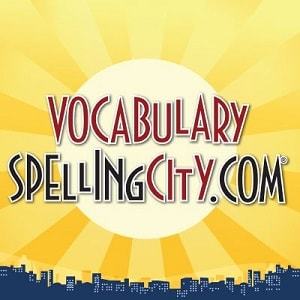
This app from Learning City aims to improve your child’s vocabulary and reading comprehension skills.
It also promotes language fluency and retention, strengthening literacy skills and development. The app is dedicated to providing service not just to children, but also parents and teachers who play a part in their children’s learning journey.
Initially, the app was intended to help teachers save time by providing automated spelling practice tests and activities. Later, it expanded to encourage students to study more through the use of a game-based learning scheme. Now, it has evolved into an expansive study tool for students, teachers, and parents all around the globe.
15. BrainPOP Jr. Movie of the Week
Movie of the Week is just one of the many apps that BrainPOP Jr. offers to kids and teens. Every week, an animated movie is featured that comes with related quizzes and other educational activities. One of the app’s goals is to cultivate critical thinking skills and inspire children to be inquisitive and communicative.
The BrainPOP Jr. Movie of the Week includes topics such as science, social studies, writing, reading, health, math, arts, and technology. It features Annie and Moby as the app’s hosts who guide you through each topic.
16. Todo Math
Todo Math wants to “put the fun in math fundamentals.” It is an app that helps children learn and practice the basics of mathematics. Problem-solving and critical and analytical skills are also developed.
The app includes around 2,000 activities such as counting, addition, subtraction, multiplication, and telling time. It has over 7 million downloads and has been endorsed by experts in the field of mathematics. In 2015 and 2018, it was awarded the Parents’ Choice Gold Award.
17. Quick Math Jr.
Quick Math Jr. covers the fundamentals of mathematics, such as counting, addition, subtraction, place value, and writing numbers. It is recommended for children who are 3 to 7 years old, and difficulty of the questions is easily adjustable.
Your kids can practice counting numbers from 1 to 100 and solve both simple and complex arithmetic problems.
Final Thoughts on the Best Educational Apps for Kids
We all want the best for our children, so finding the proper balance in the use of educational apps is key. Hopefully we were able to provide you with enough information to help you choose the best educational apps for your kids.
With your guidance and help, learning through technology can be a valuable practice for your children. For more ideas, check out our list of fun virtual activities for kids.
Did you find this article helpful? If so, why not let your friends try these educational apps, too! Share this post on your favorite social media network and let them experience the benefits of learning through technology.
And if you're looking for more resources on educational apps for kids, be sure to check out these blog posts:
- 7 Best Language Learning Software & Apps
- 5 Best Speed Reading Apps to Improve Your Information Retention
- 11 Best Memory Test Websites & Apps
Finally, if you want to level up your parenting skills, then check out this resource that will show you how to get your kids to listen WITHOUT yelling, nagging, or losing control.