“Sitting is the new smoking.” – Dr. James Levine
James A. Levine, an obesity specialist at the Mayo Clinic, published a paper in 2005 making the claim that any type of extended sitting, whether it is at your desk at work or behind the wheel of your car, can be harmful. He even went so far as to say that sitting is “the disease” of our generation.

For many people, their professional lives involve sitting in chairs for hours on end without getting up to stretch or give their bodies a chance to move around a bit.
This sedentary lifestyle can lead to many health problems in your life. It's true that there are a lot of exercises you can do at your desk, and there is a growing market for desk exercise equipment.
But simply buying (and using) an ergonomic chair can also go a long way toward preventing many health issues down the road.
A Quick Look at the Best Ergonomic Office Chairs
Don’t have time to read the entire review? Here are our top picks for the best ergonomic office chairs!
 |
Best Overall: Leaman Ergonomic Executive Chair | CLICK HERE FOR PRICE |
 |
Runner Up Option: Flash Furniture Mid-Back Black Mesh Swivel Task Chair With Flip-Up Arms | CLICK HERE FOR PRICE |
 |
Best Value for the Money: Duramont Ergonomic Adjustable Office Chair | CLICK HERE FOR PRICE |
 |
Most Budget-Friendly: Ikea’s RENBERGET | CLICK HERE FOR PRICE |
 |
Top-of-the-Line, High-End Option: Herman Miller Embody Chair | CLICK HERE FOR PRICE |
 |
Best for Extra Back Support: Ikea's Markus Office Chair | CLICK HERE FOR PRICE |
 |
Great for Shorter People: Alera Elusion Series Mesh Mid-Back Swivel/Tilt Chair | CLICK HERE FOR PRICE |
In this article, we’ve reviewed seven of our favorite ergonomic office and computer chairs, breaking them down into categories that will match up with your specific needs and background so you can find the best ergonomic computer chair for you.
But first, let’s talk about why shopping for an ergonomic chair is important, plus what features you should look for when browsing through the multitude of options.
Why Should You Use Ergonomic Office Chairs?
Even if you exercise for an hour each day, you might not be able to counteract the negative impacts that are brought on by sitting for the rest of your day. Too much sitting can lead to an early death because of its direct link to heart disease and diabetes.
While the cause of the link between these diseases and a sedentary lifestyle remains unclear, research suggests that excessive sitting has detrimental effects on your sugar and fat metabolism, which both increase your risk of diabetes and heart disease.
But it is not only heart disease and diabetes that chronic sitters are putting themselves at risk for. Sitting all day can increase your risks of certain cancers, contribute to anxiety and depression, lead to weight gain and obesity, decrease skeletal muscle mass, raise your blood pressure, and lead to high cholesterol.
Although sitting is more comfortable than standing, it probably doesn't feel like that is worth all of these negative impacts on your health. Additionally, sitting puts a lot of pressure on the lumbar area of your spine, which can lead to back pain and posture issues.
The good thing about sitting in a comfortable, ergonomic computer chair is that it will help prevent health problems for you when you are working long hours in a seated position. Or, if you are already experiencing back trouble, an ergonomic chair for back problems can help alleviate your pain.
While you might not be able to get out of doing your job, if you at least have a healthy and comfortable place to work with comfortable computer chairs, your body will benefit from it in the long run.
How Do Ergonomic Computer Chairs Prevent Many of These Issues?
Ergonomics is a critical factor in maintaining your physical well-being. Having a chair with a proper ergonomic design is important in the prevention of repetitive strain injuries, which may develop slowly, but can lead to disability in the long run.
These include the gradual development of “micro” injuries and continuous stress to certain parts of your body.
If you are like many people, you may not realize that you are working in a poorly designed computer workstation, or that your bad work habits when it comes to sitting can lead to serious health problems.
Finding the best ergonomic office chair for you will allow you to have comfort for your spine by promoting proper posture.
The spine joints are especially vulnerable to strain when you maintain an awkward posture for a long period of time. An improper sitting posture can strain the spinal ligaments that support your joints, and lead to stiffness and inflammation.
If you're able to offer the most comfort for your spine, you can avoid developing or worsening back problems.
Lastly, if you use at the best office chairs for long hours, you will be able to improve your productivity at work by preventing yourself from sitting in an awkward position and making unnecessary exertions with your body.
Further, if you spend less time during the day focusing on how physically uncomfortable you are, you can spend more time focusing on your work.
Because research has shown how important it is to “fit” people with their technology and environments, companies have made a wide variety of ergonomic office chairs. So, how do you know which one is right for you?
How to Choose the Best Ergonomic Office Chair
Not every chair will fit every person just right. Everyone has different body dimensions, and these need to be taken into account when you are shopping for an ergonomic office chair. You don't want to end up with a chair that fits one part of your body but strains another.
Generally, the ideal seat height will be approximately one quarter of your full body height. Because everyone's torso-to-leg ratio can be vastly different, it is important to measure what this height would be for you.
You should be able to adjust the height of your chair so your knees are level (or just barely below level) and your feet can be firmly planted on the ground.
Not only does your chair have to fit your body, it also has to fit your activity. Every chair is not suitable for every activity.
This means that while someone working at a computer all day may need one chair, someone who sits is a different position (such as a dentist) will need another.
The healthiest chair for a computer programmer who is 6'3″ will likely be ineffective and even potentially harmful if it is used extensively by a dentist who is 5'3″.
Features to Look for in an Ergonomic Chair
When you are shopping for an ergonomic chair, there are several features that you should keep in mind:

Seat Height
You want the seat to provide even support to your thighs and allow you to comfortably rest your feet on the floor, so it is important that your seat is easily adjustable to fit your body. If you sit too low, your posture will be incorrect, rendering even the highest quality backrest ineffective.
You also may feel pressure in your lower back and tailbone. But if you sit too high, you will be putting strain on the backs of your knees, and your feet may become numb or swell.
Seat Width and Depth
When it comes to the depth of your seat, you want to be able to sit without feeling pressure on the backs of your knees, while still having your back supported by the backrest. It is best to have a one- to three-inch gap between the backs of your knees and the chair to avoid pressure.
You also want your seat to be wider than your hips so you can comfortably move around. It is best to have a seat that is two inches wider than you are because you have to take into account that your seat width will affect your armrest width as well.
Lumbar Support
The backrest of your chair should support your lumbar spine and give you some clearance for your buttocks. Your lumbar support needs will change as your activities change, so it is important to always pay attention to the amount of lower back support you are getting.
If you are doing work that requires upper body mobility, you will want a low and narrow backrest so your arms can move around but will still support your lower back. But if you are reclining, it is best to have a tall backrest that still provides lumbar support, yet can also assist your shoulders.
It is important to note that a tall backrest that comes into contact with your upper back more than your lower back will cause you to slump because your pelvis will roll backward, which should be avoided.
Backrest
Your backrest contours should match your spinal curves, so you want a chair that can be adjusted both vertically and horizontally. Often, women will need a higher lumbar backrest placement and a lower neck rest placement than men.
Backrests that are adjustable both forward and backward on a central axis will allow you to have a wider range of movement as well. Chairs that do not come with backrest height adjustment options will fit fewer people.
Arm Rests
You want to be able to adjust your armrests so you can comfortably sit with your forearms or elbows placed on the armrests without lifting your shoulders, having to lean over to reach the armrest, or bending your back forward. Standard armrests should be equal in height to your bent elbows.
If you work in an environment where you are often reaching forward, specialty armrests that are higher can be used to support two-handed fine tasks, such as for a doctor performing surgery or a dentist performing a checkup.

Having proper arm support will reduce your neck and back fatigue, help you move around while you're seated, and lighten the load on your back and legs when you get in and out of the chair. But some people find that armrests are not in their best interests.
For some tasks, armrests may hinder your work and lead to problems. If you put too much weight on your armrests, you could strain your neck, wrists, and hands while you're working. In fact, if you have proper pelvis support, you may opt to not have armrests.
It is important to note that if you have to reach forward to do your job even a little bit, you will put strain on your neck and shoulders if you don't have arm support. Armrests are helpful if you work in a reclined position, or if you have to work with your upper arms at any angle of a horizontal position.
Swivel
You want a chair that will easily rotate. Chairs that swivel will allow you to adjust your reach and line of vision without twisting your body. Additionally, for some people, swiveling around in a chair during the day may be relaxing.
Stability
Having a base that is relatively large in diameter will give you more stability in your chair. A wide base is particularly important on chairs that easily tilt far back or remain at a counter-level height. It is best to have a durable five-pointed-star, one-piece base for most working environments.
Seat Material
The material of the seat will vary depending on the manufacturer. Most seats are made out of a high-density foam to provide you with enough comfort for years of use. Most chairs are also covered with a durable fiber such as nylon, wool, or a blend of fabrics.
You want to make sure that you are comfortable sitting on the material of the seat for an extended period of time. It is important to note that most manufacturers do not include upholstery on their warranties.
Now that you know what to look for in an ergonomic office chair, let's examine the five best options that are on the market today.
Top 7 Best Ergonomic Office and Computer Chairs
1. Best Overall: Leaman Ergonomic Executive Chair
Leaman Ergonomic Executive Chair has plush cushioning and gold accents for great style. It has lumbar support, a tilt lock, and five double-wheel casters for smooth rolling in any direction. It's a great ergonomic chair for any computer environment.
The Leaman Ergonomic Executive Chair has stylish armrests with padded arms for lasting comfort. You can recline and rock or use tilt-lock to hold the seat at the perfect angle. The seat height easily adjusts with smooth, pneumatic control. With tilt, roll, swivel, and height adjustment, you get the full range of motion in this chair.
The front seat edge has a waterfall design that takes pressure off the lower legs and improves circulation over long hours of computer work. It is made of strong, durable, 16 gauge steel that holds up to 250 pounds. The faux leather upholstery looks great and wipes clean with a damp cloth.
PROS
CONS
2. Runner Up Option: Flash Furniture Mid-Back Black Mesh Swivel Task Chair With Flip-Up Arms
Flash Furniture Mid-Back Black Mesh Swivel Task Chair With Flip-Up Arms is the most affordable chair, coming in at under $100. This contemporary chair has a curved mesh back to provide you with additional support to your lumbar spine while also helping you keep cool.
The design in the mid-back also offers optimal support to your mid and upper back as well. It is made out of a mesh fabric and has a waterfall front edge to take away any unnecessary pressure to your lower legs and help improve your blood circulation.
One especially unique feature of this product is that it comes with flip-up arms. This allows you to either use or go without the armrests without the hassle of having to remove them.
The swivel seat has three inches of padding, which allows it to provide optimal comfort for your long days at work. It also has a tilt tension adjustment that you can turn to increase or decrease the amount of pressure required to rock or recline in the chair.
Once you find the perfect recline, you can lock the seat in that position with the tilt lock mechanism.
PROS
CONS
3. Best Value for the Money: Duramont Ergonomic Adjustable Office Chair
If you are looking to spend under $300 but you still want a high-quality chair, Duramont Ergonomic Adjustable Office Chair may be the best one for you. This state-of-the-art office chair has numerous adjustable features to allow you to find a comfortable seating position that is unique to your needs.
You can adjust the height and angle of the headrest, the height and depth of the lumbar support, the location of the armrests, the seat height, and the back tilt.
This chair is made out of a breathable mesh that is able to give you support while also keeping you cool. Air is able to pass through the mesh, keeping your back cool and dry and allowing you to use this chair for long periods of time.
If you suffer from back problems or you are worried you are on your way to developing them, this office chair comes with adjustable lumbar support and a recline feature that lets you tilt the backrest backwards or sit up straight. This will allow you to quickly find a position that is comfortable for your back.
This chair is easy to install, with simple instructions displaying how to assemble it in just eight steps. Once you have it set up, you will be able to adjust the chair so it fits your unique needs.
Spend some time experimenting with different positions so you can find the one that is most comfortable for you.
This is a high-quality chair that is made to last. It has a weight capacity of 330 lbs, and is backed by a 100% money-back guarantee.
PROS
CONS
4. Most Budget-Friendly: Ikea’s RENBERGET
The Ikea’s RENBERGET is lightweight, comfortable, and budget-friendly. It has a classic computer chair style, perfect for a home office.
Ikea’s RENBERGET is a computer chair with adjustable height and adjustable tilt tension so you can set it to the most comfortable position for your body. The steel frame is strong and durable, and the polyester/polyurethane fabric has the look of leather and is easy to clean.
The casters have a brake that keeps the chair in place when you stand up, to prevent it from rolling away from you, which then releases when you sit down, for great protection with freedom of movement.
The Ikea RENBERGET measures 59 x 65 x 108 centimeters, with an adjustable seat height between 45-57 centimeters. The chair is rated to hold 110kg/242 pounds. The fabric can be cleaned with a mild soap and water solution. All Ikea products have a 365-day return or exchange window, provided the product has been unused and is in the original packaging.
PROS
CONS
5. Top-of-the-Line, High-End Option: Herman Miller Embody Chair
If you are willing to pay a hefty price for a high-quality chair, Herman Miller Embody Chair is probably the one for you. It is specifically designed for people who work in front of computers, providing ergonomic support while still allowing you to move around as you wish.
It has a narrow back that encourages movement by letting you twist around, recline, or reach while still adjusting to your body’s natural curve.
This chair promotes proper posture, and users have reported that it makes you feel almost as if you are floating. Whether you are in a forward or reclined position, the lumbar support in this chair remains fitted to your body.
Because everyone's shape is unique, the adjustment on this chair lets you align the backrest to the natural curve of your spine, starting at the lumber and going all the way up to your shoulders.
Having the kind of freedom to move that this chair allows makes your body feel supported, improves your blood circulation, and helps deliver more oxygen to your brain, which can all combat fatigue and increase your focus on your work.
The Embody chair was designed to benefit six cardiopulmonary functions in your body (such as your resting heart rate) more than sitting in a standard office chair, so this is an easy and healthy adjustment you can make to improve your well-being.
PROS
CONS
6. Best for Extra Back Support: Ikea's Markus Office Chair
The Ikea's Markus Office Chair has everything you need in a computer chair, whether you need a casual home office chair, or need something durable enough for years of work days.
This ergonomic chair adjusts to fit your body and has built-in lumbar support to protect and care for your spine. It's a great option for a durable, ergonomic chair with the back support you need.
The Ikea Markus has a height-adjustable seat and an adjustable and lockable tilt function, so you can adjust it to your optimal comfort. It has a lumbar support cushion built in, that can be raised or lowered to where you need it most.
It also has safety casters, with a brake mechanism that keeps the chair in place when you stand up and allows the chair to roll when you sit down.
This computer chair has a mesh back that allows the chair to breathe and keeps heat from building up in the back of the chair. The mesh back is also environmentally friendly, since it keeps the chair light weight and reduces the energy impact of transportation.
Ikea takes their office furniture seriously, and this chair has been extensively tested for safety and durability in the workplace. It has been built to both European and American measurement requirements, and tested each part for strength and endurance, up to 300,000 times.
This chair meets the standards of the Business and Institutional Furniture Manufacturer's Association.
The Ikea Markus office chair measures 62 cm wide x 60 cm deep, with a height from 129 – 140 cm. The seat height adjusts from 46-57 cm, and it has been tested for 110kg/242 pounds. It is backed by a 10-year guarantee.
PROS
CONS
7. Great for Shorter People: Alera Elusion Series Mesh Mid-Back Swivel/Tilt Chair
Short people can struggle to find a computer chair that is adjustable enough and comfortable enough for a shorter spine and shorter legs. Alera Elusion Series Mesh Mid-Back Swivel/Tilt Chair adjusts to fit lots of different bodies with comfort and is a great option for shorter people.
The Alera Elusion Series Mesh Mid-Back Swivel/Tilt Chair has a breathable mesh back for comfortable temperatures even after hours of use. The thick cushion provides plenty of comfort, and the five casters roll easily to move the chair fluidly.
This chair is highly adjustable, so you can customize seat height, adjust the height of the back, adjust the height of the arms, adjust the tilt, and configure the chair to fit your own body.
Short people will appreciate being able to adjust the seat depth, and it also has tilt lock. It has great back support, and a waterfall front edge that takes pressure off of the lower legs to improve circulation.
PROS
CONS
Final Thoughts Ergonomic Computer Chairs
Any of the chairs reviewed above would be a great choice, but the clear winner is obviously the Leaman Ergonomic Executive Chair, especially if money is of no object. Consider buying this chair if you want the most comfortable chair, and especially if you spend the majority of your day sitting.
This chair is the hands-down winner for long-term sitting, especially once you are able to dial the chair in to fit your body correctly and learn to adjust it depending on your seated position. This chair is also heavier and sturdier than other options, which makes it clear that it will last for a long time.
The build quality of this chair is unmatched, and even the casters run smoothly on the floor. While it is more expensive than other options, it will last longer and serve you better with time.
When it comes to being healthy during long work days, you want to make sure that you aren't cutting any corners—and with this product, you won't be.
And if you're looking for more resources about office chairs and other office supplies, be sure to check out these blog posts:
- The Ultimate Home Office Setup Guide: 18 Must-Have Items
- 7 Best Document Scanners for Your Home Office
- 7 Best Anti-Fatigue Mats for Your Kitchen or Office

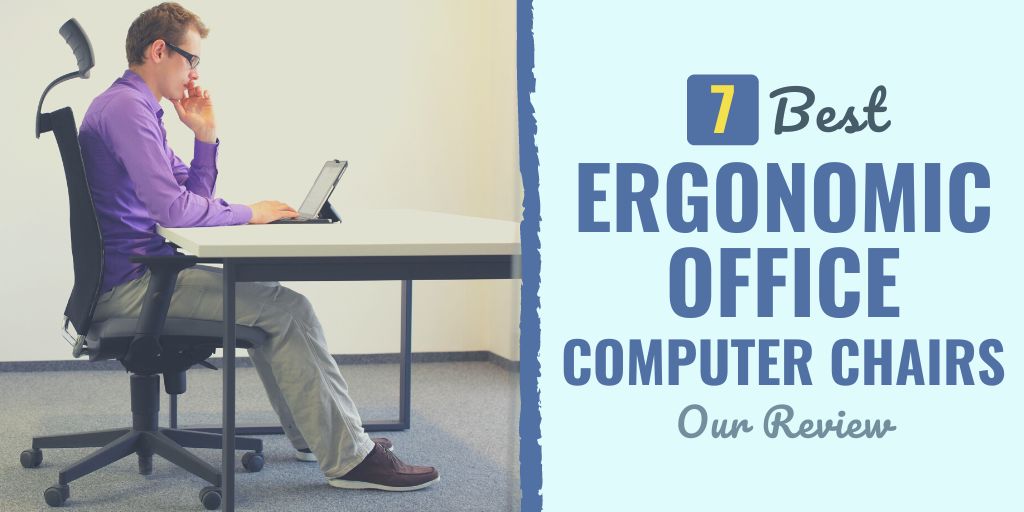



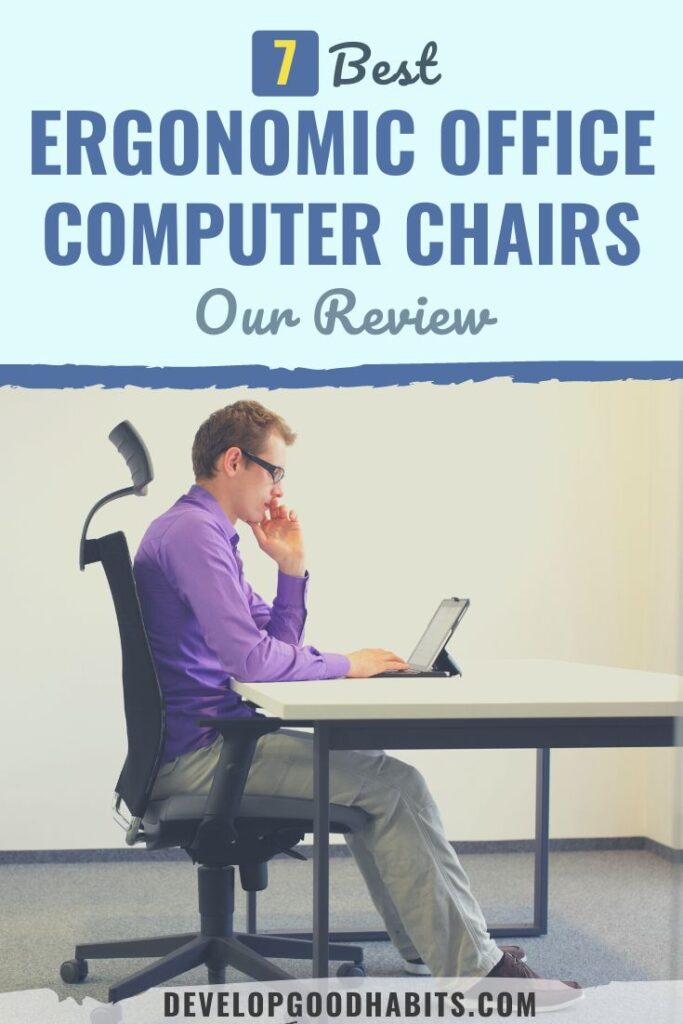
Sitting all day long often cause pain in several body parts and most importantly the lower back. I was also having pain in my back since last few days. I must say these computer chairs will definitely gonna help a lot of people suffering from such body pain.