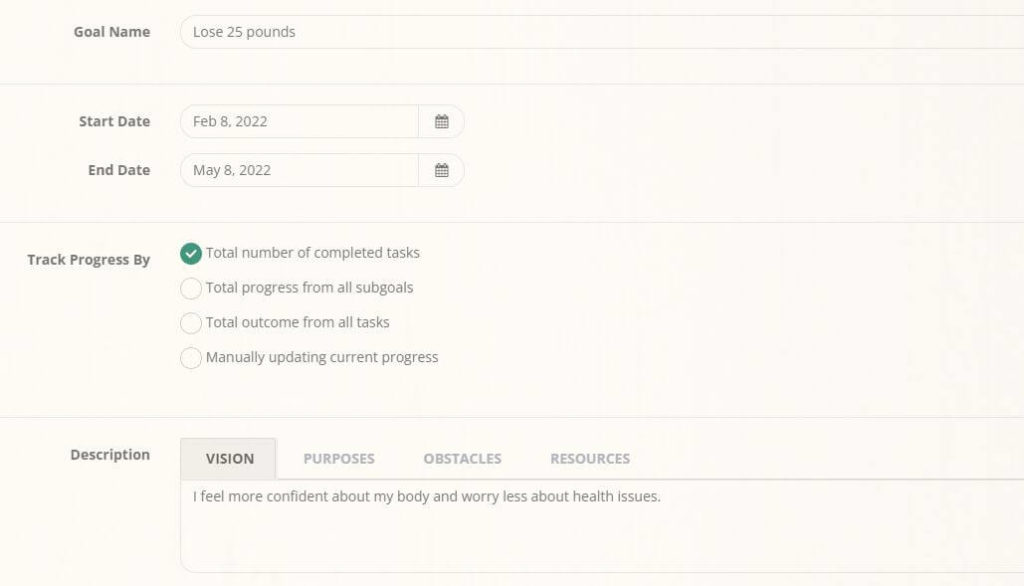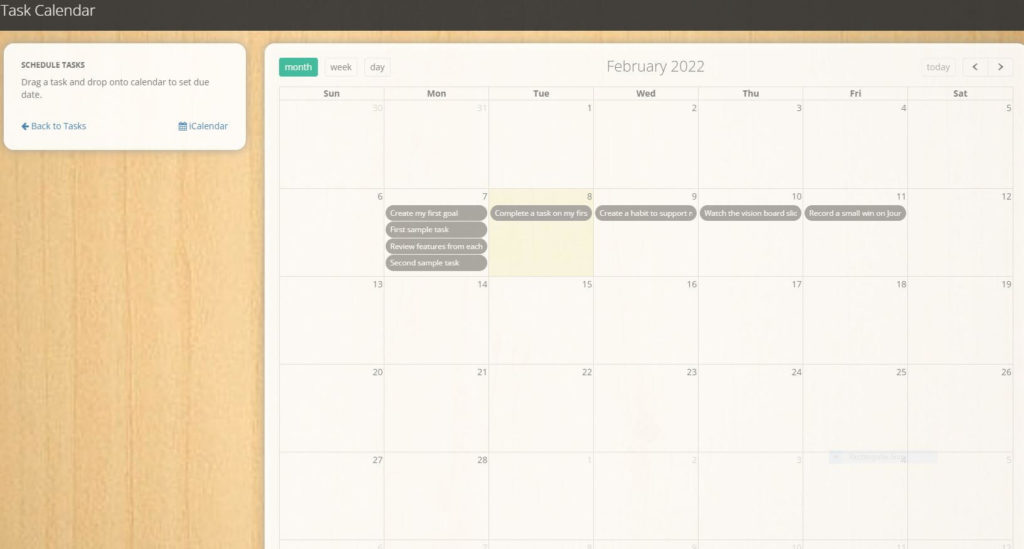Many people are deep into their New Year’s Resolution mode by the start of February. They are setting goals and making plans to succeed.
Those who take it really seriously understand that goals are meant to be long term and produce lasting results, not just a blip on the radar that soon falls by the wayside. To do this, many people use planning tools… things like vision boards, planners, and goal setting apps.
If you’re in the market for a digital goal planner, you should start by looking at Goals on Track. It will help you put your SMART Goals into actionable steps you can take to make them happen.
In this article, I’ll give my honest Goals on Track review. Is it perfect? No. But it’s pretty darn close!
Now, let’s talk about SMART Goals for a minute.
What are SMART Goals?
It’s not enough to just say “I want to lose 50 lbs.” and expect it to happen just like that… without any planning, or smaller objectives and benchmarks, to help you get there without becoming frustrated or losing focus.
The SMART acronym was first used by George Doran in the November 1981 issue of the Management Review. It stands for:
This process of goal setting has proven highly effective when it comes to real results that manifest themselves. Think of it as a domino effect. As you complete a series of sub-goals and tasks, each one falls away to make room for the next… and the end game brings your long term goals to fruition.
Why Not Just Use a Traditional Planner?
There is nothing wrong with the pen and paper planner method. Nothing. But if we’re being honest, it’s not always the most convenient for a few reasons:
These items aside, it’s a perfectly acceptable method for most things, like reminding you about your kid’s soccer tournament or a work deadline… but it’s less than ideal for setting and tracking SMART Goals.
That is where Goals on Track comes in. Goals on Track is like having a personal assistant and life coach at your fingertips, 24/7. It’s easily accessible via desktop, tablet or smartphone… literally leaving you with no excuses for not following through and staying on point.
In this Goals on Track review, I’ll focus on how to get started and go over the key features and how they work.
Getting Started
When you visit the homepage, you’re already given a glimpse of the crisp interface and have the opportunity to chat and ask questions.
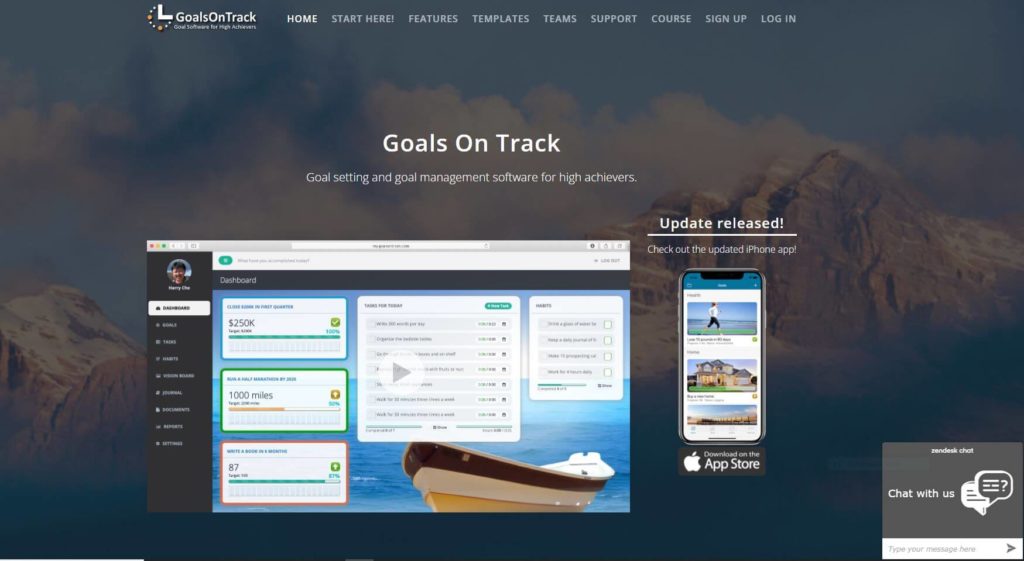
For curiosity's sake, I asked the chat (known as “Harry Che”) how much it costs. Within 30 seconds, I had a reply, “$68 per year”. That’s some turn around!
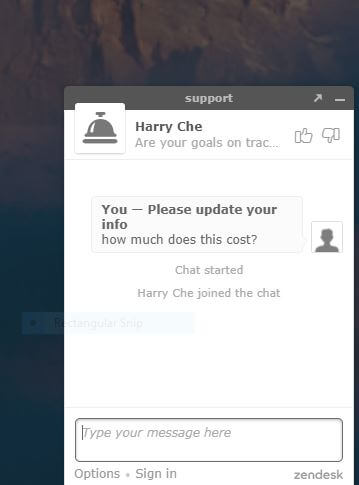
Once I clicked on “Start Here!”, I was brought to a page that promised to teach me the following:
I found all of this information to be helpful. I mean, it made sense. I especially liked the 7 scientifically proven hacks. To save you time, here they are:
Now, before you start feeling overwhelmed, I shall stop you. Goals on Track does these things for you, all in one place! And it’s incredibly user friendly, so most people have no trouble learning as they go. But should you need extra help, there are tutorials and support articles. There is also “Harry Che”, the super responsive chat bot.
If you like what you see and decide to sign up, the cost breakdown is $1.31 per week (billed as $68 for the year). I don’t know anything else that costs so little and gives you so much value. Still, if you’re the type that holds onto your wallet tightly, there is a 30-day no risk trial.
Once you sign up, you will receive a welcome email with detailed instructions on how to access and start your membership. Your membership includes:
You can check out all of the program features here, but I’m going to cover the ones I felt held the most value.
I’m using a company template, so for purposes of this article, I’m going to create my own personal goal to walk you through the process a bit.
From the dashboard, click on “Goals” on the left side of the interface. Then click on the green “Create Goal” button at the top right corner of the screen to get you where you need to be.
9 Key Features
1. SMART Goals Assistant
When creating a goal, you’ll give it a name. Then set a timeframe for completion.
You’ll be asked how you want to track (measure) your progress. I chose “total number of tasks completed”.
The form also asks about your vision for the goal… what it will look like when you reach this goal. It also asks about your “why” for wanting to achieve your goal and to identify any obstacles you see standing in the way of your goal. Finally, what resources you’ll seek to make sure you achieve your goal.
These questions help your goals take shape, and invoke thought in the process to make your goals achievable. It also gives relevance to what you really want from life.
My goal is: Lose 25 lbs. in 3 months.
By having to go through these different steps and thoughts about your goals, Goals On Track help you form a SMART goal.
You can then choose your color and save your parent goal. Once this is done, you’ll be able to view your Goal Details and can elect to break your goals down further into sub-goals and tasks under the Action Plan tab. These sub-goals are set up the same way as your parent goal. My sub-goal was to lose 5 lbs the first month.
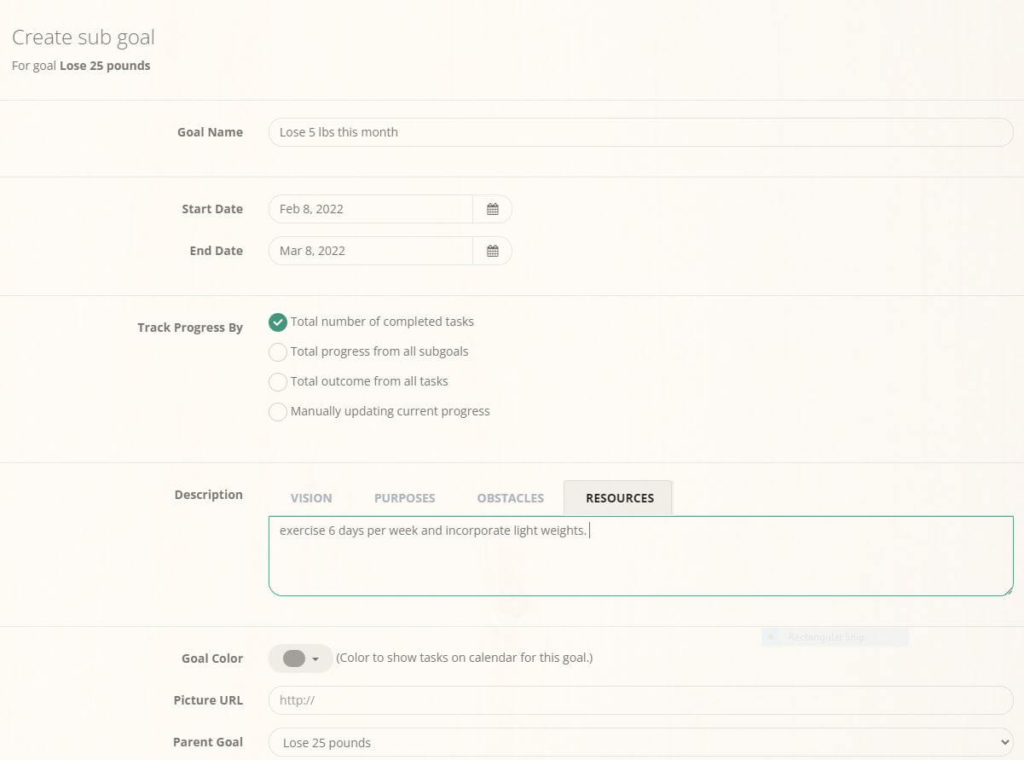
Tasks are also located here, and are activities you must complete by a certain day. I elected to complete 30 minutes of cardiovascular exercise today. I also added 2 servings of fruits or vegetables to my tasks for today.
There is also a cool “Habits” tab, but more on that soon.
2. Set it and Forget it Tasks
Your tasks are conveniently listed for you based on when you told the program you want to complete it by.
In the “Today” section of the tasks page, all your tasks are easily laid out for you to take action immediately. You can also simply add any tasks that come up that are not already on your list. You also have the option of setting recurring tasks (in my case, exercise daily), that will automatically populate on your calendar.
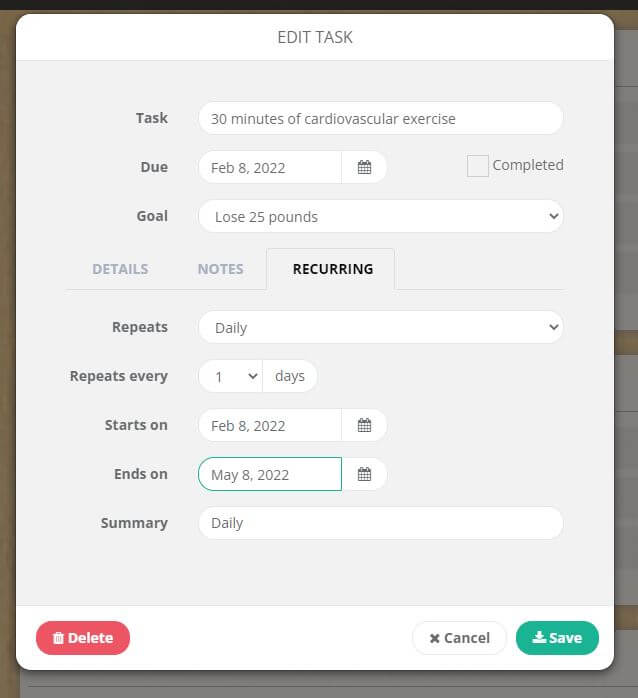
It will show you your progress as you complete tasks and habits. The tasks you complete will go to a hidden section… but you click on “show” to see them again if you’d prefer.
There is a task timer feature. If you click on “edit task” and go to more options, “details”. There you’ll be able to add your planned and actual time spent doing the task.
Start or pause or switch between task timers to accurately track your work time. This is a great resource for accountability and honesty, as it may help you make necessary adjustments to your day.
You can also opt to turn on task reminders to alert you when a task is coming up.
3. Sync or Print Calendars
A calendar showcasing your tasks for the day is available in daily, weekly and monthly views. There is the ability to print this calendar, if you like visuals, or else sync it with iCalendar, Outlook or Google Calendar.
4. Habit Tracking
As I touched upon earlier, the “Action Plan” tab has a Habit tracking feature as well. It allows you to create new habits that will help you stay on task… preferably one that will help you repeat important actions and complete sub-goals.
The program displays your habits based upon how often you execute them. You can create a daily, weekly, or monthly habit. You can also tell the program how many times you want to repeat this new habit, starting from 7 to 100 repetitions.
You can also put your habit in a category you created (like home or work) so it can link with a goal you already created, should you choose.
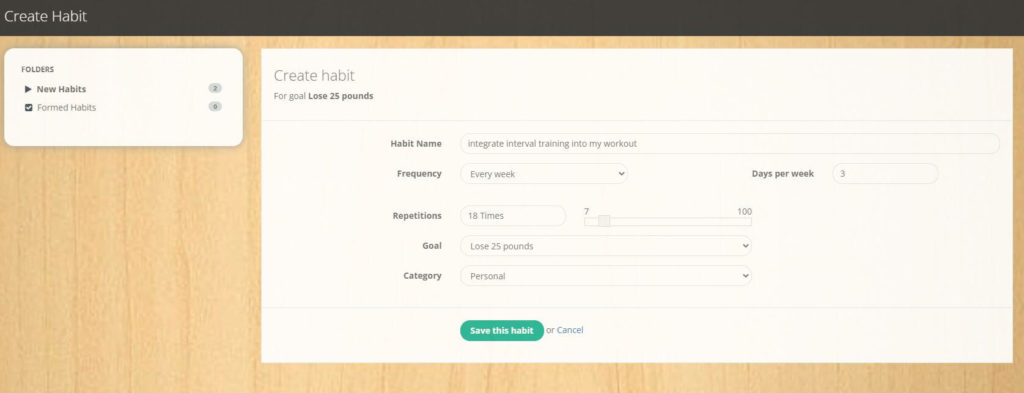
I chose to start the habit of incorporating interval training into my cardiovascular workout 3 times per week.
5. Create a Vision Board
Vision boards are powerful tools for picturing exactly where you see your life going. It basically takes your goals and paints a picture of how to achieve them. Think, “If you build it, they will come”.
While I personally like to create my vision boards using Canva, Goals on Track offers a neat vision board feature that provides you with templates, effects (transitions), speed, pauses and music for a quick dose of inspiration. You can also drag and drop or upload your own images. You can also upload your own music files.
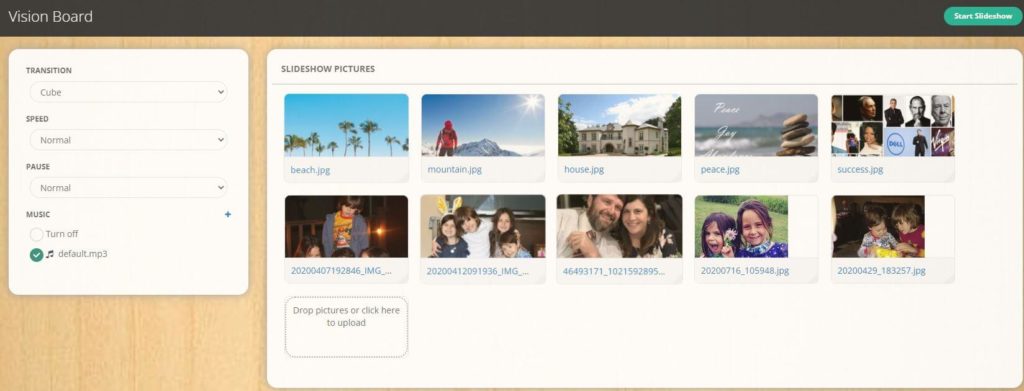
I chose to upload pics of my kids and husband, since they are my inspiration for my weight loss goal. When you’re done selecting your settings, you can hit the green “Start Slideshow” button.
6. Journal Feature
Journaling is not only an effective tool for getting your thoughts and feelings out, but it’s also a way to practice gratitude. You can also journal your goals and aspirations. You can journal for creativity. Whatever type of journaling you elect to do, it’s a place for your eyes only and so should be filled with honesty.
In the case of Goals On Track, the journal feature allows you to make entries for the day. Share your thoughts on how things are going. What is working. What isn’t.
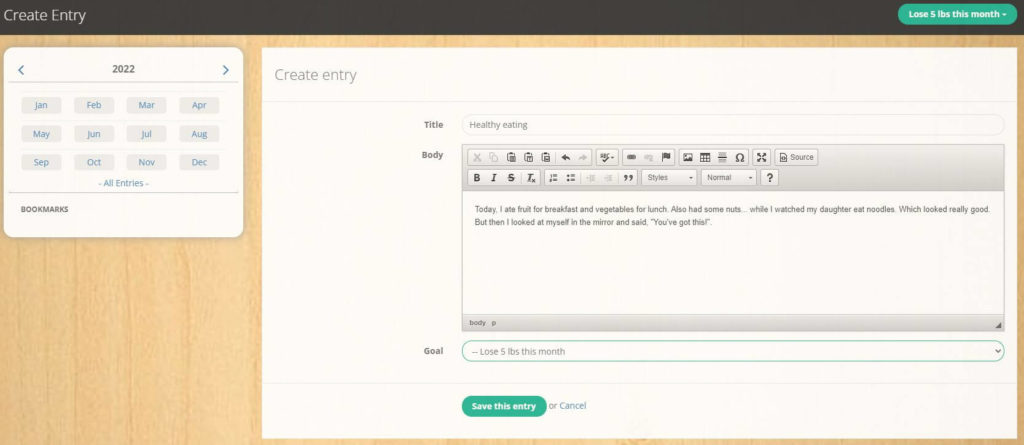
You can create an entry for a parent goal or sub-goal, by clicking the green button on the top right of the screen or simply click “create entry” and you’ll be given the option of what category you want your entry to be put in.
7. Progress Reports
This feature offers a monthly, weekly, and daily overview graph. These graphs show you the following:
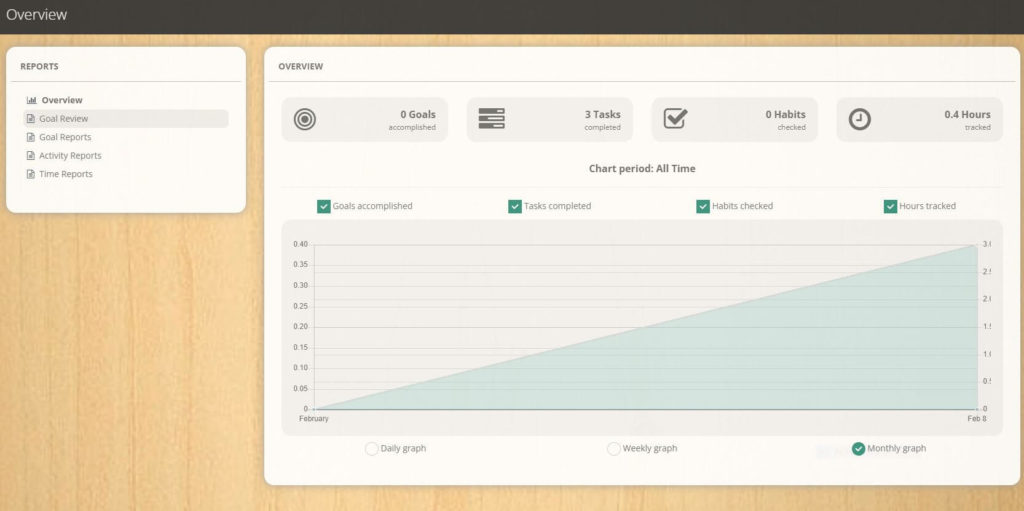
Again, this feature is aimed at those who like visual accountability. I liked it.
I personally also loved the “Goal Reports” feature. It’s a recap of each goal or sub-goal that can also be printed out.
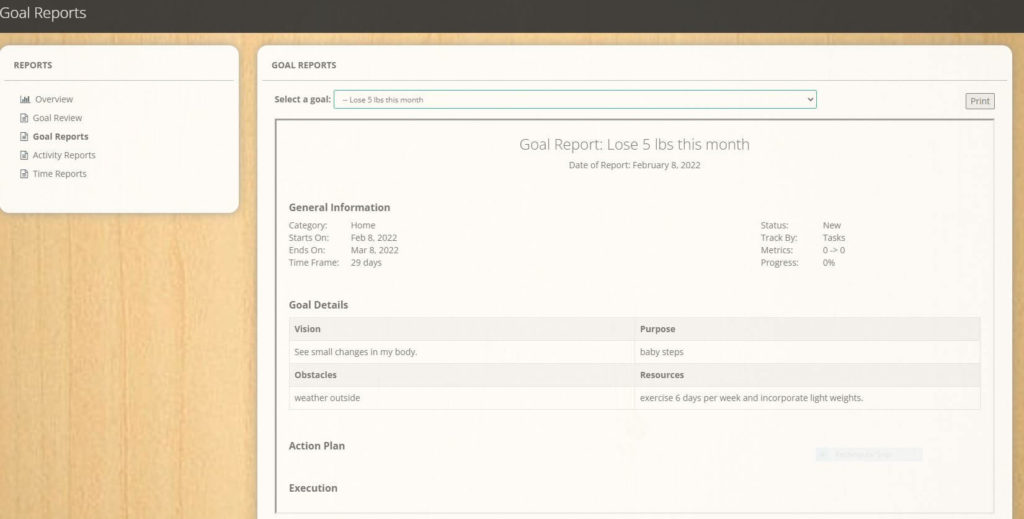
The “Goal Review” section lists all of your goals, sub-goals, and tasks in one place and allows you to view what’s been completed… as well as see the outcome, and how many hours you devoted to each item. It puts a nice bow on your efforts.
As you get further along on your goal-setting journey, the “Activity and Time Report” features can come in handy as well, creating beautiful pie charts and graphics.
8. Templates for Quick Goals
If you’re not sure where to begin when it comes to setting a particular goal, the template for quick goals can be a life saver. They are located under the “Goals” tab > Folders > Templates.
There are several template categories to choose from:
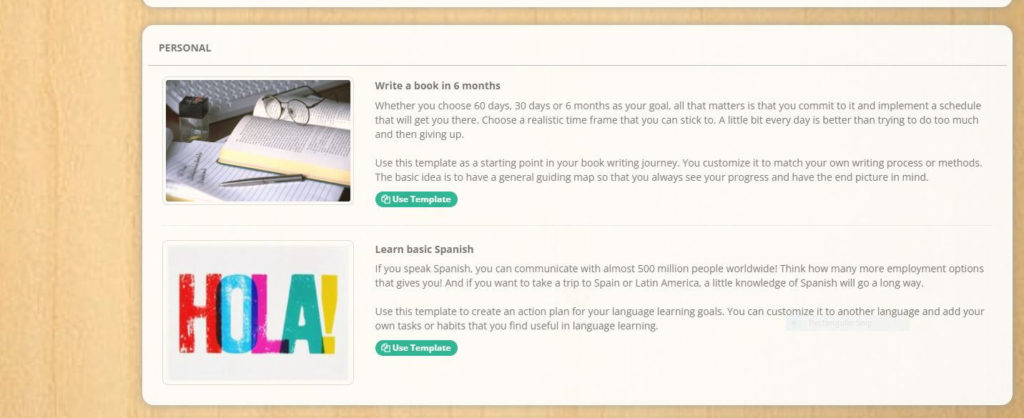
Just for fun, I selected the “Write a Book in 6 Months” template under the Personal tab. I mean, I can do that and lose weight, right? It’s not about quantity, but about being SMART.
I was given a goal with a usable action plan. Goals on Task did the legwork for me! I simply accepted the plan and it was incorporated onto my “Active Goals” page.
9. The App
Last, but not least, every digital program worth it’s weight in gold will offer an app for your smart device. After all, the more accessible the plan is, the more likely you are to carry it out.
You can download it at the App Store for your iPhone or iPad. Sorry, Android users, Goals on Track is not available at this time.
The app is beautiful and easy to use. That said, here’s a tip: while you can add goals, subgoals, tasks and habits within the app – many users say that they find it easier to use the website for that and simply track with the app. The app lists everything that you’ve built on the website so you can easily check items off as you complete them.
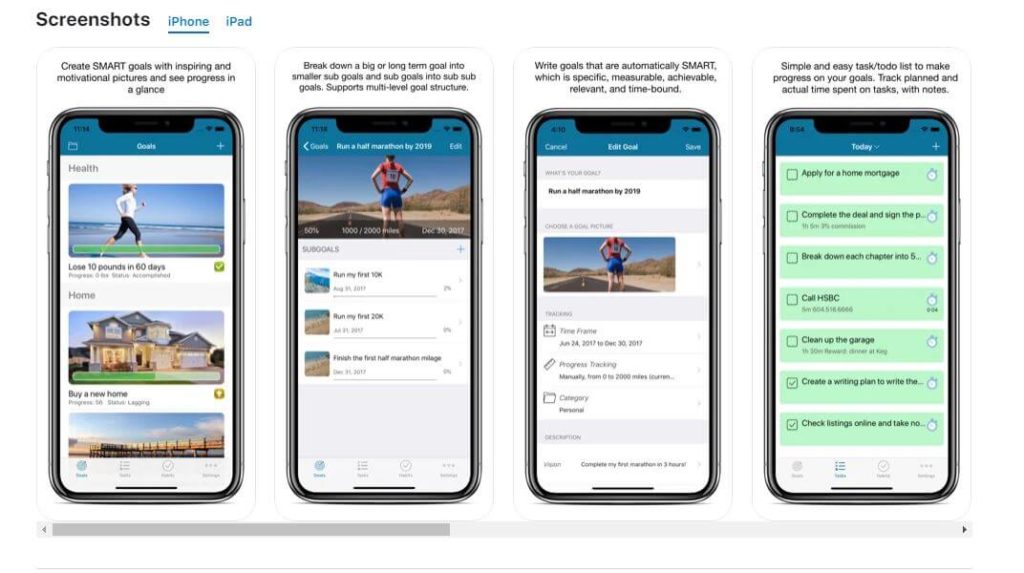
Final Thoughts on Goals on Track
Congratulations! If you’ve read this article to the end, you’re one step closer to success! You’ve made the commitment to set SMART Goals for yourself and want to make that as simple as possible.
Goals on Track can help you do that. The interface is extremely user friendly, it just takes some playing around with the different features to get the hang of it. For me, it took a few hours.
My advice would be to start slow, with a template. Go with it for a week or two before trying to create your own goal. And then another. With a 30 day money back guarantee, you’ve got enough time to ease into things and get a good feel for how it works before deciding if Goals on Track is right for you.
If you don’t like it, just send a cancellation request via email or from within your account. A refund will be issued and you will be notified within 48 hours. Although something tells me you’ll be hooked on the program once you get going.
To learn more, I recommend checking out Goals on Track to see if it can help with your goal setting efforts.

Nicole Krause has been writing both personally and professionally for over 20 years. She holds a dual B.A. in English and Film Studies. Her work has appeared in some of the country’s top publications, major news outlets, online publications, and blogs. As a happily married (and extremely busy) mother of four… her articles primarily focus on parenting, marriage, family, finance, organization, and product reviews.