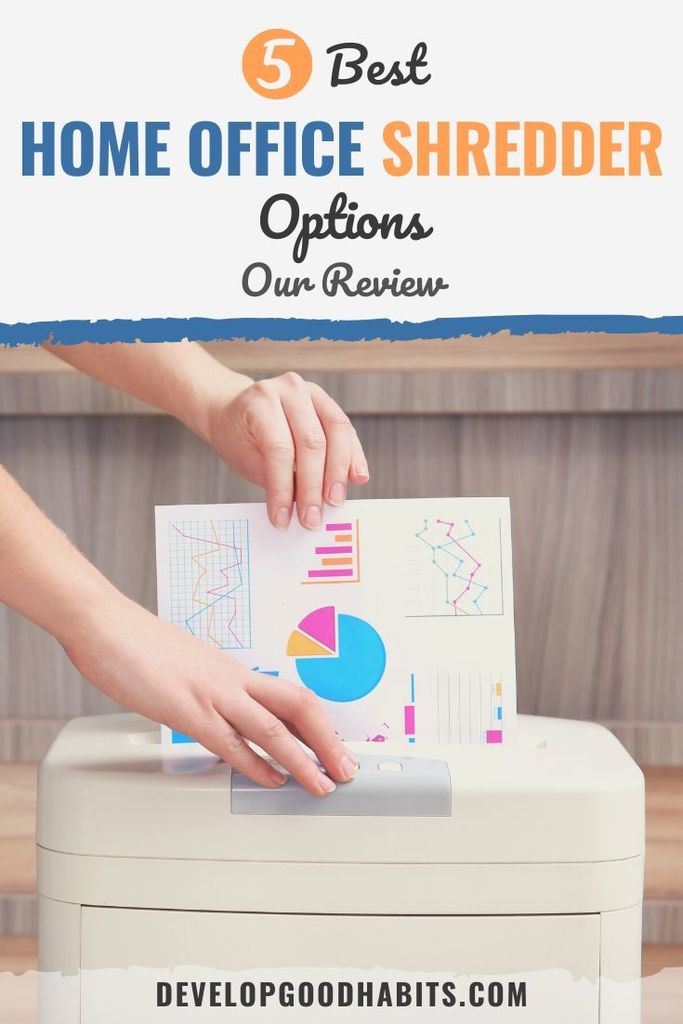Working from home has so many incredible advantages: you don’t have a commute, you can wear whatever you want, you get to be home with your kids, and more!
One of the main differences between working from home and an office building is security.
Shredders, if you buy the right one, can keep all documents and sensitive information away from getting into the wrong hands.
Hence, we've scoured the market to find five of the best home office shredders that will get the job done for you.
Whether you’re designing your home office and making a list of everything you need or you just haven’t added a shredder yet, this guide will surely help you pick a high-quality product.
Gone are the days of putting in one sheet of paper at a time, as well!
These options make the job as easy as possible.
They come at a variety of different price points, as well, so there’s something for everyone.
Also, use the buyer’s guide to help you find the perfect product for you, and don’t forget to take a look at the pros and cons of having an office shredder at home.
 |
Best Budget Office Shredder: AmazonBasics 8-Sheet Home Office Shredder | CLICK HERE FOR PRICE |
 |
Most Secure: Aurora AU870MA High-Security Shredder | CLICK HERE FOR PRICE |
 |
Most Convenient: Bonsaii 10-Sheet Office Shredder | CLICK HERE FOR PRICE |
 |
Best Home Office Shredding Machine for Families: Fellowes Powershred Office Shredder | CLICK HERE FOR PRICE |
 |
Highest Capacity: Boxis AF80 AutoShred Shredder | CLICK HERE FOR PRICE |
Best Home Office Shredder Reviews
1. AmazonBasics 8-Sheet Home Office Shredder: Best Budget Office Shredder
Starting us off is the AmazonBasics home office shredder, which won’t break the bank but still shreds documents away flawlessly.
There is an angled feed entry that helps to prevent any clogging when shredding several sheets at once.
One of our favorite features is the auto start mode, which you can activate by sliding in a sheet of paper.
There is also a manual reverse feature to clear up paper jams easily if that happens.
This AmazonBasics shredder is great because it meets security level P3 standards, which is perfect for a home office.
There is a user guide included to help you set it up and to tackle any technical issues that can occur.
It can continuously run for three minutes straight and has a cool down cycle of 30 minutes.
A built-in LED light indicates if the machine is overheated.
This cross-cut paper shredder can cut up to eight sheets of paper at once.
It can also destroy credit and debit cards.
Lastly, the bin is just over four gallons and has a window that allows you to know when it’s getting full.
PROS
CONS
2. Aurora AU870MA High-Security Shredder: Most Secure Home Office Shredder
If you’re on a time crunch like me, you might enjoy the Aurora AU870MA High-Security Shredder.
This is one of the best shredders for your home office, thanks to its five-minute continuous run time.
Like the AmazonBasics model above, this shredder can micro-cut up to eight sheets of paper at once.
It can also destroy thicker materials, such as credit cards, individually.
The bin can hold up to 230 sheets of paper scraps before you need to empty it.
This Aurora model is a security level P-4 shredder, making it great for home offices.
It also has a manual reverse feature that makes it easy to clear paper jams with the click of a button.
The waste bin is just under four gallons in size and has thermal protection, preventing it from getting too hot to touch.
There is a built-in auto start, auto shut-off, and even an overheat LED indicator light.
You won’t have to worry about keeping important documents out of the wrong hands when using this shredder.
It shreds things into teeny tiny pieces that are six times smaller than what other shredders on the market can do; that’s about the size of a dime.
When it’s time to empty the bin, you can easily lift off the top and pour it into the recycle or trash can.
PROS
CONS
3. Bonsaii 10-Sheet Office Shredder: Most Convenient Home Office Shredder
Third on this list is the Bonsaii home office shredder.
This bad boy can shred up to 10 pieces of paper at once and incredibly convenient and easy to use. There are also built-in wheels that make it easy to move the shredder around.
You can use this shredder to get rid of ATM receipts, credit card bills, bank statements, and more.
Like the other options on this list, this Bonsaii shredder will also destroy debit and credit cards.
This model is a cross-cut shredder that has a large 5.5-gallon waste bin that can hold a ton of scraps.
This waste bin has a clear window that allows you to see easily when it’s getting full enough for you to empty it.
Also, whether you need to walk to the trash can or move the shredder from one room to another, you’ll enjoy the portable handle that’s built-in.
One thing that sets this shredder apart from others like it on the market is the solid steel blades.
These make it a breeze to tear up any personal document that you no longer need.
The shredding begins as soon as you put in a sheet of paper or credit card into the slot.
There are also operating lights to see when the shredder is doing its task.
Lastly, this is a safe shredder to have in your home if you have children since it will automatically stop shredding if you lift the top of the machine.
PROS
CONS
4. Fellowes Powershred Office Shredder: Best Home Office Shredding Machine for Families
The Powershred 79Ci cross-cut shredder can easily shred credit card bills, outdated contracts, and more.
It will also tear up credit cards, DVDs, and other thicker pieces of paper or plastic.
This is a great option for families because there are safety features built-in that prevent children or pets from getting injured.
Its SafeSense Technology will make it immediately stop shredding as soon as someone touches the paper opening.
You won’t have to worry about wasting any time when you own this machine, as it can shred up to 16 pieces of paper at once.
It also has a security level P-4, so you won’t have to worry about any document after it’s gone through the shredder.
Another amazing thing about the Fellowes Powershred is that it can shred things for 20 minutes before it will need to cool down.
The cool-down period is 30 minutes, and then you can get back to shredding!
The waste bin on this machine is six gallons, allowing you to shred more before needing to empty the bin.
It is a cross-cut shredder, meaning it tears up paper into cross sections at a fast rate, making it nearly impossible for someone to try to piece together a document from the scraps.
There is a convenient, transparent window on the front to make it easy to see when the shredder is getting full enough to empty.
PROS
CONS
5. Boxis AF80 AutoShred Shredder: Highest Capacity Home Office Shredder
Last on this list is the Boxis AF80 Shredder, a machine that can take on just about any job you give it!
Believe it or not, you can drop in a stack of up to 80 sheets of paper at once.
There is also a built-in tray that folds out for large loads. You’ll also be able to watch it tear up all 80 sheets in just a few minutes.
This is one of the top picks for home office shredders because it can chew through 11 feet of paper every minute.
There is a 10-minute continuous run time before it will need to cool-down.
There are additional options for shredding on this machine, including manual mode and instant mode.
You’ll find a second throat on this shredder where you can quickly shred eight sheets at once.
The second throat can chew up to seven feet of material per minute and has a five-minute run time.
With all that said, this is like having two office shredders in one machine.
One sheet of paper will be shredded into over 1,500 pieces that are far from legible.
The waste bin is large enough that you won’t have to empty it too often.
One of our favorite features of this machine is that it has wheels, and there is a locking feature, as well.
Lastly, like the other options you’ve read about, this shredder can shred credit cards in addition to paper documents.
PROS
CONS
How Often Should You Lubricate a Shredder?
Some people aren’t aware that you need to oil or lubricate a shredder.
If you don’t, the shredder won't last very long.
How often you’ll need to do this task depends on how often you use the shredder.
If you use it a lot in your home office, you’ll need to oil it multiple times a week.
If you use it here and there, you likely won’t need to oil it more than a few times a year.
In general, you should lubricate shredders after every 30 minutes of cumulative use.
Is Micro-Cut or Cross-Cut Better?
Each shredder can cut paper one of two ways: micro-cuts or cross-cuts.
A cross-cut shredder will cut the paper into small strips and then cuts them up again to make the pieces shorter.
On the other hand, a micro-cut shredder will tear the paper apart into tiny pieces of paper.
If you’re looking for something that will guarantee that no one will be able to reassemble the shredded pieces, a micro-cut shredder is an excellent option for you.
What to Look for When Buying a Home Office Shredder
Let’s take a look at a few of the main features that you can use to compare one of your top contenders to another.
1. Bin Size
One of the first things that you want to look out for when buying one of the best shredders on the market is the bin size.
Every shredder comes with a bin and a lid, sort of like a garbage can.
The bin is what holds the final shredded pieces of paper, credit cards, or CDs.
The bin size matters because it dictates how much you can shred before emptying it.
These sizes are usually measured by the gallon, and it’s best to opt for a larger bin than a smaller one.
Though a smaller size does mean the shredder is more compact, it will require you to empty it a lot more.
Another thing to consider is how often you plan on using the shredder.
If you will use it heavily, you’ll need a bigger bin, as well.
If it’s something that you use for a few sheets of paper once a week, you should be fine with a smaller option.
2. Paper Capacity
While it’s great to have goals and aspirations to work towards, there’s no use in keeping old things longer around than they need to be.
That sheet of paper you have hanging up with your 2015 New Year's Resolutions?
Yeah, we think that’s a safe one to toss in the shredder. It also gives you a new reason to make a new one!

Whether you have a ton of old documents lying around or you just plan on using the paper shredder a lot, it’s important to look at the capacity.
This is related to how many sheets the shredder can take in one go.
To prevent paper jams, many people choose to put in a few sheets less than the maximum, which is something to keep in mind.
Some paper shredders can only shred one piece of paper at a time, while others can shred over 50 sheets at once.
Consider your workload and choose a product accordingly.
3. Run Time
Another important thing to look for when shopping around is the run time of a home office shredder.
This is how long you can shred papers before needing to allow the machine to cool off for a bit.
Just like other appliances, paper shredders can overheat.
Some shredders have a run time of five minutes, while others can shred non-stop for ½ hour.
This can make a big difference in your workday, especially when you include the cool-down time.
This is something else that depends on your workload.
If you have a lot that will consistently need to be shredded, opt for a home office shredder that has a longer run time so that you won’t waste too much time waiting for the machine to cool off.
4. Cool-Down Time
Speaking of the cool-down time, it is a major factor to consider when comparing one shredder to another.
It’s safe to assume that if you have a home office, you’re likely great at multitasking.
If you’re not, a shredder will make you more productive.
After you’ve shredded a bunch of papers, most shredders will need to cool down for about half an hour before you can begin shredding again.
This is the perfect opportunity to write that email, finish the proposal, or grab another cup of coffee.
There isn’t a huge differentiation in cool-down time for paper shredders.
While 30 minutes is average, you might be able to pay extra for one that has a slightly shorter cool-down time.
5. Noise Level
The last thing anyone wants in their home is another loud appliance.
Though paper shredders are generally small, they can be mighty.

We think Spiderman meant to say that with great power, comes a great deal of noise.
Thankfully, there are plenty of options out there that are quiet and won’t disturb anyone in the home.
6. Safety Features
Safety features are essential to look for in anything you bring into your home.
For shredders, you’ll want to look for something that has an automatic off feature when you remove the top.
This ensures your hands and fingers will stay safe if the shredder gets knocked over or anything else happens.
These features are a must if you live in a home with pets or children.
Benefits of a Home Office Shredder
Here are the advantages of owning a shredder:
1. Document Security
One of the main reasons people use a paper shredder in their home office is to get rid of sensitive information.
By using one, you can rest assured knowing that documents, receipts, credit card information, or old bills are destroyed for good.
2. Smaller Amount of Waste
We’re all trying to do our part to save the planet, and using a shredder in your home office is a great way to do just that.
Since all of the documents you put in will be in smaller pieces, they’ll take up a lot less space.
Plus, you could upcycle the shredded pieces and use them in a gift bag or start a campfire in the summer.
3. Increased Protection
When you own a paper shredder, you won’t have to worry about hiring a third-party to get the job done for you.
You’ll be the only one shredding these sensitive documents, which gives you peace of mind that nobody else will see the information on the documents.
Even when a company is trusted, you may just want to do it yourself!
4. Saves You Money
By having your own paper shredding machine, you’ll save money by not having to hire someone else to get the job done for you.
You won’t have to spend money on gas to run to a local library to shred documents either.
Luckily, paper shredders aren’t super expensive.
5. It’s Fast!
It’s fast and convenient! Having a shredder next to your desk at home is a great way to quickly and easily get rid of any documents that you no longer need.
As you’ve read earlier, this can include things like DVDs, CDs, and credit cards.
Disadvantages of a Home Office Shredder
Some of the things to keep in mind when you own and use a shredder are:
1. Time Consuming
Something to note about using a paper shredder is that it’s time-consuming.
While you can multitask during the cool-down time, you won’t be able to do anything but insert papers while you’re shredding.
This is why you want to pay attention to things such as run time and cool-down time.
While it is faster just to toss old documents into the recycling bin, it’s not nearly as safe and secure as using a shredder.

2. Documents Are Gone Forever
The other disadvantage of using one of the best home office shredding machines is that whatever you put in the shredder is gone forever.
There are some points where this would definitely be a benefit, but you may regret shredding something down the line.
Be sure what your shredding is something that you won’t need in the future, and if you are unsure, have a backup copy on your computer or SD card just in case.
Conclusion
Even though all five of the options we reviewed are high-quality paper shredders, we have to give credit where credit is due.
The Aurora AU870MA High-Security Shredder is the best of the best home office shredder, in our opinion.
The only negative thing about it is that it’s a little small, which could actually be beneficial to many users.
Not only is it incredibly fast, but it’s safe and secure as well.
Remember to pay attention to things like sheet capacity, the bin size, run time, and cool-down time.
This will help you find the perfect office shredder for you!
Use the essential things you learned here on how to get a quality home office shredder for you to purchase the best product without breaking the bank.