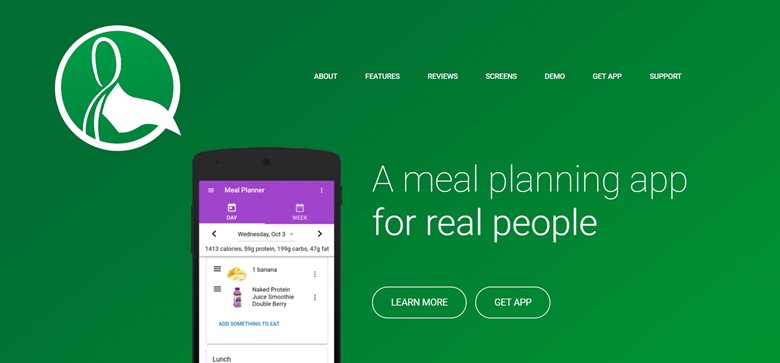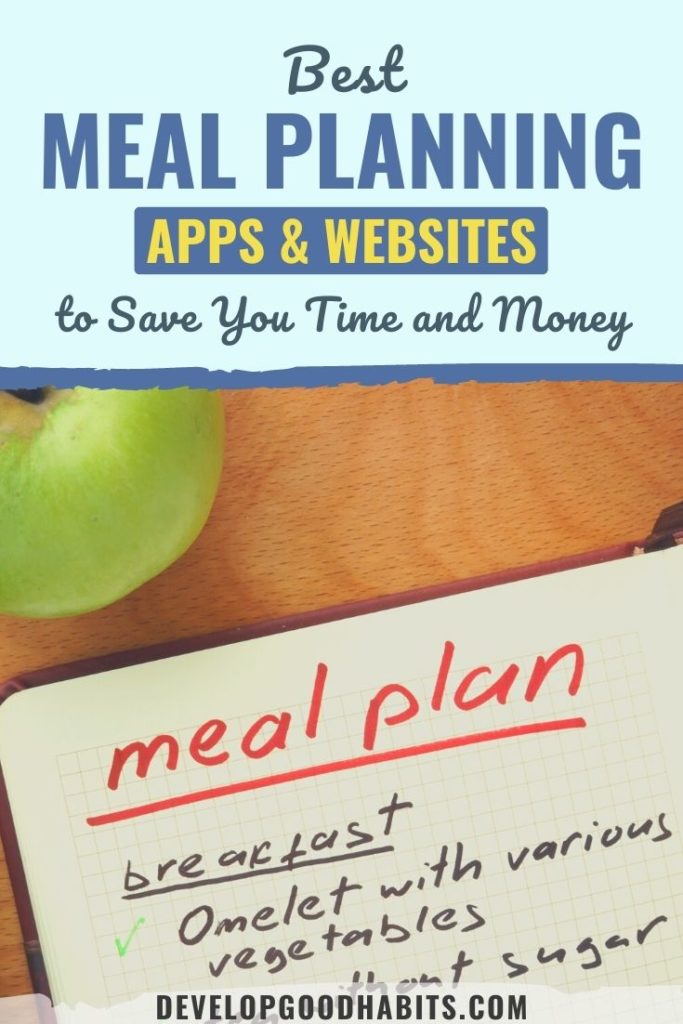Meal planning is all the rage these days. Whether you subscribe to one of the best meal kit delivery services like Blue Apron and HelloFresh or you are just trying to plan out meals and shopping trips for the week; it’s safe to assume you’re game for anything that will make your life just a wee bit easier.
Wait! Don’t apps and websites typically make your life easier? I mean, they must – given our phones and tablets are riddled with them.
So, what if someone were to list their favorite meal planning apps and websites, so all you had to do was give them a whirl?
Lucky for you, I’ve done that here.
Just know that these are my personal picks for some of the best meal planning websites. Something about each of them spoke to me and my situation.
“Krause! Party of 6!”…
Yeah, that’s me.
So… it’s safe to say I’ve looked into a lot of meal planning sites.
Why?
- One – to save money.
- Two- to save time.
- Three – to stop ordering out or cooking frozen foods so dang much!
But, and there’s always a but, simplicity is a must, and a budget is just as important as diversity.
I’m a mom trying to eat (somewhat) healthy, and I also have young kids who can eat whatever they want. My husband thinks he looks good for his age (and he does!). Beer and hoagies don’t affect him.
Clue me into that superpower!
So, I need a meal plan that ticks all of these boxes. Yours may be different. Each family is unique and has its own set of guidelines and necessities, what they consider to be natural foods, so that is why I’ve included something for everyone in my meal planning app review.
Presenting… The 19 best meal planning apps and websites.
So let's go over them…
Side bar: One simple health habit you can build is to drink this superfood green drink, which gives you a boost of energy and supplies your body with the nutrients it needs to get through the day. (You can also read the review of it here.)
Save Time and Money with these 19 Meal Planning Apps and Websites
If you'd like to jump ahead to a specific app, then here's a quick look at all the meal planning apps featured on this page:
1. eMeals
Free to try for 14 days, monthly fee after that

eMeals offers a choice of 15 different food styles, including:
eMeals is a subscription meal planning service. However, unlike other services such as Blue Apron, Plated, or Hello Fresh, no food is actually being delivered. Only the recipes are.
Groceries can be delivered via eMeals partnerships with Amazon Fresh and local grocers, but it is not required and may not be available in your area. In some instances, curbside pickup may also be available.
- Clean eating
- Quick and healthy
- Paleo
- Budget-friendly
- Kid-friendly
- Slow cooker
- Vegan
- Vegetarian
- Gluten-free
- Diabetic
These are just a few of the options they currently offer. There are also options for families of all sizes. A weekly plan features seven new meal ideas and allows for unlimited switching between food styles. A smart shopping list is generated and auto-populates as you select your weekly meals.
eMeal plan costs after the free trial are as follows:
- 3-month Dinner Plan recurring subscription: $29.99
- 12-month Dinner Plan recurring subscription: $59.99
- 3-month All-Day Bundle recurring subscription: $39.99
- 12-month All-Day Bundle recurring subscription: $99.99
The app is available via Google Play and iTunes, but only for subscribers.
Finally, if you'd like to learn more about this app, then I recommend checking out our detailed review of eMeals.
2. Cozi Recipe Box & Dinner Planner
Free
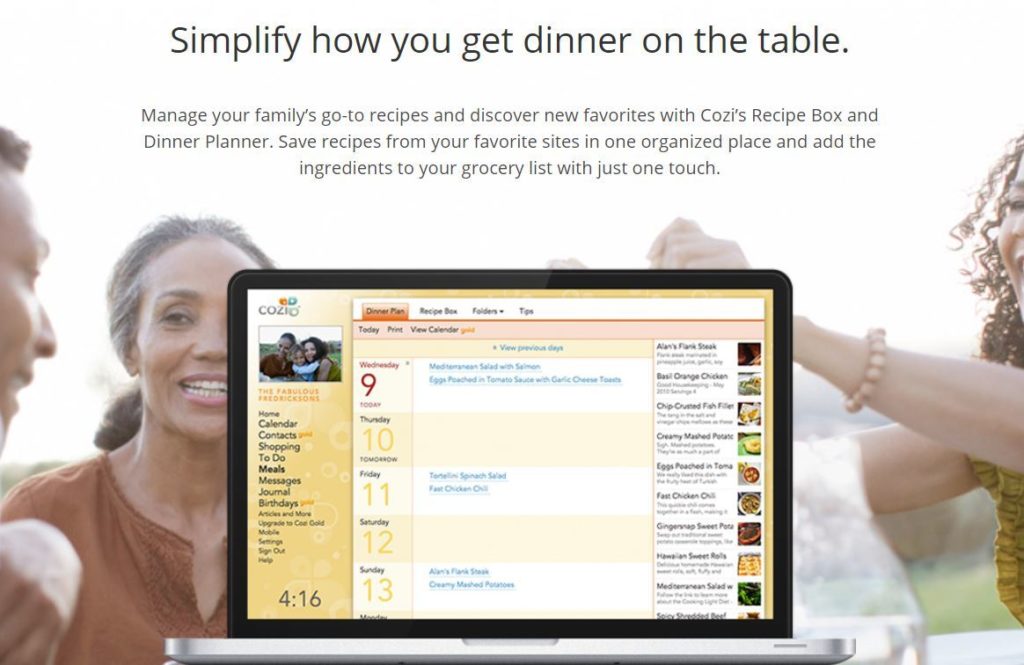
So, if you are familiar with the Cozi Family Organizer, this is a nice little add-on feature. If you haven’t tried it, I highly suggest giving it a whirl.
The Cozi Recipe Box & Dinner Planner is available online and as an app. Both offer an import feature that allows you to surf the web for recipes and connect them directly to your profile.
You can also create shopping lists from your recipes and add them to your weekly calendar—perfect for meal planning!
Specific to the app is a Cooking Mode feature, allowing your screen to remain lit so there are no interruptions (well, except for maybe your kids) when you’re making dinner. It also helps eliminate the greasy fingers on the phone when you are trying to get back to the recipe.
Also, Cozi allows you to link to multiple devices for extra convenience.
You can download it for IOS, Android, Windows phone, or desktop.
Finally, we also have a detailed review of Cozi if you want to learn more about this app.
3. $5 Meal Plans
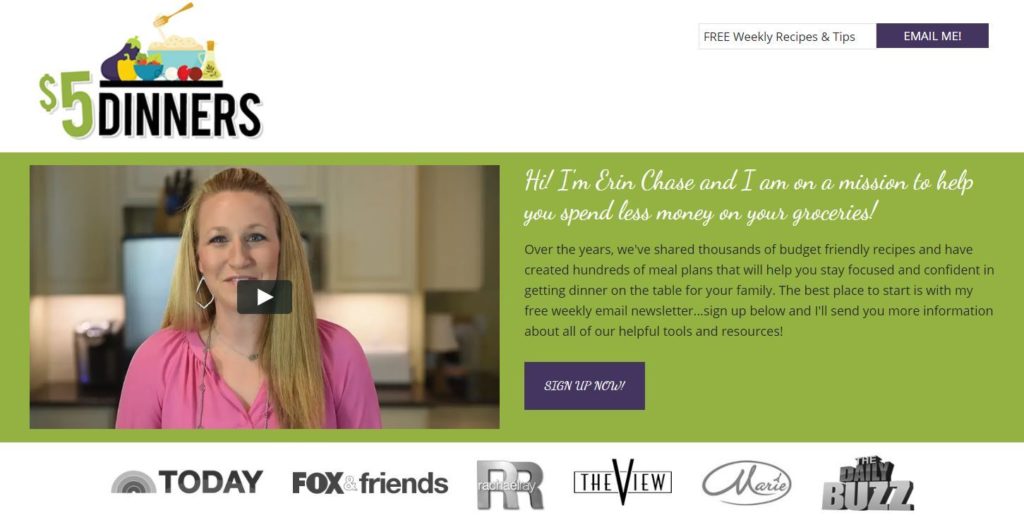
Free recipes and a meal-planning service are available after the free trial, so $5 dinners is a bit of a mashup.
There are a few neat things going on here. For starters, you can choose to view the recipes, print them out, and go shopping. It is as easy as that. Kicking it old school.
Another option is to sign up for the $5 meal plan, and this is where it gets interesting. For just $5 per month, the company will send you a delicious meal plan, where every meal costs about $2 per person – and in most cases less.
The meal plan includes recipes and well-organized grocery lists, and free coupons are available. Five Dollar Meal Plans currently offers Classic and Gluten-Free meal plan options.
In addition to the standard weekly meal plans, they offer six-week specialty meal plans at a significant discount to the regular price. Six-week specialty plans follow a theme and are sent to you all at once rather than over the course of six weeks.
Currently, four specialty plans are being offered:
- 30-Minute Meals
- Slow Cooker Meals
- Paleo Meals
- Vegetarian Meals
*Keep in mind that this is an online service only.
Finally, we have a detailed review of the $5 meal plan if you'd like to learn more about this service.
4. Mealime
Free
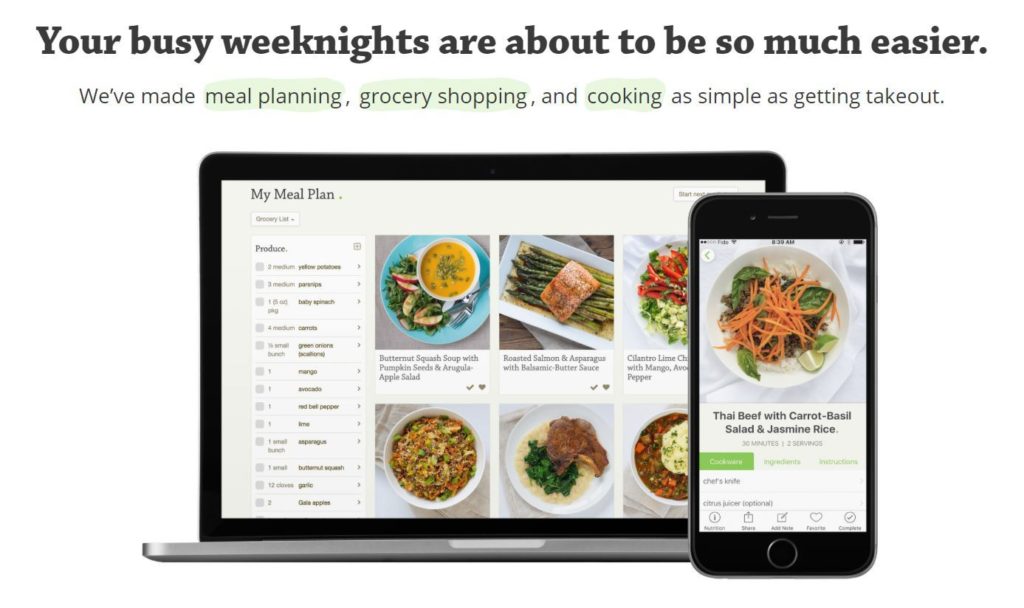
Mealtime is a truly personalized meal-planning companion. It allows you to identify which types of recipes you are interested in, including:
- Classic (no holds barred)
- Flexitarian (easy on the meat)
- Pescetarian (vegetarian and seafood)
- Vegetarian
- Plant-based meal/Vegan (Also, here are a few vegan protein powders that we suggest.)
- Gluten-Free
- Low Carb
- Paleo (And if you want to substitute this diet with protein, then here are the five best-tasting protein powders.)
- Keto (ultra-low carb)
- Soy-free
You can also note any allergies, such as peanut and dairy, so those recipes are excluded, as well as tell the app which foods you don’t like.
Finally, you can pick your serving size (2 or 4) and the number of meals you’d like to make for the week (2, 4, 5, or 6) on your plan.
Once you’ve been given your meal plans, the grocery lists are automatically generated to make shopping a snap. Imagine getting your weekly shopping done in one hour or less! And, bonus, most meals are made in under 30 minutes!
It is easy to use with its user-friendly and customizable meal plans; however, one of its most significant drawbacks is that you are limited to the recipes that are available on the app. You cannot import your own recipes. Also, you cannot save any previously used meal plans or customize calorie preferences unless you upgrade to the pro version.
Mealtime is available on Google Play and iTunes.
5. Yummly
Free
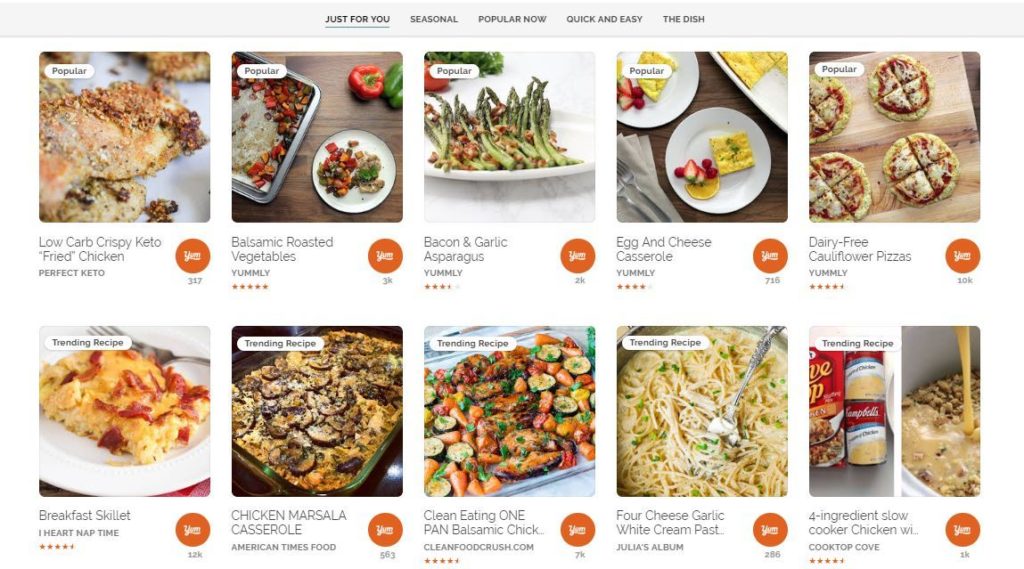
Touted as having one of the most extensive recipe collections, Yummly prides itself on providing delicious recipes matching your dietary restrictions and food preferences.
It offers everything from appetizers to smoothies and everything else from main courses to desserts. They have a sort feature that makes it easy to filter through whatever you have a hankering for that day.
Most unique, however, is Yummly’s relationship with Instacart, a same-day grocery delivery service that partners with local stores.
So, when you put your zip code into Yummly’s database, the ingredients in the recipes you choose are automatically generated into a grocery list sorted by aisle for your chosen store. This speeds things up should you decide not to have the items delivered.
Score!
A coupon link will also pull up offers specific to the grocery store you’ve selected. It will then apply those savings directly to the order.
Pretty impressive, right?
Yummly also uses an algorithm to generate recipes based on your likes and dislikes, with the simple tap of a “yum” button. If you’re diet-conscious, the nutritional information for all of the recipes is included (calories, carbs, fat, and cholesterol).
If you’re using an app like My Fitness Pal, iTrackBites, or Weight Watchers, this is a primo feature! Yummly is both an app and a website, so you can browse and save recipes that are specifically tailored to your tastes and preferences.
It even allows you to filter your recipes based on skill level and those with videos, so it is perfect for novice home cooks looking to learn and refine their skills in the kitchen.
One of Yummly's biggest drawbacks is that there is no calendar-style meal plan. However, this may not be an issue for you if this isn't a feature you are looking to have with your meal-planning app.
The Yummly meal planning app is available on Google Play and iTunes.
And if you get stuck with what recipes to add to Yummly, then feel free to check out these articles we've put together:
- 35 Healthy Chicken Recipes
- 36 Great Quinoa Salad Recipes
- 34 Crockpot Freezer Meals
- 53 Healthy Breakfast Smoothie Recipes
- 63 High Protein Breakfast Ideas
- 56 Healthy Snack Ideas
- 61 Great Breakfast Ideas
6. Allrecipes Dinner Spinner
Free
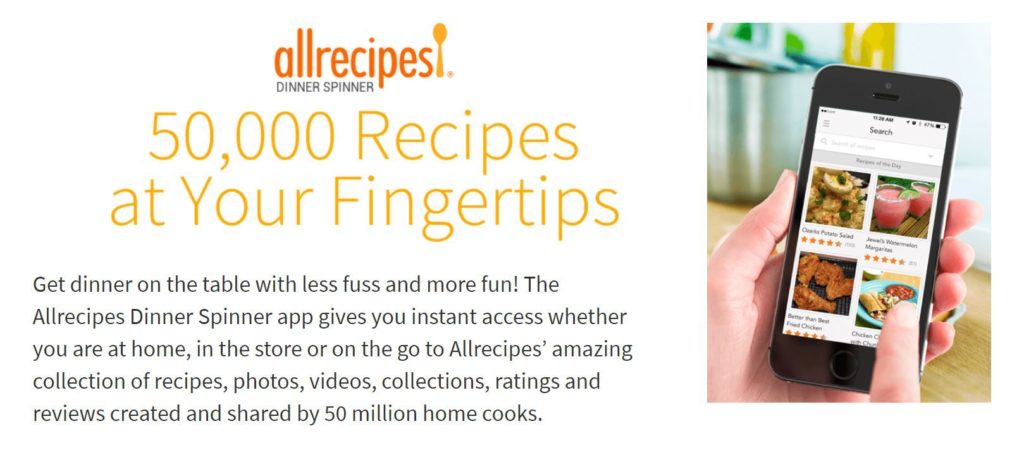
This unique meal-planning app brings social media into the kitchen with its collection of over 50,000 recipes created by home chefs. You can even follow your favorites for inspiration!
Your feed is personalized and grows smarter with every recipe you save and make and which cooks you follow. You can rate dishes as well. As with similar planning apps, you can search by keyword and cuisine—even dietary restrictions.
But for me, the standout feature of this app is the one that allows you to enter your zip code to find “on-sale” items at local stores relevant to your recipe. This feature makes meal planning easy.
Now that’s nifty!
The Allrecipes meal planning app is available for download on Google Play, iTunes, Kindle, and Windows Phone.
Note: This is not an “ad-free” app, and there are no upgrades currently available to make it so.
7. Pepper Plate
Free
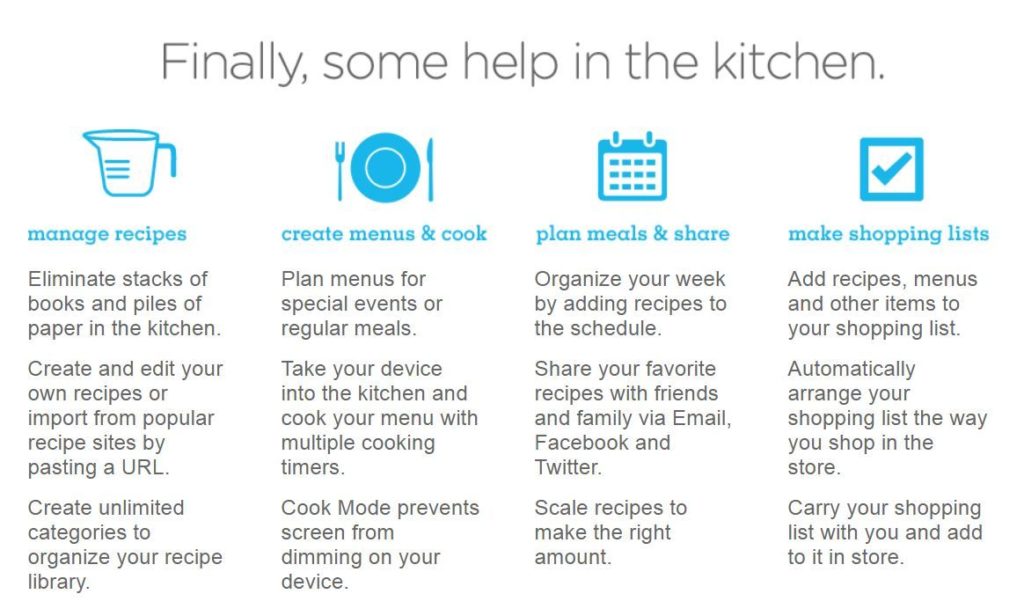
Pepper Plate allows you to log in using your Facebook account and share recipes that way, as well as on Twitter and email.
Like its competitors, Pepper Plate allows you to import and sort recipes and automatically generate grocery lists. However, Pepper Plate stands out with its COOK NOW feature. This tool allows you to use multiple timers (on your smartphone or tablet) for all of the recipes on your menu. So, no need to worry about overcooking the pasta while sautéing the chicken.
Pepper Plate is available for download on Google Play, iTunes, Amazon App Store, Windows Store, and Nook.
8. Meal Planner Pro
Free

Save Time. Save Money. Eat Healthy.
That is the Meal Planner Pro tagline.
It encourages healthy eating and incorporates that into your weekly meal-planning routine by first allowing you to set up profiles for every family member.
Furthermore, their database includes more than just dinner ideas. Their menu also includes healthy breakfast and lunch recipes as well. And that’s something you don’t get with most meal kit delivery services.
The ProScore System is the app’s equivalent to having your nutritionist. It highlights each item's good and bad nutritional values and assigns it a score of 1-100.
The site also offers personalized meal planning and support for things such as:
- Diabetes (all types)
- Lactose intolerance
- Weight management and weight loss
- Anemia
- High Blood Pressure
- High Cholesterol
- Digestive Health
- Gluten Intolerance
You can save your favorite recipes and put them directly onto your calendar for the week… even months!
This makes meal planning a snap! When you create your grocery list, you’ll be given images and nutrition information for all ingredients… even the warning labels, so you will know if it contains something you or a loved one can’t have.
9. Plan to Eat
Free to try for 30 days, $4.95/month or $39/year after that
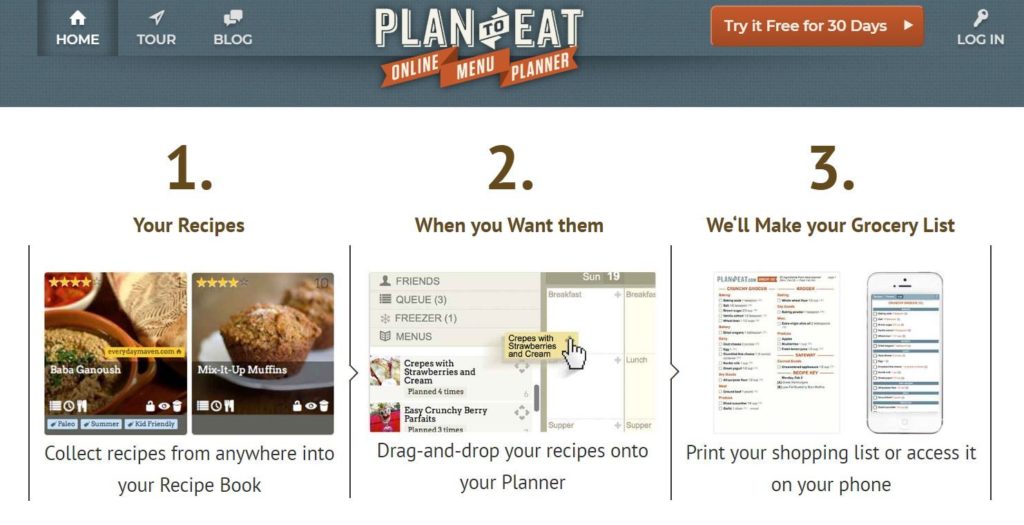
Perhaps the most basic app at first glance, Plan to Eat has a few surprises for health-conscious meal planners.
First and foremost, by bookmarking the Plan to Eat webpage, you can scour Pinterest or Delish and click the recipes you like to automatically add them to your meal plan.
Additionally, the user interface is highly intuitive, making it a cinch to drag and drop items to populate your meal planner for the week. This is also super helpful if one person is trying to eat gluten-free while also planning regular meals for kids at the same time.
Speaking of kids, if you bookmark the site on their personal devices as well, they can log in and see what’s planned for dinner. Older kids may even be able to start the meal with the recipe right in front of them.
Do I hear allowance money?
You can also add notes to the planner if leftovers are on the agenda, which reduces the need to double the ingredients in the shopping list.
The Staples List is a great place to add common and often forgotten items to your shopping list. Just click to add a staple to your weekly shopping list without having to re-enter it time and again.
Got questions? No worries. Plan to Eat has top-notch customer service agents who are willing and eager to help.
This app is ideal for people who already have a decently sized recipe collection or for those who love to look around on the internet for new recipes. It does not come with a preset recipe database.
The Plan to Eat app is available online, via Google Play and iTunes.
10. Big Oven
Free, pro membership available for $1.99 per month, or $19.99 per year

Yes, this meal-planning app offers more than 350,000 recipes to inspire you! And, yes, it offers a snapshot feature where you can take pics of family recipes, and Big Oven will upload them into your recipe collection.
You can comment on recipes, receive feedback notifications, and create a grocery list that other family members can share. These are all awesome features, but cooking with leftovers and controlling your portions is this app’s bread and butter.
With Big Oven, choose up to 3 leftovers/ingredients, and the app will tell you what you can create! For instance:
- London broil
- Tomatoes
- Mushrooms
I typed these in, and Big Oven suggested:
- Chili
- Slow Cooker Ropa Vieja
- Irish stew
There were other suggestions, but these three recipes utilized all three ingredients I typed in. Other recipes used one or two of the ingredients as a springboard to something else.
Either way, it's pretty cool.
Pretty cool.
11. Dealstomeals.com
2 weeks free, $4.95 per month after

Deals to Meals claims to be a one-of-a-kind service! It is the only meal planning service online that bases its weekly meal plans around the best grocery deals in your area.
All of your meals will be planned around sale items, which will save you hundreds of dollars each month. The weekly meal planner provides you with one week’s worth of:
- Main dishes
- Side dishes
- Desserts
- Food storage recipes
The food storage-specific recipes are perfect for those nights when you are short on time!
Meal planning doesn’t get much more straightforward. For shopping, you can elect to create your own grocery list or have one generated for you.
Separate from the meal planning service, Deals to Meals offers an option to save up to 70% on groceries without using coupons.
Every week, you will be given a comparison breakdown of the major grocery stores’ deals to Costco, Sam’s Club, and Walmart. Then, Deals to Meals will tell you where the best deals are in your area to save you the most money, promising savings upwards of $ 100 a month, all for just over $1 a week.
The company guarantees you save more than your membership rate, or they will refund you. Refund sounds like no-risk, and I like the sound of that!
WARNING: If you live outside the USA – this is not the app for you.
12. Eat This Much
If there was ever an app for “diet lovers” and “meal preppers,”… this one may be it.
Eat This Much is an easy-to-navigate, user-friendly app designed to help you reach your diet and nutritional goals. It offers tools such as the calorie calculator, weekly meal plans, grocery lists, and more.
You can also create personalized meal plans based on your food preferences, budget, and schedule.
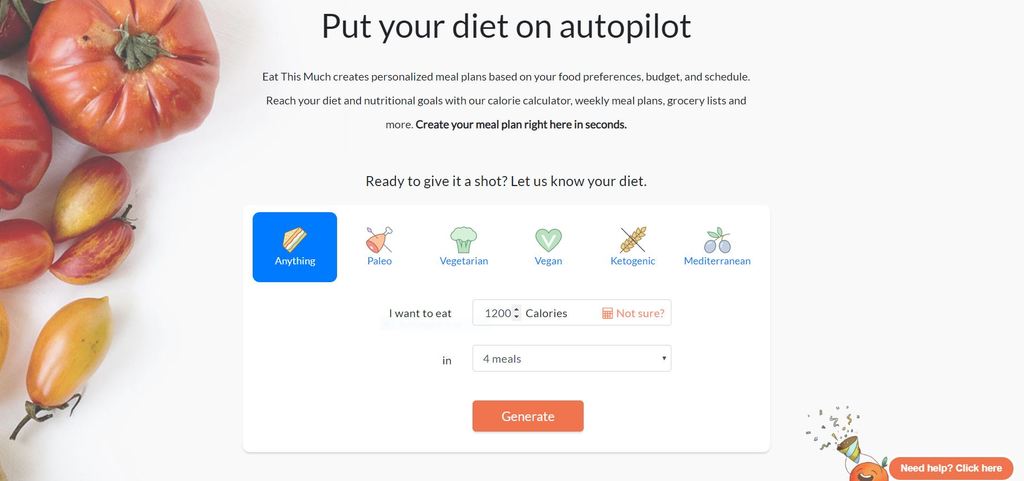
Whatever type of diet you’re on and whatever your goals may be, this app can help. Its basic features allow you to:
Eat This Much takes some of the anxiety from deciding what to eat.
There is also a premium feature that incorporates:
Typical calorie trackers force you to add foods to your diary individually. By the end of the day, there's no guarantee that you'll be near your nutrition targets. With our automatic meal planner, there's nothing to track because everything is already entered for you. All you have to do is follow the plan.
Try out the free account to see if their meal plans appeal to you. If you like what you see (and eat), you can upgrade to the premium meal planner for $4.99 per month – billed annually as $59.88. That’s just $ 16 cents per day!
The app can be downloaded via the App Store or Google Play.
13. GO – Meal & Fitness Tracker
Developed by Dietitians, GO claims to be the easiest meal and fitness tracker you’ll ever use.
Available exclusively in the App Store, the GO requires you to answer two quick questions before you can start using it.
Please select a color (red or green) and pick your size… that’s it.
Really?
Really.
This finely crafted app offers one-touch meal entry and creates a visual food log that is more powerful, understandable, and useful than typical calorie trackers.
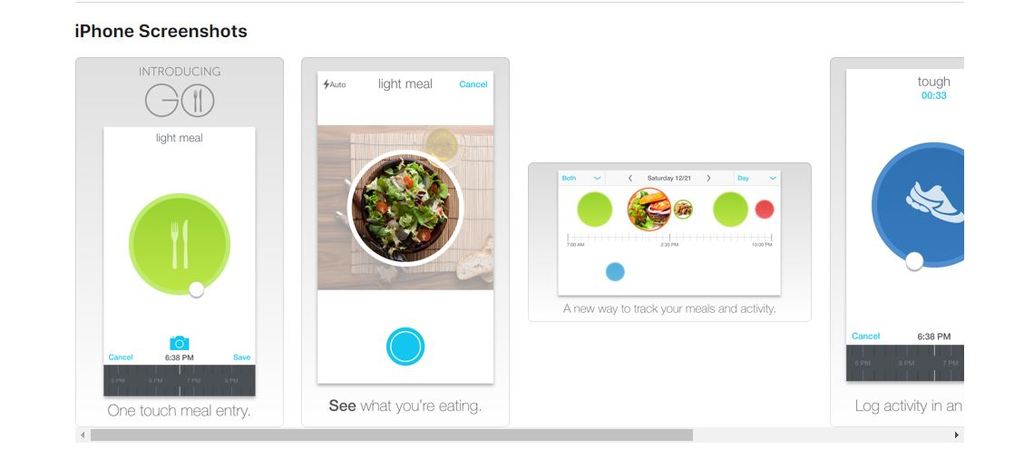
GO plots each entry on an easy-to-read timeline in daily, weekly, or monthly formats. This zoomed-out view helps you see the big picture with a single glance. When it comes down to it, your day-to-day habits are what really make a difference in your health.
GO is incredibly visual… and, honestly, many of us consider ourselves visual people.
The platform’s visual timeline gives you an instant snapshot of your personal strengths and weaknesses. Maybe you overeat at night? Or too many snacks? Skipping breakfast too often? Not getting enough workouts logged weekly?
One look at a weekly or monthly timeline will empower you to make changes that pertain to you and your lifestyle.
Go also motivates you to stay on point with visual tracking staring you in the face. Too many “red” foods during the day? Maybe you need to have more greens for dinner, then. User reviews admitted to adding more “green” foods just to make your timeline look better. Think of it like your child giving you the “puppy dog eyes” when you say no to ice cream.
GO makes capturing the most essential details easy in seconds… and is built on the science of practical, everyday life.
Your average calorie trackers are rarely accurate because we all tend to underestimate our food intake and overestimate our activity. We rarely, if ever, have the exact weight/size/brand/recipe to enter, making the whole process “just a guess” anyway.
Here’s the bottom line: Most of us know when we make healthy or not-so-healthy choices. What we really need is the motivation to make better choices and the visibility to see the impact of our choices over time—a nutritional babysitter, if you will.
Main features include:
The app is certainly onto something… so if you can access an Apple device, check it out for $1.99.
14. 30 Whole Days
Both Apple and Google/Android customers can now enjoy 30 Whole Days… the app that brings the Internet sensation's 30-day challenge straight to their smartphone or tablet.
This app is designed to help users complete the 30-day challenge or change their food habits with ease. No more frustrating Google searches for unknown foods and ingredients while at the grocery store.
This app allows you to search for packaged foods at the grocery store using a barcode, description, or UPC … It automatically tells you if the item is compliant or not. No more searching through the labels!
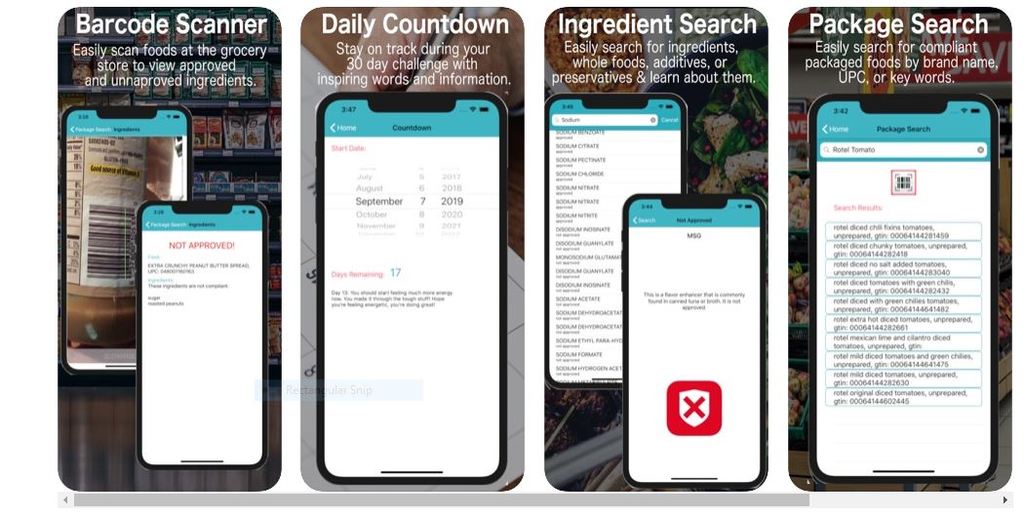
In addition, you can quickly and easily search for additives and ingredients you are unaware of on labels to determine whether they are compliant.
The app features a grocery list, a countdown for your 30-day venture, recipes, and more!
This app can also be used to find Paleo-compliant foods, but it is designed for the 30-day challenge.
Disclaimer: The app is not affiliated with Whole30.
The app costs just $2.99, regardless of the platform it’s loaded onto. One complaint is that despite being a paid app, there are still some ads… which can be annoying.
15. Build a Menu
This website and app prides itself on offering easy, personalized meal plans for busy families. It takes the guesswork out of planning dinner by making affordable and delicious recipes easily accessible for any budget.
Unlike traditional meal planning and prep, Build a Menu offers a fine selection of recipes. There is no need to scour cookbooks or the Web for ideas.
The initial setup is easy.
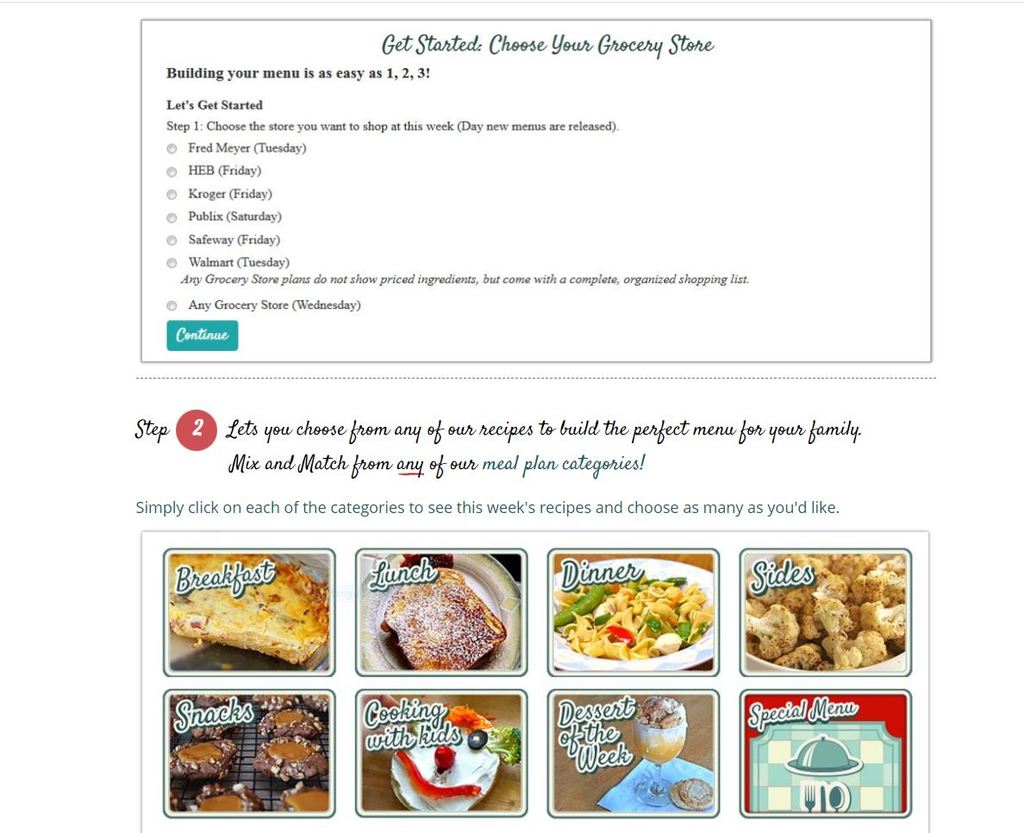
Simply enter your zip code and pick which store you will shop at. Build a Menu, then search that store’s sales ads and recommend several recipes for breakfast, lunch, and dinner (even side dishes and desserts) for the entire week.
Once that is done, Build a Menu turns meal planning into a simplistic 3-step process.
- Click on a recipe that sounds appealing
- View the price each recipe will cost to make so you can pick the ones that fit your budget
- Select your recipe, and BAM (pun intended)! A shopping list is automatically generated at your preferred store.
When filtering through meal options, BAM offers choices.
Allergy to gluten, dairy, or nuts? No problem.
Want vegetarian options? Not an issue.
Menu categories include:
- Dine on a Dime
- Family Friendly
- Low Carb
- Low Fat/Sensible Portions (Points
Based) - Gluten-Free
- Allergy Friendly (No Gluten, Dairy
or Nuts) - Vegetarian
- Clean Eating
- Slow Cooker
- Grill-A-Meal
- Freezer Cooking Menus
- Trim Healthy Mama (THM) -inspired recipes
- Your Choice of Side Dishes
But wait! There’s more.
BAM’s selection of additional meal choices include:
- Lunch Box, Family Friendly, THM
and Gluten Free Lunches - Family Friendly, THM and Gluten
Free Breakfasts - Cheat & Eat – Breakfast &
Lunch (no recipe needed!) - Family Friendly, THM, and Gluten
Free Snacks - Cooking With Kids
- Dessert of the Week (Family
Friendly, THM & Gluten Free)
BAM charges $4.99 per month (or $48 for 12 months) for the premium plan but eliminates some of the risk by offering a 30-day full money-back guarantee… no questions asked. A slightly less expensive option, the Done-4-You Plan, provides you with pre-selected menus via email. You can’t customize recipes on this plan. This costs $5 per month, or $34.95 for 12 months.
16. Prepear
Prepear streamlines all facets of cooking—from recipe gathering to shopping to prep to finished product—into one simplistic and crisp interface.
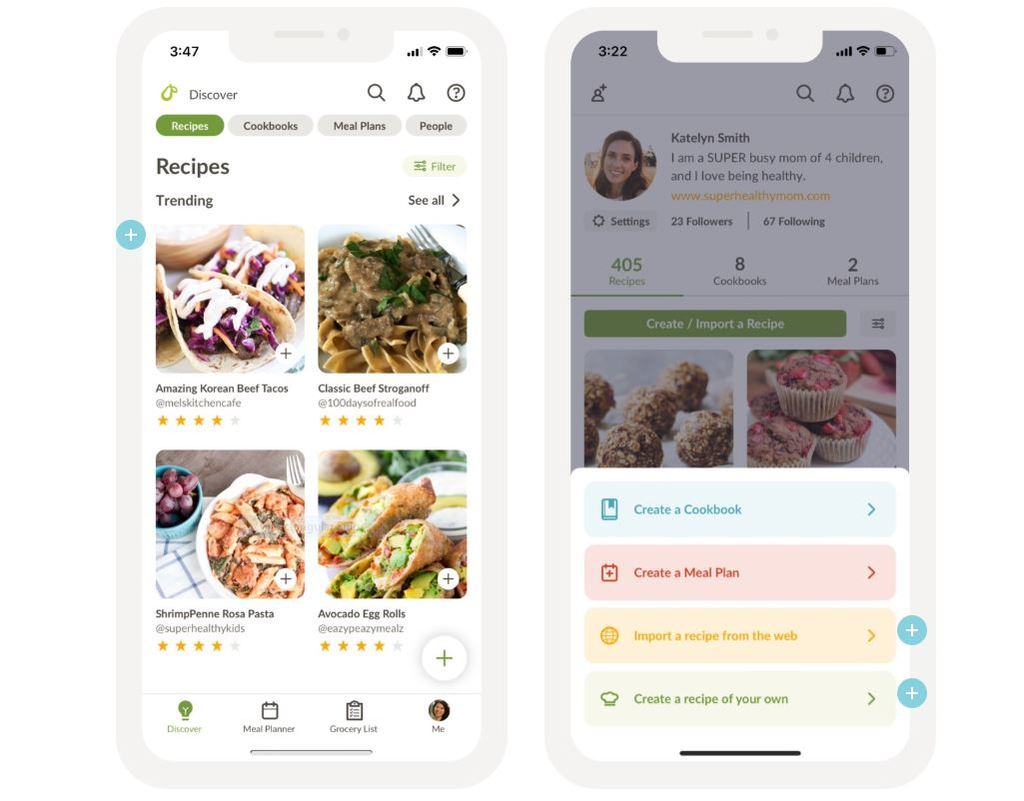
The app is designed to help make mealtime seem like less of a chore. Key features include:
- Meal plan creator: Organize your entire meal process with Prepear’s intuitive Meal Planner. Just tap to plan a week of meals from your own personal, shareable cookbook… including breakfasts, lunches, dinners, and snacks.
- Automatic grocery lists – “smart grocery list” technology makes it possible to match your meal plan automatically. Ingredients are sorted into categories for efficient, satisfying shopping… check off items as you go.
- Recipe collection, storage, and sharing – collect your favorite recipes from anywhere and sort them into collections for simple meal planning.
- Collaborate with friends to build your collections. Never lose another recipe.
- Food Feed: Here, users can share their cooking lives in real time with friends by posting pictures and cooking tips. You can take inspiration from their ideas, and you can also get meal ideas from people you trust. Every post is paired with a recipe you can easily bookmark and cook.
The app also features personalized meal ideas based on what you’ve cooked before and who you follow. You can track your cooking habits and customize your tastes, allergies, and preferences.
Additionally, a clear recipe screen allows easy navigation between ingredients and directions. You can even check off steps while you cook.
Prepear is available via the App Store and Google Play. The app is free, with in-app purchases.
17. Mealboard
MealBoard combines recipe management, meal planning, groceries and pantry management into a single app.
Currently only available for iPhone and iPad users, Mealboard allows you to manage your recipes by: easily
- Ingredients
- Food category
- Meal type
- Stores organized by the aisle
- Grocery items
The clean, uncluttered interface is typical Apple.
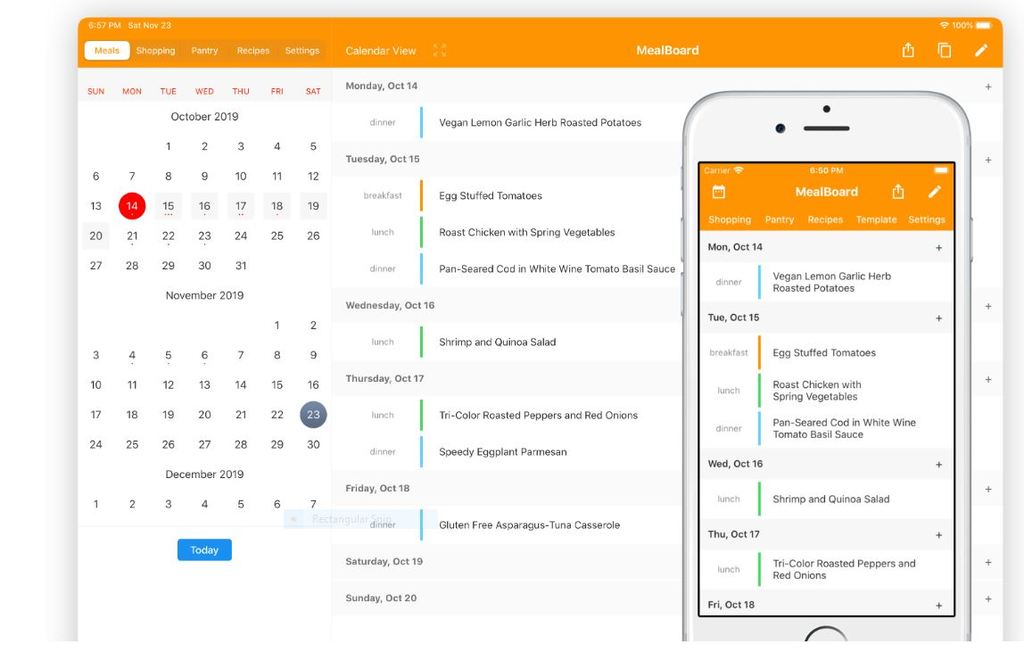
Recipes can be automatically loaded onto the app with its web browser feature. You can use the search feature to search websites for recipes to import, or even upload your own.
Another feature that really sets Mealboard apart is it’s Pantry Tracker.
Ever wondered how much sugar left in your pantry? Or how many tomatoes left in the fridge?
MealBoard eliminates the guesswork by keeping track of those things. Once you're done grocery shopping, move items from the shopping list to the pantry.
You can easily adjust the items left in stock as you cook with those ingredients.
The app is available for $3.99 via the App store.
18. Spoonacular Food Companion
If you’re looking for an app that helps you make meal plans based on what you and your family eat rather than an ideal weekly menu, you might want to give this one a try.
Most people always want to eat healthy, but time constraints and preferences make it very difficult to prepare full-course, home-cooked meals constantly.
This app considers that users sometimes dine out or use frozen foods. It incorporates this into a meal plan that automatically creates a shopping list based on the menu you’re planning for the week.
In addition, this app automatically calculates the nutritional information of every meal. This is a nice feature that can help keep track of your protein, carbs, and calorie intake, making it easier to adhere to diets that require you to keep track of certain nutrients.
If you have heirloom recipes, this app allows you to store them online and share them with others through a link.
The app’s other cool features that users appreciate include:
This app is available for iOS and Android. It is free.
19. Anylist
AnyList is a “no-frills” tool for creating grocery shopping lists and collecting and organizing recipes.
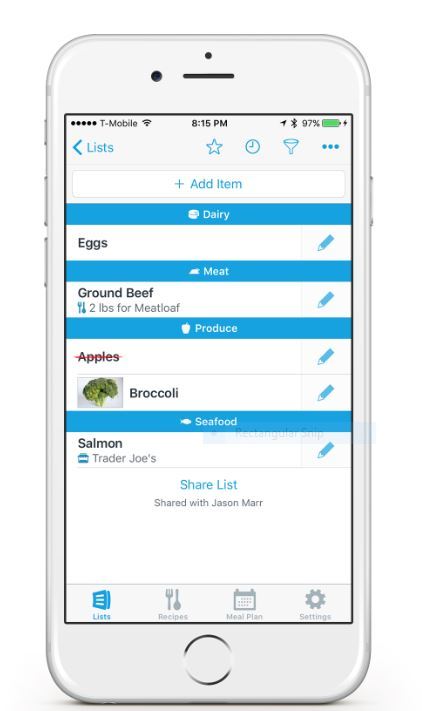
You can also share any of your lists with your spouse or roommates for free. Thanks to seamless integration technology, changes show up instantly on everyone’s device.
Anylist top features include:
Anylist also allows you to enter and share your own recipes or copy and paste recipes from another source.
The app will sync across all of your devices. Sign in to your AnyList account on your devices, and any changes made will appear.
Your lists and recipes are also securely backed up in the cloud as part of your AnyList account. So, if you get a new device, the list will transfer.
All of these features above are available for free via Google Play and in the App Store… however, Anylist also offers optional in-app purchases (ranging from $9.99 – $14.99) called AnyList Complete, which includes added features, such as:
And Now to Sum It Up…
Meal planning sites and apps are pretty much all over the place these days. And quite honestly, they all offer many of the same features. (But if you prefer to write things down, here are some weekly meal planner template ideas to choose from.)
If you want to build better healthy habits for your and your family, then it’s really a bit of trial and error when it comes to finding the one that best suits you.
I’ve tried my best to wrangle up some of the better ones…
Regardless of which you choose, it would be best if you were on the lookout for these things:
- Free or free trial
- Menu/recipe variety
- Automatically generated grocery list
- Calendar sync
- Available as an app
Most of the ones I suggested are free, so I implore you to check them all out if your data plan allows. Not to mention, many are accessible on the web. So, there is really no excuse.
Meal planning works! You’ve just got to commit to it. And if you haven’t got the time or desire, let these sites and apps do it for you! Especially when so many of them are FREE!

Nicole Krause has been writing both personally and professionally for over 20 years. She holds a dual B.A. in English and Film Studies. Her work has appeared in some of the country’s top publications, major news outlets, online publications, and blogs. As a happily married (and extremely busy) mother of four… her articles primarily focus on parenting, marriage, family, finance, organization, and product reviews.