We all like saving money, right?
And when it comes to this area of life, there are a multitude of apps, websites, and tools that are specifically designed to help when it comes your bills, purchases, and other life expenses.
Today, we’ll be talking about the 21 best money saving apps for 2023.
Money saving apps that will help you budget better, spend wiser… and maybe even stash a little cash along the way.
We will uncover a variety of areas where you can save a little here and there, all while working towards the bigger picture that is financial stability.
So let’s get on with … after all, time is money!
Best Money Saving Apps for 2023
1. GasBuddy
GasBuddy is an app that offers users 27 ways to save some cash on gas at 150,000 gas stations across North America. It offers a space for drivers to find and report gas prices so you can locate the least expensive fuel when it’s time to fill up. Since its inception in 2000, GasBuddy has helped consumers save $3 billion on gas.
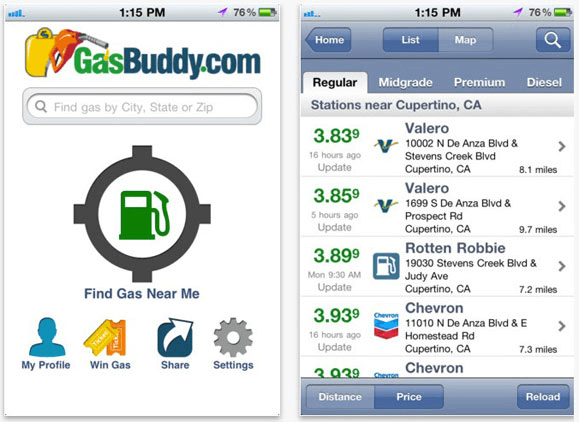
GasBuddy is a social app in the sense that it relies on user reports to give the most current gas prices. When you’re in the app, you will be able to see the last time a listed gas price was updated by a user, so you will be able to have an idea of just how accurate the price is. Unless you change the settings, the prices you see reflect Regular gas prices. However, this setting can be easily modified by hitting the “Fuel Type” button at the bottom of your screen.
No registration or membership is required to use GasBuddy, however, if you choose to create an account, you can earn points for reporting gas prices–and you can participate in challenges to earn leaderboard points, which you can use to enter into drawings to win free gas.
This free app allows you to start searching for prices in your area right away, and it also displays the average price of gas at that moment and whether prices are moving up or down.
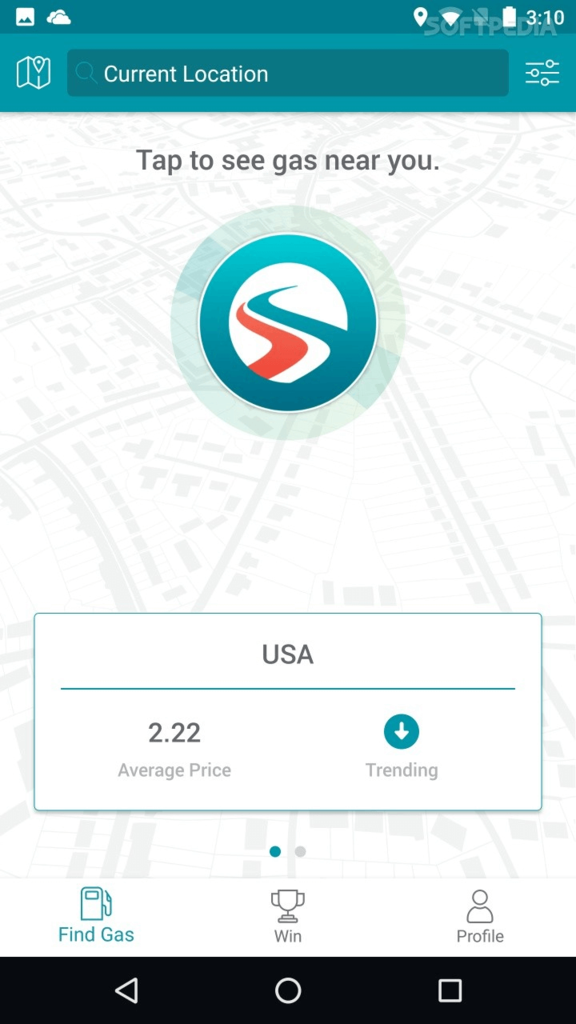
Upon opening the app, simply choose the large “Find Gas Near Me” icon or use the search field to type in a city or zip code. You can always choose to see gas prices in a list form or on a map–whichever you prefer.
GasBuddy lets you view gas by:
- Distance: This shows gas prices starting with the locations closest to you
- Price: This filters your options by price, starting with the lowest price near you
- Top Tier: This displays gas stations in your area that only offer Top Tier gas. (Top Tier is the amount of detergent added to gas, which can affect emissions and vehicle performance.) The gas stations shown using this filter do not sell lower quality gas.
This app can save you a lot of money if you frequently travel for work or you have a long commute.
2. Rakuten
Formerly Ebates, Rakuten offers Cash Back, deals, and rewards on products and services worldwide. There are currently 12 million members in the U.S. who have cumulatively earned over $1 billion in Cash Back offers using Rakuten.
To get started, you simply need to create an account and start shopping directly on the website or through the Rakuten app by finding a store, promo code, or deal. Your Cash Back will be applied to your account once your transaction is complete. Rakuten often offers $10 bonuses upon signing up and you can earn even more by referring your friends.
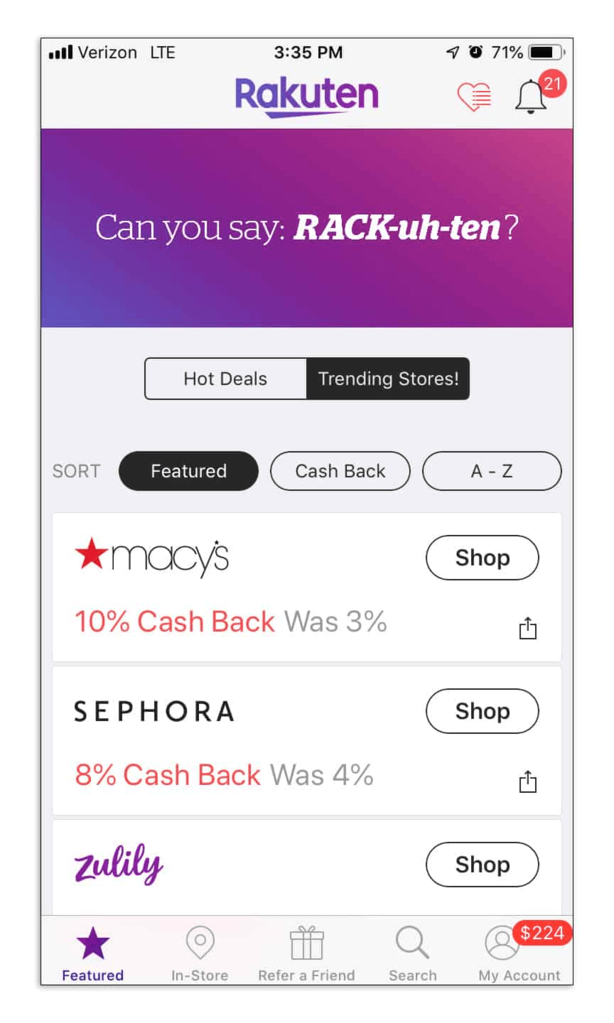
You can earn cash back with Rakuten in a variety of ways:
- Through the app: When you’ve started a Shopping Trip, a notification will appear within the app so you know Cash Back has been activated. The notification will take you to the store’s website to start shopping. If your chosen store doesn’t offer Cash Back, a window will open to alert you so you don’t make a purchase thinking you’re going to get cash back when it’s not actually applicable
- Cash Back Button: This automated tool proactively finds discounts so you can earn cash back without even having to open the site. Download the Rakuten Cash Back button in your browser store, which will be visible in your browser bar after the download is complete. Once you have this button, each time you go to a store’s website, you’ll get an on-screen notification of the Cash Back and coupons available at that store. Click on the notification (it will indicate that it has been activated) to start earning Cash Back right away. If the store doesn’t support the Cash Back Button, the notification simply won’t appear.
- Cash Back Visa: Rakuten offers a Cash Back Visa® Credit Card, which allows users to earn unlimited additional Cash Back rewards wherever Visa is accepted with no annual fee. Qualifying online purchases made through Rakuten qualify for an extra 3% Cash Back, and all other purchases earn 1% Cash Back.
- In-Store: Start by linking your bank card to your Rakuten account. Then, when you want to redeem an In-Store offer, just activate the offer and pay for it in the store using the card that you linked to your account.
- Email: If you’re subscribed to Rakuten emails, you can click on the links mentioned in the emails to activate your Cash Back.
- Rakuten.com: Shop directly from the website by clicking on a store’s link listed on Rakuten.com.
Rakuten also features rotating double cash back stores and special deals such as:
- Free gifts
- Free shipping
- Buy online, pick up in store
- Buy one, get one free
- Gift cards
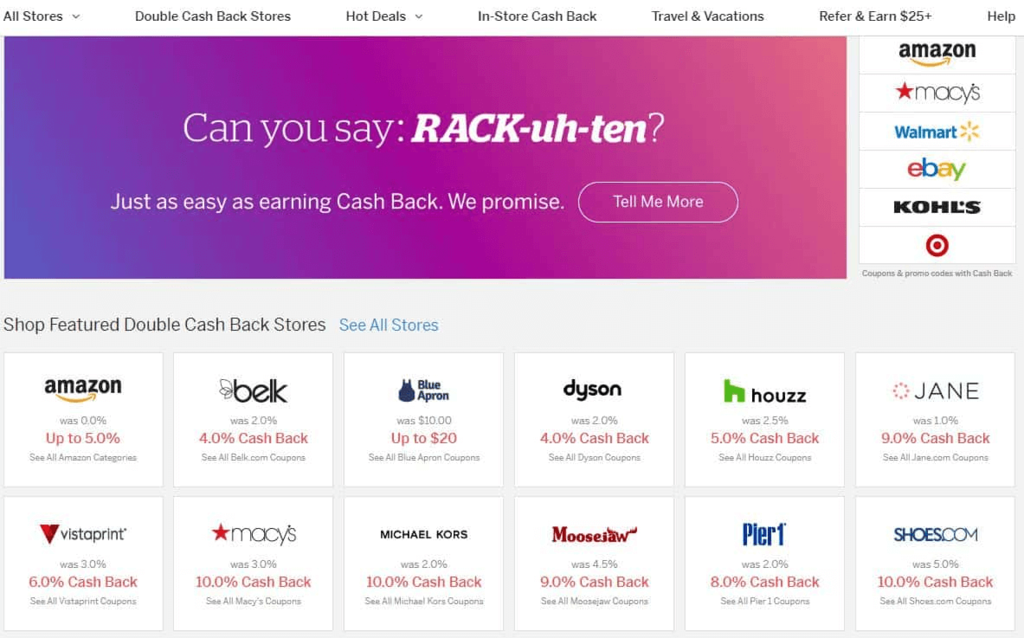
At the end of each quarter, you will get your earned Cash Back through a PayPal payment or you can request a check through the mail. Shoppers like this money-saving tool because it’s a passive way to save money. Users often report going online to shop for a particular item without even considering potential coupon options, only to find a Rakuten pop-up on their screen offering a significant amount of cash back for purchasing the item.
3. Acorns
The best money saving apps aren’t just about coupon clipping anymore… they are about saving for the future.
Retirement.
After all, with all the talk of social security potentially becoming obsolete in a few years… it’s really in our own hands to plan for our “golden years”.
And then there is our kids’ futures.
College, marriage, a house of their own.
Acorns is dedicated to helping save your “spare change”… and turning it into a worthwhile investment.
There are three facets to Acorns management:
- Acorns Core
- Acorns Later
- Acorns Spend
The Acorns Core account takes generally less than 5 minutes to set up… and will automatically add money to your diversified portfolio, built with help from a Nobel laureate. Features include:
- Invest the Change® from everyday purchases, set it and forget it with a Recurring Investment, and keep growing from reinvested dividends
- Smart Portfolios put together by winning economists to automatically rebalance when the market moves
- Access to Grow Magazine
- Found Money, 200+ top brands invest in you when you shop
- Customer Support
An Acorns Later account is where the company recommends an IRA that's right for you… and updates it regularly to match your goals. That takes less an one minute to set up. Other features include:
Set an automatic Recurring Contribution
Set aside extra cash for a better life later — as little as $5 can add up
Assisted rollovers if you already have an IRA or 401k now
The Acorns Spend account is a debit card that puts your checking account to work for you. In a nutshell (pun intended), the Acorns Spend account features:
- Real-Time Round-Ups
- Automatic retirement savings
- Custom Spend Strategies and more
- Digital direct deposit
- Mobile check deposit and check sending
- Free bank-to-bank transfers
- Unlimited free or fee-reimbursed ATMs nationwide
- All the Found Money that comes with Acorns Core, plus up to 10% invested in you from local places you visit every day
- No overdraft or minimum balance fees
- Unlimited free or fee-reimbursed ATMs nationwide — with an investment account and a retirement account built in
There is a flat monthly fee associated with Acorns, based on which plan you opt to go with… starting at just $1 per month.
Acorns’ Found Money feature is included with all plans, and involves a chrome browser extension. It is free to download and use.
Simply click on the link, and when you shop with one of our 200+ Found Money partners, they automatically invest in your Acorns Core account. The percentage varies by partner, and the money typically arrives in your Acorns Core account within 30-120 days.
4. Honey
Take coupon clipping to the next level with Honey.
According to Time Magazine, “It’s basically FREE money.”.
So, is it?
If so, I’m game.
Honey prides itself on doing the work for you when it comes to searching for coupon codes.
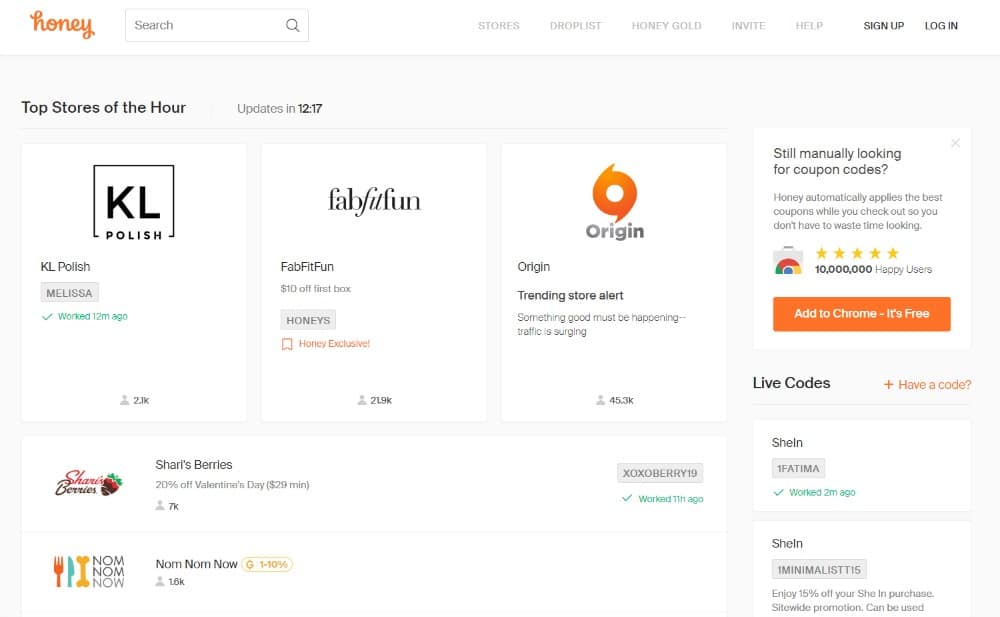
You can simply add the “honey” button to your chrome browser and let the app take care of the rest.
And with just one simple click of the “honey” button during checkout… and the app will automatically apply the best coupon codes to your shopping cart at over 10,000 stores.
Honey also partners with Amazon to discover the best time to buy, with price history charts and alerts for when your favorite products go on sale.
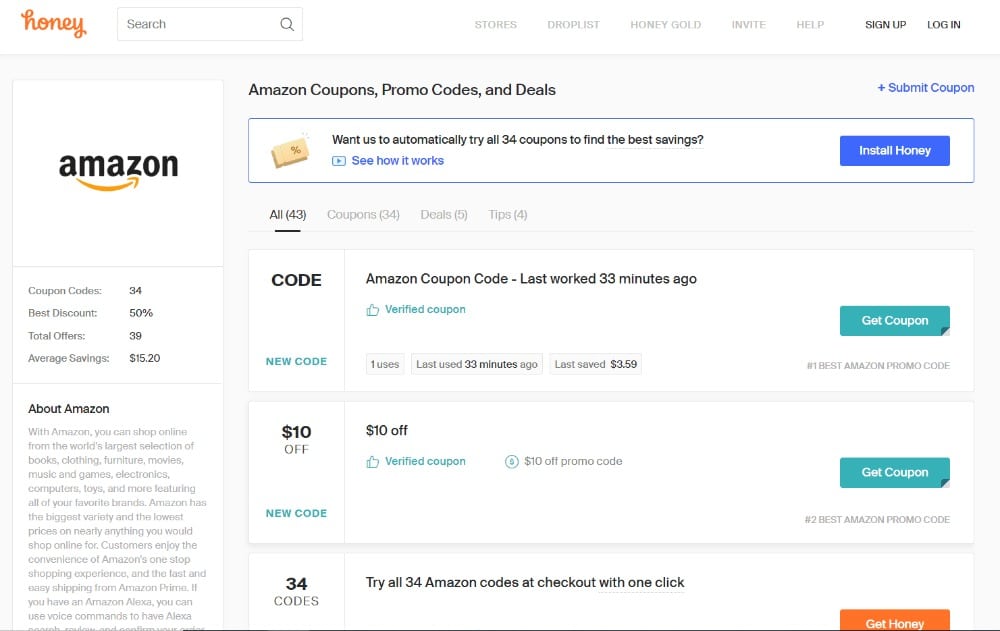
There is even a “trending” section, with the day’s hottest deals.
If you’re a bit skeptical over sharing private information… Honey claims they do not sell it, but it is something to be aware of.
You can check out our in-depth review of Honey to learn more.
5. Rocket Money
The founders of Rocket Money created the app to help users gain control of their money. Rocket Money can help you improve your financial health by identifying and cancelling unused subscriptions, reducing your recurring bills, and pursuing refunds on outages and fees.

Companies know when customers sign up for auto-pay for a service, they’re unlikely to cancel their automatic payments–even after they’ve stopped using the service. Because of this common oversight by people, companies end up making money off of unused services. To date, users have saved a total of over 14 million dollars using Rocket Money, without giving up any services they want or need.
Rocket Money uses the best encryption software available, so you don’t have to worry about the security of your personal information. Further, not only will Rocket Money not sell your information to other companies, they also guarantee that their app is always using the same up-to-date industry policies and procedures that banks use for storing users’ data, which is 256-bit encryption.
Rocket Money’s servers are securely hosted using Amazon Web Services, which is also trusted and used by NASA, the Department of Defense, and many other organizations that require the highest levels of security.
Using the app is easy. To register, you’ll need to input your online banking credentials–but don’t worry– Rocket Money uses Plaid to securely connect to over 15,000 financial institutions country-wide, which allows them read-only access to your transactions (so Rocket Money can’t make changes to your bank account in any way). With this information in hand, the professionals behind the app then get to work advocating for your financial wellbeing.
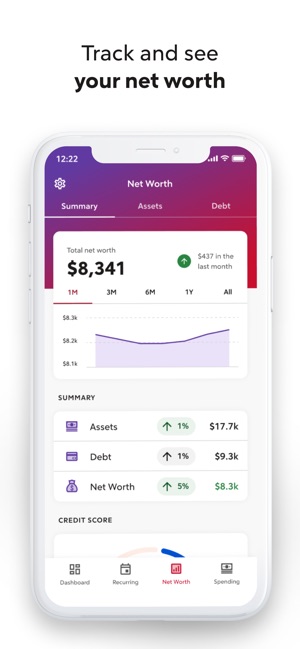
You can also connect a bill by either logging onto your associated online account or by taking a picture of the bill. Rocket Money’s negotiators can then find hidden discounts or promo rates that can be used to reduce your bill.
The negotiators work with the companies that are billing you to settle on a better rate or to find some one-time credits that can be applied to your account without downgrading or removing any services.
After the negotiation is finished, you'll get an email telling you how much money the negotiators were able to save for you.
This app is free to download, but an upgrade to unlock additional services is $35.99 (or you can opt to pay $4.99 per month). If you choose the monthly option, you can cancel some services right away after signing up, and then downgrade to the free option.
If you use Rocket Money to help you lower your bills, you will be charged 40% of your annual savings during your first year of use–this fee will be charged as soon as their negotiation is complete with the company that’s billing you–which means they may charge you before you see the financial difference in your bill from the company. Some users find this feature of the service to be inconvenient, but if you plan for it ahead of time, it still ends up saving you money.
You can quickly and easily unlink your bank credentials if you want to take a break from or stop using this service. However, Rocket Money offers users unique insights into your automated monthly bills that can help you regain control of your spending rather than assuming you’re always getting the best deal.
6. Credit Karma
Credit Karma has been giving away free credit scores since 2008 and now have over 100 million members. This free service gives consumers access to credit scores, monitoring, and reports because when you know your financial standing, you can make informed decisions. Credit Karma can help you see if you’re paying too much interest on something or if you need to dispute something on your credit–and then help you take action to fix it.
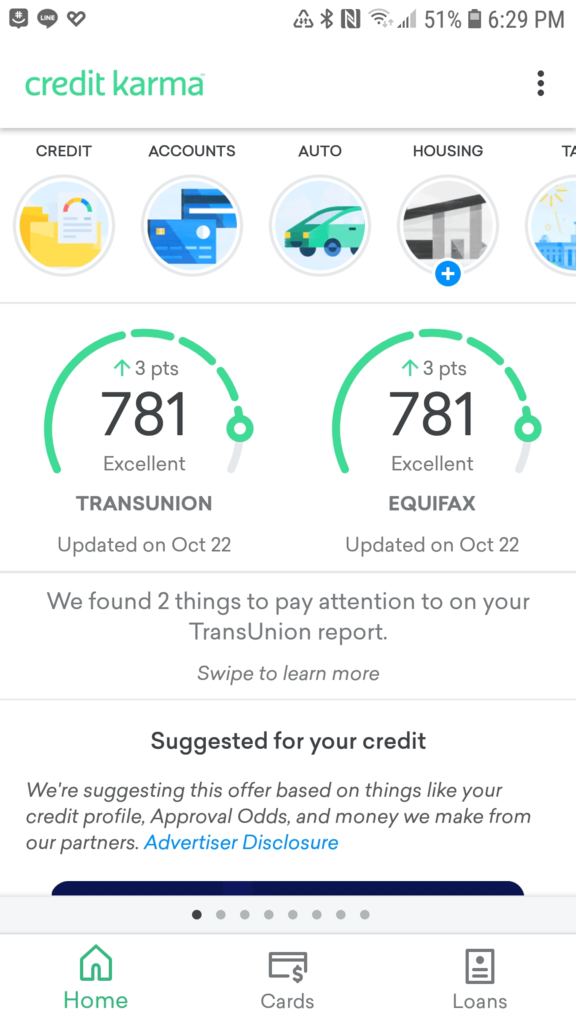
Credit Karma also gives users personalized credit card and loan recommendations that can help you save money based on your credit profile. For example–they make it simple by laying out which credit cards might be right for you if you have bad credit and which may be good if you have good credit.
Their goal is to give users the tools and education that are needed to make real financial progress. Once you sign up, you will get access and weekly updates to your credit scores and reports from TransUnion and Equifax. If anything changes with your credit all of a sudden, Credit Karma will notify you right away, as they’re on your side when it comes to identity theft.
They also offer free tools like financial calculators (like a debt repayment calculator and a simple loan calculator) and informative articles to help you understand credit a bit better. They even offer thousands of actual consumer reviews on financial products such as credit cards and loans so you can read about real people’s experiences and make informed financial decisions.
Credit Karma members (of course) appreciate that the services they offer are free, but also report that the app is very user-friendly and the company makes it easy to connect with others who are interested in learning more about their money and loans. Credit Karma may be especially helpful for you if you are getting ready to buy a house or make a large purchase requiring a loan.
7. Groupon
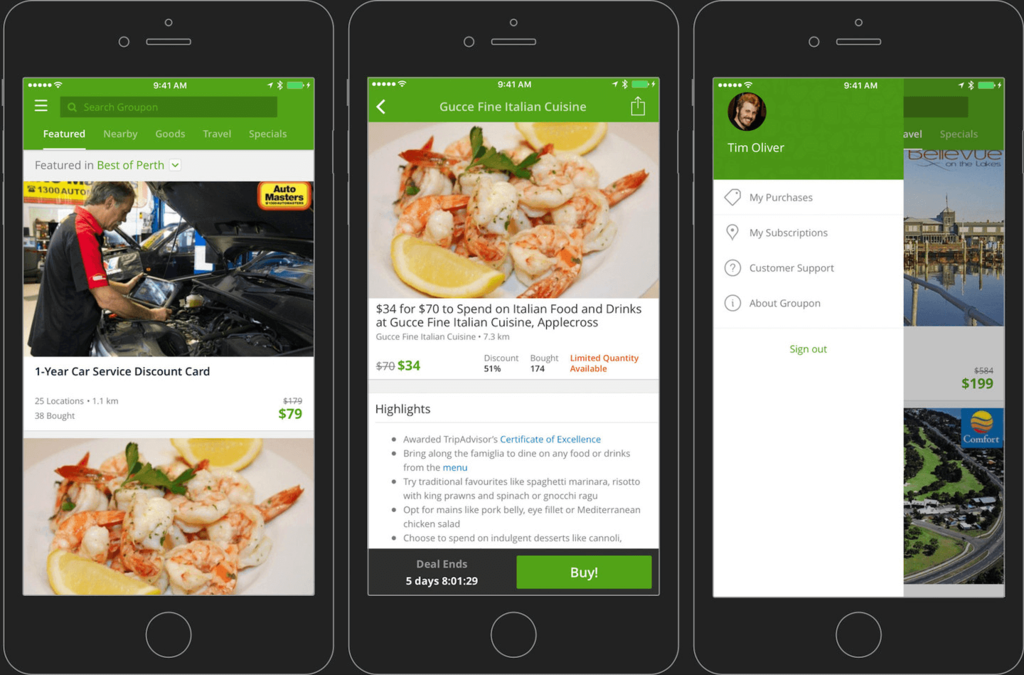
Groupon is an “experiences” marketplace that’s known for its convenience and discovery elements. This app offers endless opportunities to get the most value out of things to do in your city or wherever you’re traveling.
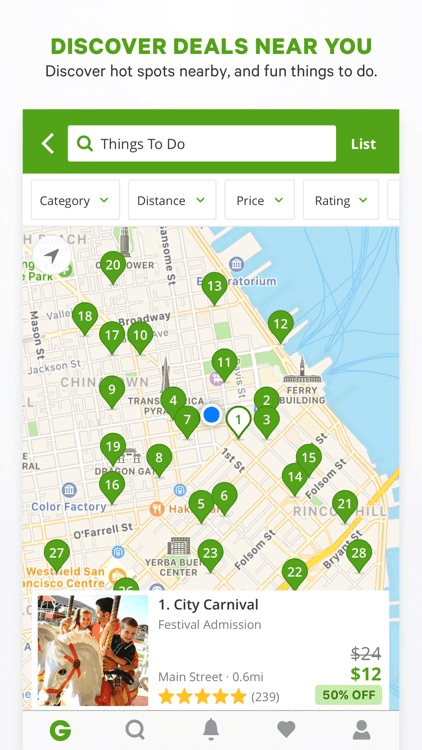
As a consumer, Groupon can help you discover new experiences by enabling mobile commerce in real-time (offering short-term savings) across local businesses, events, and travel destinations. Groupon offers unbeatable deals that are available immediately for 50 to 70% off the best things to do, places to see, restaurant venues, and popular stores in over 500 cities. Whether you’re looking to take a big vacation or you want to go out on a simple date night, this money-saving resource can help connect you with affordable fun.
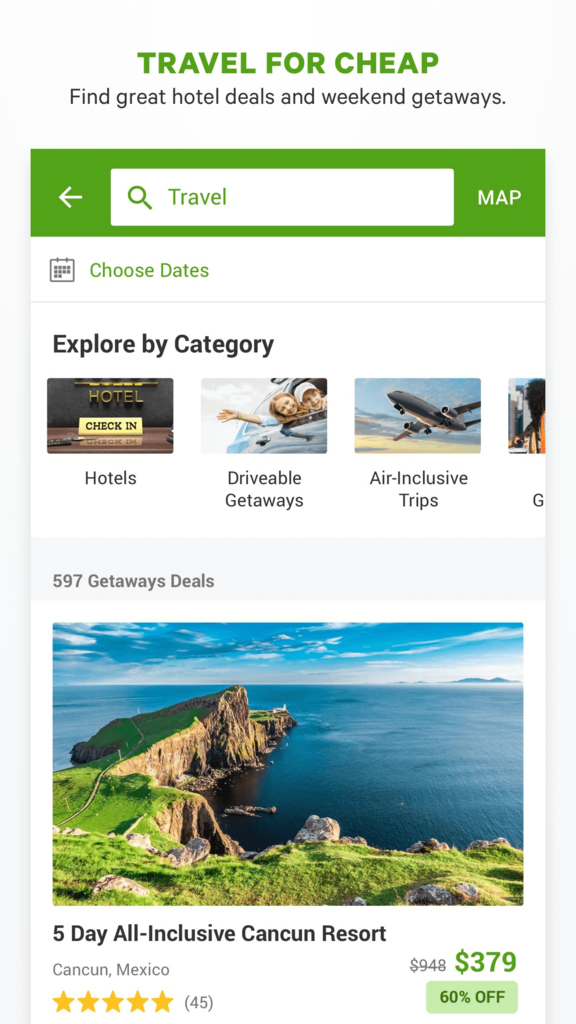
Offering daily and weekly specials, Groupon will always have some kind of deal that’s right for you. Having just celebrated its 10th birthday, this money-saving app is still offering consumers all of the fun and unique experiences they could ever wish for.
8. Drop
So, if you’re a “rewards point” chaser… and like simplicity… Drop may be the app for you.
Through the app, members simply link their debit and credit cards to automatically earn points… eliminating the need to scan receipts, enter promo codes or sign up for additional loyalty programs.
You will earn 500 points for linking your first card, 2000 points for a second.
Drop lets its members earn points and instantly redeem rewards while shopping at all their favorite brands.
To get started, simply add your phone number (since everything is done via your smartphone) and select features offers from your five favorite partner stores/services etc.
The list is rather diverse… allowing you to earn rewards for things like grocery shopping, taking an Uber to work, grabbing a snack, and more. Some popular companies include:
- Costco
- Casper
- Whole Foods
- Gap
- Trader Joe’s
- Forever 21
- AMC
- Sephora
- Best Buy
- McDonalds
- Walmart
- Jet.com
Each partner holds different point values based on your spending.
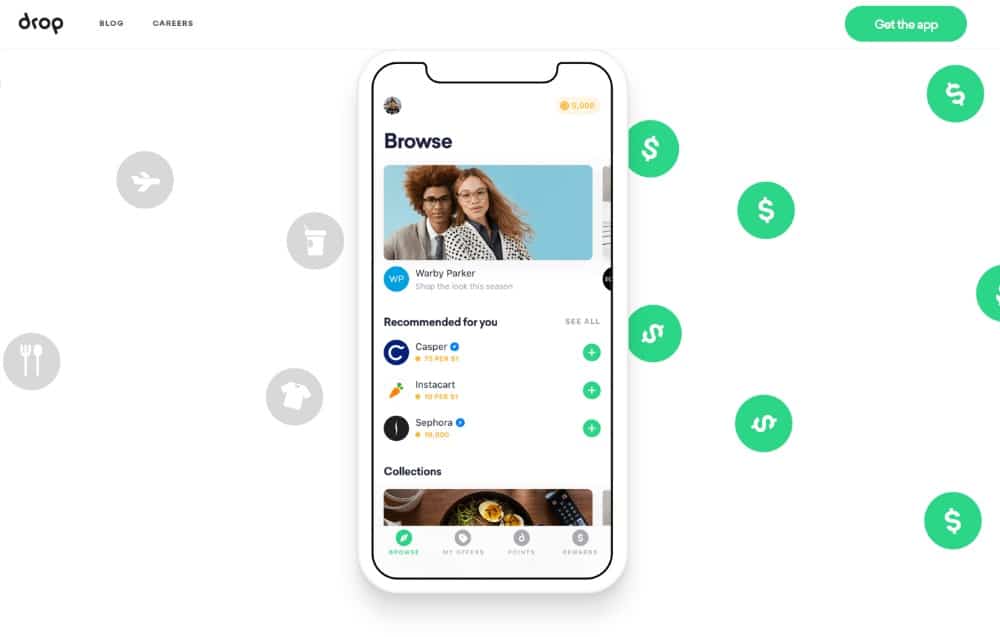
There is no clear cut structure.
That being said, while your reward rate will vary, most members earn between 1-2% in gift card rewards for every dollar they spend.
And, like many apps that rely on partnerships to profit, Drop will entice you to spend more at certain places from time to time.
These incentives or “power offers” result in increased reward dollars… should you choose to take advantage.
For example, you’ll get “offers” for extra points when you spend a certain amount at your favorite store.
You’ll also earn “supercharge” bonuses when you hit up your favorite location at least 5 times.
Things like that.
At the end of the day, you may wind up spending more than you’d like using the app… simply to earn rewards faster.
It’s a Catch 22.
Spending more leads to more Drop points.
If you’re trying to avoid this, you can simply get friends to sign up… which is a free and effective way to earn more points (1,000 per friend up to $100).
And once you’ve earned up enough Drop points (at least 5000), you can exchange the points for gift cards.
Gift cards hold different values based on retailer. Here are some of them:
- Starting at $5: Starbucks, Aerie
- Starting at $10: Old Navy, Dunkin’ Donuts, iTunes, Amazon, American Eagle, Gap
- Starting at $15: Groupon, AMC, Banana Republic
- Starting at $20: Whole Foods
- Starting at $25: Barnes & Noble, Applebees, Apple, JC Penney
- Starting at $50: Hotels.com, Best Buy
- Starting at $100: American Airlines
You won’t lose points unless you close down your account.
Drop does have a FAQ section, if you care to delve deeper for actual reward point values.
If a fear of overspending concerns you… walk away.
But… if you have restraint and are shopping at Drop retailers anyway… why not get something out of it?
9. Paribus
Disclaimer: As a reminder of the affiliate disclosure at the top of the page, Paribus compensates us when you sign up for Paribus using the links we provided.
Perhaps the most unique money saving apps I’ve come across in my research, Paribus is like having a retail lawyer on retainer — and it's 100% free to join!
What do I mean by this?
Good question…
For starters, Paribus tracks customer policies at popular online merchants such as Target and Gap.
Then, once users make their purchase, Paribus checks for potential savings or refund opportunities… based on purchase history.
Simply put:
When a price drops after you buy (within the time allowed in the merchant’s price drop policy), Paribus helps you get a refund for the difference.
Paribus can correspond with these merchants on your behalf, using your email address and name to attempt to get you the benefits.
You can activate your free membership with a Gmail, Yahoo or Outlook account.
By signing up, you authorize Paribus to act as your agent in performing this and other services for you.
Paribus terms and conditions are pretty clear when it comes to how these refunds work. For instance, the price drop must typically be $3.00 or more for Paribus to file a refund claim.
Also, claims can only be filed once per item or deal… even if the price drops lower a second time.
Another cool service Paribus offers is shipping refunds if delivery guarantees are not met. For instance, if something is labeled “guaranteed shipping” by a certain date and doesn’t arrive, Paribus may try and obtain either a partial or full shipping refund… or some other benefit.
Paribus charges no fees for the price drop Service… and refunds are credited directly back to the credit card (or other form of payment) you used when making the purchase, usually within 3-7 days.
As an added bonus, Paribus will send you a monthly summary of refunds obtained. Paribus is owned by Capital One, and their app and summary documents feature a user friendly interface.
10. The Cozi Family Organizer
On paper, the Cozi Family Organizer may seem like any other shared calendar.
But it’s so much more.
If used correctly, Cozi can save you money.
How you ask?
Simple.
With its meal planning feature.
Studies have shown that meal planning not only saves time, but money.
If you have a weekly meal plan in place, you:
- Won’t waste money at restaurants last minute
- Can save money on ingredients by shopping in bulk, ahead of time
- Could use coupons for savings on what you need
- Will save on gas going back and forth to the store daily
The Cozi app has a bank of recipes its members can sift through, that can easily be saved into a recipe box tab.
You can save a week’s worth of dinner ideas, if you’d like.
Or, if you choose, you can import recipes from the Web… or add your own to the tab.
Either way, the meal plan feature will convert these recipes into a grocery list for you.. making shopping a snap.
Yes, there are other dedicated meal planning apps out there… but Cozi’s free version offers you a lot of bang for the buck that you’re trying to save.
11. Ibotta
If you are in charge of shopping for everyday items for the family… you should familiarize yourself with Ibotta.
If you like saving money… you should familiarize yourself with Ibotta.
Seriously.
Think of Ibotta as your average “coupon clipping” app’s cousin.
That’s right.
They look the same… but have different parents.
Different creators.
Different minds behind the magic that is this app.
Ibotta allows users to earn cash back on items they purchase regularly. Things like milk, eggs, bread, butter, cheese, razors, toothpaste, toilet paper… even liquor.
Yes, even liquor.
Ibotta also offers discounts (typically ranging from 2% – 5% back) for shopping online at their partner stores.
You can also link a loyalty card from an Ibotta preferred partner store to your account, and it will track your eligible purchases for you.
Similar to Drop, once you sign up for an Ibotta account, it will ask you to select your favorites from a list of supported retailers… both brick and mortar, as well as online.
Also similar is an enticing offer to start spending right away… by offering you bonuses for hitting target levels.
For example, I was offered a $10 cash back bonus once I hit $10 in earnings.
I was also offered an additional $5 cash back bonus for mobile shopping with an online partner.
It’s important to note here that all shopping with online partners MUST go through the Ibotta app, which will then take you to the partner’s offer page. If you leave the supported Ibotta page, the discount will not apply.
Now I digress…
Once you’ve selected your favorite stores, you are bombarded with offers.
Simply sift through them and click on the ones that you like.
You may also choose the retailer you’ll be using these coupons at.
50-cents off this… 25-cents off that… $3.00 off vodka.
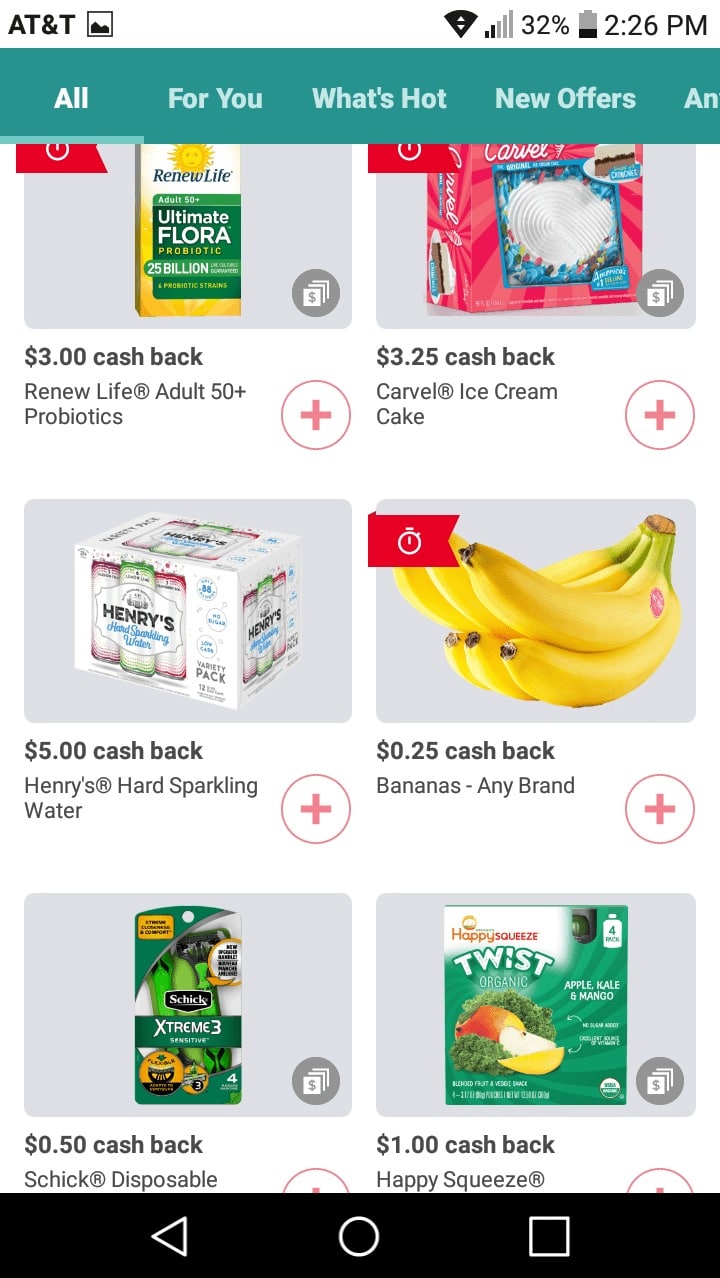
Sold!
Now, to go shopping.
This is where Ibotta really differs from the other apps, like Drop.
You’ll need to keep your phone handy and the app open while shopping to take advantage of the “scan” feature.
And I highly recommend you do in order to make sure you are buying the proper item associated with the offer. These deals are very specific when it comes to things like product size, quantity, flavors, exclusions, etc… similar to manufacturer’s coupons.
You don’t want to get caught up in trying to redeem your coupon… only to be denied because you purchased the wrong item.
I did this!
Twice!
And it sucked.
I had to return the item and was, quite honestly, just too lazy to do so.
So I actually lost money.
Live and learn.
Once you’re done shopping, simply scan your receipt in the Ibotta app and send it to them for approval. You’ll get a quick confirmation.
If everything checks out… you’ll get a second confirmation within a couple of hours of how much cash back you earned.
Shortly after that, voila!
The money is in your account.
Ibotta gives you three options for withdrawing the money:
- PayPal
- Venmo
- Merchant gift card
And you must have accumulated $20 before you can take any money out of your Ibotta account, which isn’t a big deal, but worth noting.
Bottom line… if you’re a frequent flyer at the grocery store, such as myself (Hello! Four kids!), Ibotta pays.
And it can pay well… if you play by the rules.
12. Digit
So, how would you like to save money and paydown debt… without having to think twice about it?
Digit believes it can be done.
And that it will be done… just by using their app.
Digit analyzes your spending and automatically saves the perfect amount every day…so you don't have to worry.
All you need to do is share some basic information, such as what you're saving for (rainy day fund, goals, bills)… and Digit does the rest.
It looks for common or recurring transactions to figure out your income and debt.
It can then budget for your next vacation, pay off credit cards, or put money away for a rainy day.
Digit’s sophisticated algorithms learn how you spend, so you don't have to change your lifestyle.
Digit knows when to take a break and when it's cool to save.
Now that’s impressive.
If the app is able to find some money, Digit will auto-transfer those savings to your Digit account.
All funds in your Digit Account are held at FDIC insured banks for your benefit and are insured up to a balance of $250,000.
Digit is free to try for 30 days, then just $2.99 per month (or $35.88 per year).
That’s a drop in the bucket, compared to what you can save.
And Digit has saved its users tons of money! More than $1,000,000,000 securely saved… to be exact.
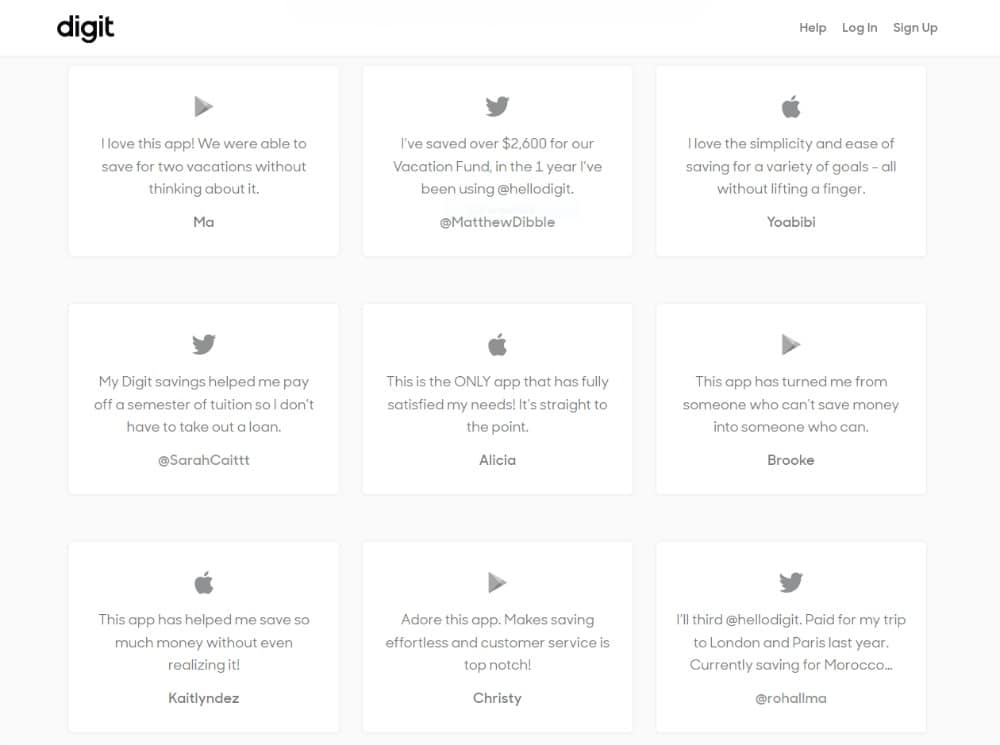
In addition to automated saving, Digit also offers its users:
You are also able to set a threshold, where Digit won’t try and save for you if your checking account balance falls below a certain amount.
Digit’s “Help Center” section is really thorough and should answer all of your questions.
I don’t know about you, but it sounds like a no-brainer to give the Digit app a whirl for 30 days.
You’ve got nothing to lose… only to save.
Even if it’s just enough for a fancy cup of coffee one day.
Come on! You’ve earned it.
13. Qapital
So besides having a name that reminds me of an Atari 2600 game from the early 80s… Qapital is pretty cool.
PS, if you can guess that game I’ll give you a big ol’ virtual high five!
Put your money where your heart is.
That is their motto.
The company prides itself as being a complete financial solution by allowing you to stick to your money goals, save and invest for the future, and spend confidently in the present… all in one seamless app.
Simply link an existing funding account to your Qapital account and start saving… on your own terms. Here’s how:
- Set up a Qapital Goals account
- Establish Savings Goals
- Connect your funding account, choose Goals you would like to save towards, and apply Rules that automatically send money toward your Goals.
The money in your Qapital Goals account is FDIC-insured and held with one of our partner banks.
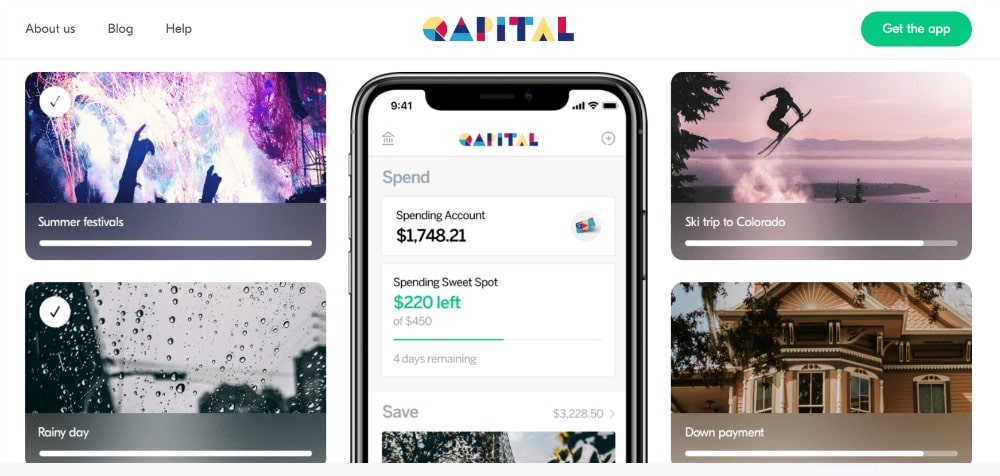
And your goals are yours… no judgement.
Maybe it’s a house. Maybe a vacation. That is entirely up to you.
Your dreams are yours.
With the Qapital Goals account in place, you’ll have access to a Qapital Spending account, which links to the Qapital Visa® Debit Card. This is a checking account in your name, held with their partner bank. Benefits include:
- Better tracking of your weekly spending
- No account setup or overdraft fees
- Unlimited immediate transfers to and from your Qapital Goals account
- The ability to set up direct deposit to fund your Spending account
- The ability to transfer money directly to and from your funding account
Another feature of the Qapital app is the Qapital Invest account, which helps you reach your long-term goals.
Once you decide to set an investment Goal, your money is held in an ETF portfolio based on the risk level you are most comfortable with.
Putting money into a diversified portfolio of stocks and bonds gives you the benefit of compounding (letting your money make you money)… and the opportunity for long-term growth.
Note: you must have a Qapital Spending account in order to open an Investment account… and a $10 minimum is required in order to open an Invest Goal.
There is a lot more to Qapital, which is why it’s a good idea to check out their tiered membership plans. You can activate a Basic membership for as little as $3 per month. The Complete and Master memberships cost $6 and $12 per month respectively.
If you’re hesitant, Qapital offers a 30-day risk free trial… so you can make sure it’s a good fit for you.
14. Personal Capital
Personal Capital is a whole new way to manage your money… or so they say.
And after one visit to their website, it does appear to be true.
Personal Capital allows you to link all of your financial accounts in order to see a clear, real-time view of your entire financial life.
And this feature is free.
Included are some useful tools to help your track things like:
- Your net worth
- Your investable cash
- Market movement
- Cashflow
- Budgeting
- Portfolio balance
- Retirement savings
- Fee analyzer
Sounds pretty cool, right?
And getting started is fairly easy too.
Step 1: Simply register and link all of your accounts
- IRAs
- 401ks
- Mortgages
- Loans
- Checking
- Savings
Step 2: Set up a free consultation and Talk with a Personal Advisor
Note, there are fees for this service after the initial consultation
Step 3: Create your Plan
While I find the basic app itself to be very user friendly… it is important to mention that access to Personal Capital’s other cool features, such as full access to the dashboard, are not free.
You’ll need to invest at least $200,000 to enjoy this feature, as well as other benefits such as a Financial Advisory Team and 401k advice.
If you have the money, it’s certainly worth checking out the different levels of financial management the app offers.
15. Mint
If you have a lot of different things on your financial plate… you may want to check Mint out.
If you are familiar with Quicken… you may want to check Mint out.
Mint is from the minds at Intuit… which is known for its financial software.
Basic.
Barebones.
Gets the job done.
Such is Mint.
While it is not as aesthetically appealing as some of the other budget and investment apps, it does have some additional advantages.
One of the unique features is it’s credit card match feature, referred to as the “Find Savings” section. Based on the free credit score Mint helps you to obtain… you’re given a handful of credit cards you are likely to be approved for.
Under the same umbrella, Mint also offers suggestions for:
- Checking and Savings Accounts
- Financial loans
- Insurance quotes
Mint also farms out investment advice, so to speak… providing you with a list of partners able to help you with things such as:
- IRA rollovers
- Brokerage Accounts
- 401k optimization
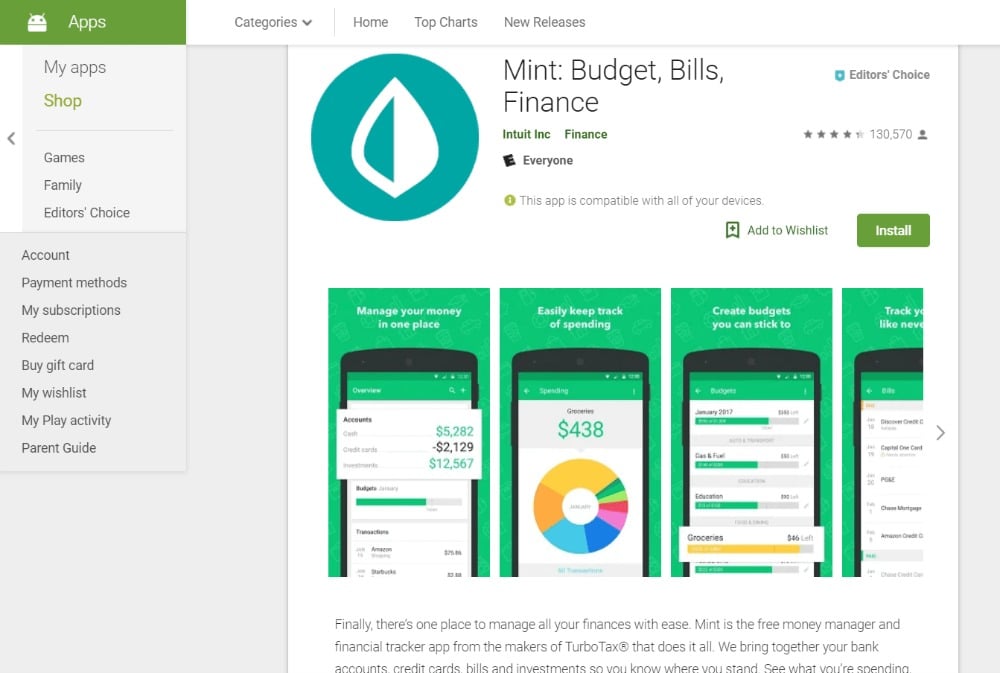
Still, like many of the other apps, Mint will:
- Track all your bills on the go – from credit cards to utilities, rent to the babysitter. It’s all in one place and easy to manage.
- View all of your finances at a glance. You’ll know what's due, when it’s due, and what you can pay.
- Receive bill reminders so you pay on time and get alerts if funds are low.
While the app is a little more user friendly than Quicken, it no longer allows its users to pay bills directly from the app… which some may view as a negative.
However, if you’re looking for a “no frills” free app that will get the job done when it comes to budgeting and multi account review… Mint is certainly worth a gander.
16. You Need A Budget
Stressed over living paycheck to paycheck?
Well, now you don’t have to be, according to the laid back geniuses at You Need A Budget.
According to them, you can eliminate stress and actually save money by using their app. And it’s as easy as giving your money a job… more or less. There are just a few simple rules to follow.
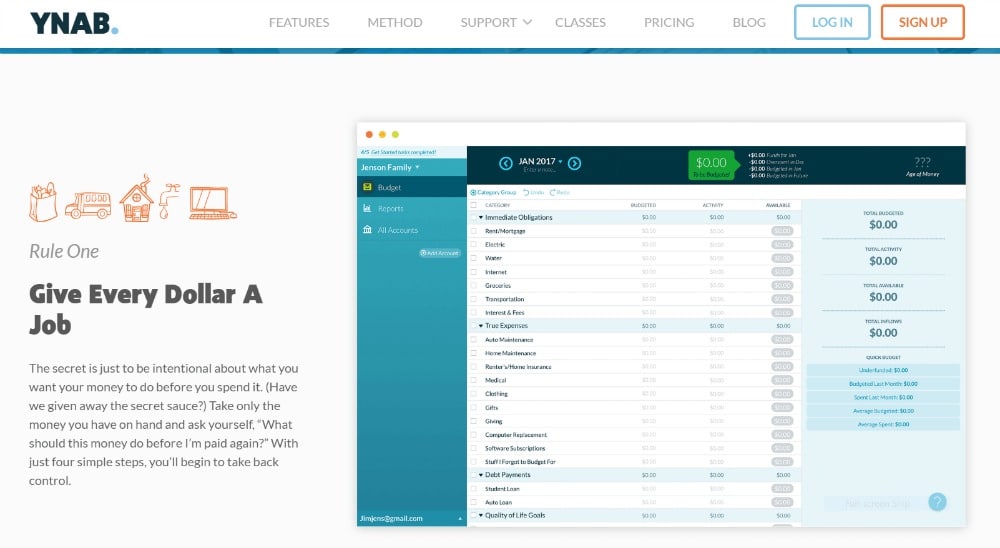
Rule #1: Assign every dollar you make to something before you spend it!
Things like the car payment, rent, groceries, date night, dance lessons for your kid, fuel.
Rule #2: Plan for the Doozies (aka, the big expenses)!
Things like insurance premiums, income tax, property taxes, a kid’s birthday party, Christmas or Hanukkah.
By committing to put aside a little bit each month for these things, you’ll rescue yourself from that “oh no” moment of sheer panic months from now… when you realize you’d forgotten about it!
Rule #3: Roll with the punches!
Maybe you went a little over the entertainment budget this month by taking your daughter’s two best friends to the movies with you. Or maybe your grocery bill was a tad high from Thanksgiving dinner.
No worries… take some of the money from another category that has some flexibility or surplus – and simply shift it over. For instance, say you’ve been carpooling to work with a neighbor 3 days a week for the last month, you can probably afford to shift over some of your fuel expense money to the grocery category.
It will all balance out because you had a plan. The dollars were accounted for… someplace.
Rule #4: Age your Money!
Now, this is a tricky one, but if you can master the technique… you’re golden!
Basically, You Need a Budget wants you to spend money that is 30 days old.
The hope is that by assigning every dollar a job and following the rules that go along with it… you’ll eventually find yourself not spending your full budget each month.
And it will carry over to the next.
And the next.
And once you start seeing that happen, it will inspire you.
You need a budget offers a 34 day free trial. Yes, 34 days.
The interface is super colorful and just visually appealing. One of the best I’ve seen.
YNAB also makes things as simple as possible by being really direct. For instance, if you want to learn more, it asks you exactly how much time you’ve got.
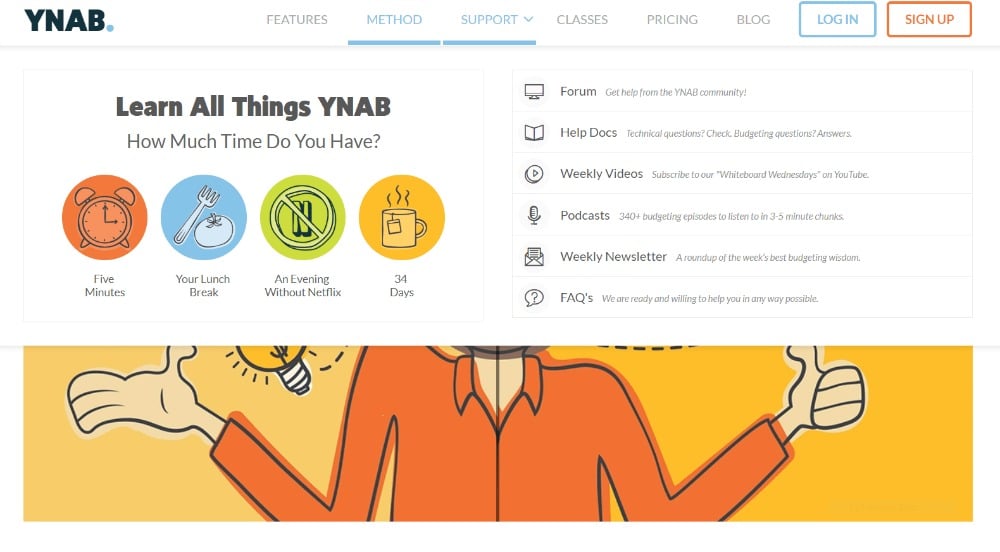
Seriously?
That’s awesome… especially given I have four young kids, so my attention span for anyone other than them is typically 5 minutes or less.
The site also offers some other cool things, like:
- Free live workshops every day
- Support (like newsletters and videos, a user forum and blog posts)
These are all free… sort of.
You see, YNAB offers a 34 day free trial because it’s a paid only service after that… $7 per month to be exact.
However, the company claims their users save $6,000 on average in their first year… which isn’t terrible given it cost just $84 to do it.
That, my friends, is a $7,042.86 return on investment (ROI).
Before you go pretending you’re all impressed with my mad math skills… there are ROI calculators online.
Another pretty awesome thing about the company is the student trial offer. With proof of an active school ID card, transcript or tuition statement… YNAB offers currently enrolled college students 12 free months of the service. Plus the 34 day free trial.
To be honest, I’m a fan.
A fan of the company’s lingo.
Of the methods.
Of the price.
Of the ease of use.
Your information syncs seamlessly across all devices and provides real time updates.
But don’t just take my word for it… take it for a test drive for 34 days. If simplicity is your game, you won’t be disappointed.
17. EveryDollar
As opposed to its hip competitor, You Need A Budget… EveryDollar seems a bit more geared towards the “mature” clientele.
The ones with families… or at least thinking about having a family.
After all, EveryDollar uses the zero-based budget approach, recommended by top personal money management expert Dave Ramsey.
Millions already use Ramsey’s proven financial planning method to create a monthly budget in just a few short minutes.
Similar to other budgeting apps, you start by entering your monthly income.
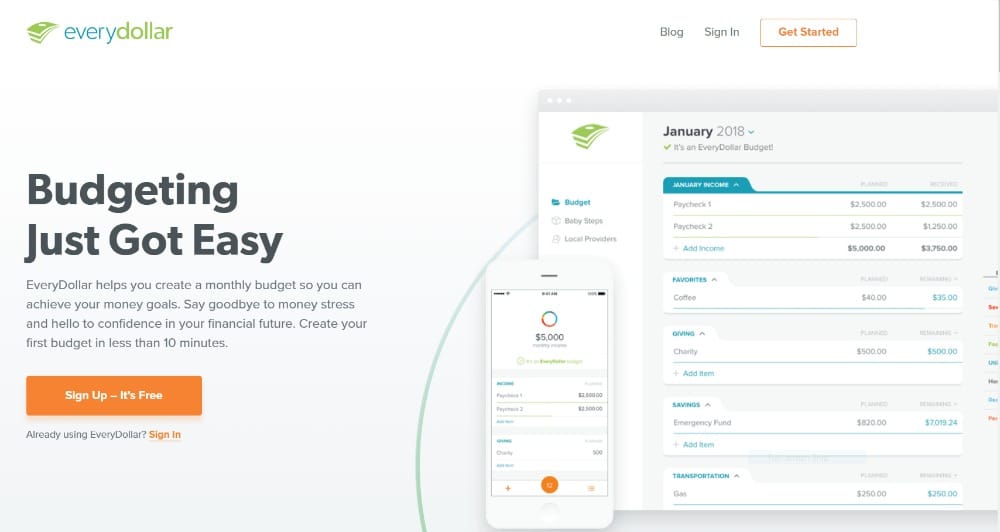
Then add your expenses.
EveryDollar comes with eight spending categories, but you also have the ability to create custom categories… such as saving accounts (for emergencies), which EveryDollar refers to as “Funds.”
Here, you can input your current balance as well as your savings goal.
Next to the typical categories, you can input the amount that is “Planned.” Next to the “Planned” portion of each category, you’ll find the “Remaining” category.
You can go back and forth between “Remaining,” which is the default setting, and “Spent” to see how much of your budget you’ve used.
And within each category… you have the ability to make notes, track transactions or convert it into a fund. But, when you make a category a fund, you are making it a savings goal — similar to what you can do with Mint.
If it’s a category you will be updating frequently, you can “Favorite” it so that it shows up at the top.
After setup, comes the maintenance.
If you’re using the free version, here is what Every Dollar will provide:
- A fully customizable budget plan
- Access through the app or desktop browser
- Adjustable budget plans as life happens
Other features include a Monthly Expense Tracker, where you can:
- Manage money and track spending as it happens in seconds
- Split transactions across multiple budget items
- Easily view what you’ve spent and what’s remaining for the month
The app also offers financial planning with access to a HUGE Endorsed Local Providers program… among which includes connections to real estate, insurance and tax professionals.
This is included with the basic version.
The in-app upgrade version, EveryDollar Plus, allows you to:
- Link to your bank to import transactions to quickly track spending
- Manage money and check account balances for connected financial accounts
- Request a phone call to speak with the customer support team
The basic version requires you manually add transactions, whereas the paid version does this automatically for you.
The cost for Every Dollar Plus is $99 per year, so you may want to take advantage of the 15-day trial offer before you commit.
18. Aspiration
If you’re somewhat political-minded…
If you care about the state of the world around you…
If you care about helping others…
If you care how your money is invested…
Aspiration may be your perfect match… deeming themselves the financial firm with a conscience.
See, Aspiration believes that the big banks spend the money they earn from you on lobbyists and campaign contributions to get politicians to do their bidding…
That’s a pretty big accusation… but it is true?
Truth or not, Aspiration commits to donating 10% of earnings to charities that help struggling Americans build a better life.
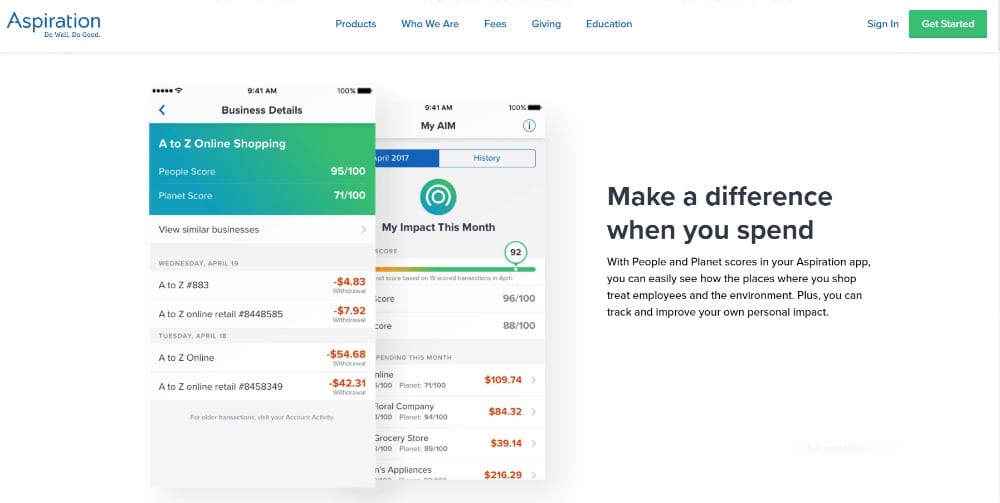
The program is called Dimes Worth of Difference.
Here’s how it works:
Instead of customers paying a set account maintenance fee, they “tip” as much or as little as they want for Aspiration Bank’s services.
10% of these tips then go directly to a list of charitable causes, listed on their website.
Charities encompass: Poverty, Water, Education, Environment, Health, Human Rights and the Aspiration Opportunity Funds (which provides small loans).
Aspiration also offers another unique feature called “People and Planet”.
Here’s, you’ll actually see the impact your money has where you shop… as each merchant is given a score for how they treat their employees and the environment.
Plus, you can track and improve your own personal impact… all within the Aspiration app’s dashboard.
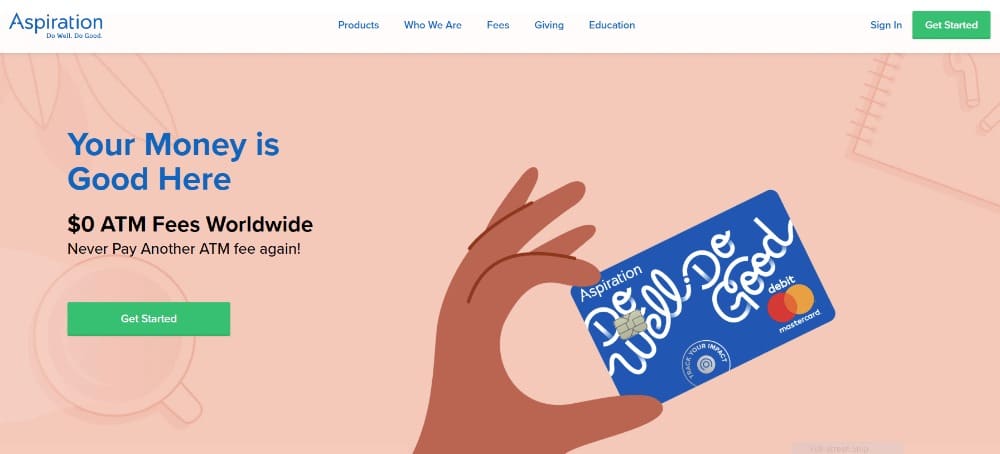
When you open the no-fee Summit Account with Aspiration Bank, you enjoy:
- A 1.00% Annual Interest Rate
- No monthly service fees
- Free access to every ATM in the world
- No minimum monthly deposit
If it sounds too good to be true… it just may be.
But I don’t think so.
And Aspiration doesn’t stop at banking… it ventures into Sustainable Investing as well.
With only $100, anybody can invest easily with professionally managed funds that are 100% fossil fuel free or with fewer ups and downs.
Those same investment companies also offer Aspiration IRAs that let you save for your future, save on your taxes, and save the planet… all at the same time.
Whether you’re a “bleeding heart liberal”… or just care to make a small impact on this big world… Aspiration has the product for you.
19. Chime
Another online only bank, Chime believes they offer “Banking the way it should be”.
Banking for Millennials, created by a tech company.
By opening a Savings Account with Chime, the free mobile banking platform allows you to benefit from microsavings and rewards features every time you use the Chime debit card.
How?
With the Automatic Savings feature.
Saving money is a snap with the “Round Up” feature that puts extra change in your account with every purchase. For example, if you spend $6.36 on a sandwich for lunch, Round Up will automatically fund your savings account with .64-cents.
Hey! It adds up.
Additionally, if you choose to fund the account via Direct Deposit from your employer, Chime will allow you to receive your paycheck up to two days earlier than your co-workers.
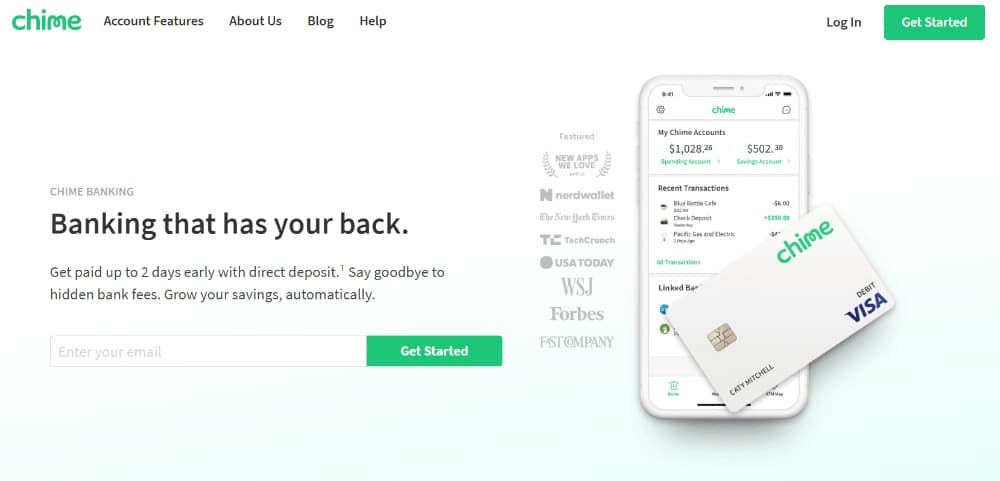
Guess drinks are on you!
Other benefits to the Chime Savings Account include:
- No overdraft fees
- No minimum balance requirements
- No monthly service fees
- No foreign transaction fees
- No transfer fees
- Real time transaction alerts
- Mobile payments
The mobile payment feature is similar to PayPal… allowing you to instantly send money via “Chime’s Pay Friends” to anyone with a Chime Spending Account.
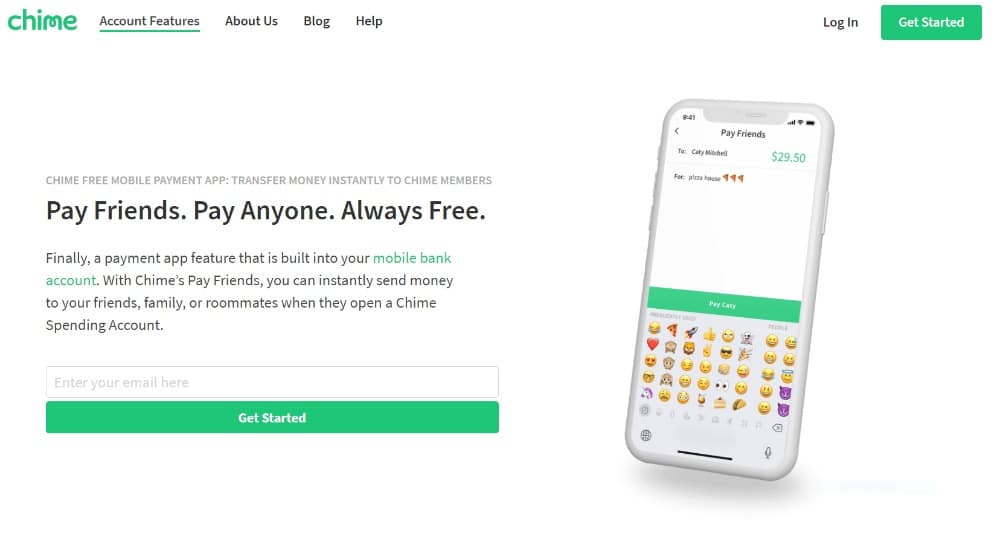
Chime also offers a basic level Spending Account to simply help you track your finances better.
Sof if you want my advice, I’d tell your young bankers to give Chime a whirl… see how comfortable they are without a brick and mortar bank, while learning a little bit of responsibility along the way.
20. CamelCamelCamel
If you’re an Amazon junkie like me… than CamelCamelCamel may be the best thing since sliced bread!
Plus the name is great… not that I’m sure I get it.
If you do, let me know.
Anywho, Camel’s free Amazon price tracker monitors millions of products and alerts you when prices drop, helping you decide when to buy.
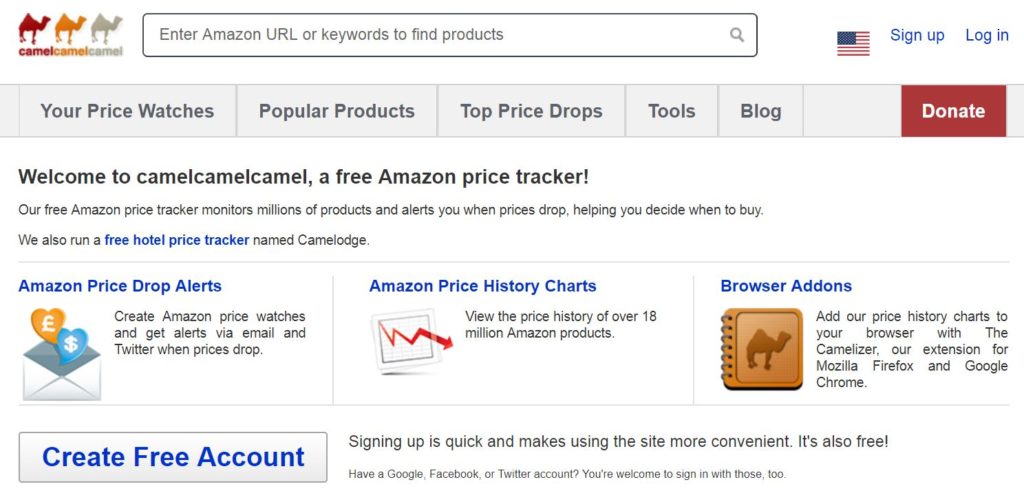
Simply sign up and link your amazon.com account to get started.
From that moment on, the Camel price tracker monitors the prices of about 6 million Amazon products across different countries (primarily throughout the United States and United Kingdom).
When checking product prices, Camel breaks products down into 9 groups based on their central locale – and then breaks down each of those groups into 2 sub-groups.
The first, referred to as the “tracked” sub-group, contains all products which have at least one price watch.
The second, referred to as the “untracked” sub-group, contains the products with no price watches.
All groups (and sub-groups) are then updated in parallel, which usually means the smaller groups and sub-groups update faster than their counterparts.
The lesson here is simple: if you want a product’s price checked regularly and create a price watch.
Camel is free to sign up, giving access to:
- Access to Wishlist importer
- Track all of the products in your Amazon wishlist automatically
- Centralized price watch management
- Unlike users without logins, you can manage all of your watched products in one place
- Track multiple price types
- Support for three Amazon price types; track one or more using our simple form
- Twitter price drop alerts
Camel also offers a “top price drops” tab, which allows you to search by:
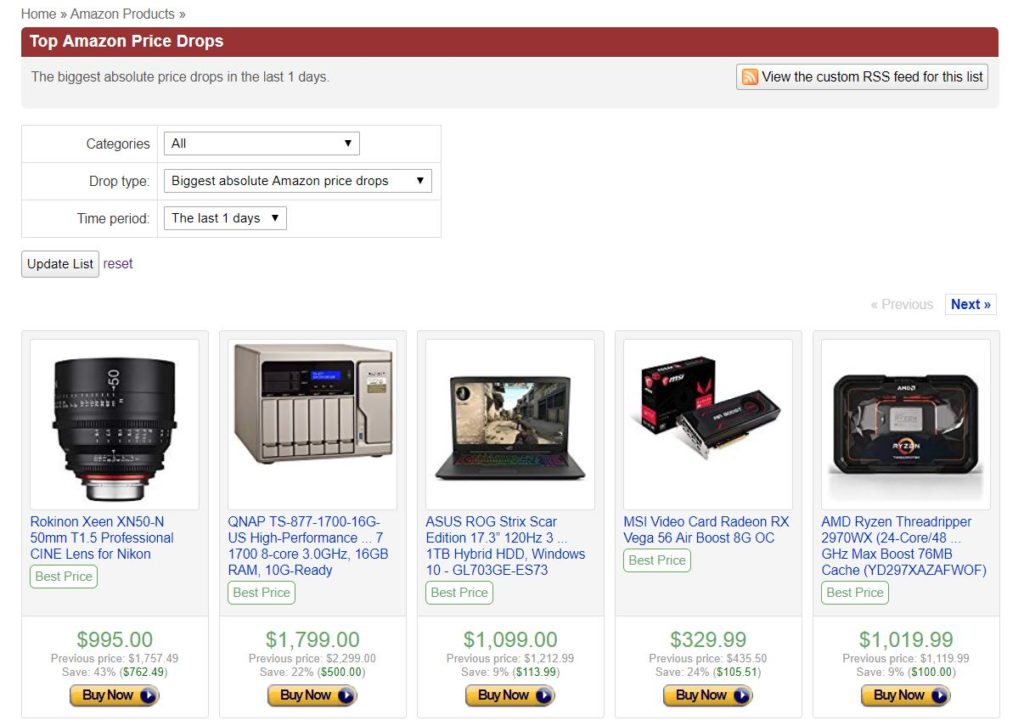
- Category
- Drop Type:
- Biggest Absolute Amazon Price Drops
- Biggest Relative (%) Amazon Price Drops
- Most Recent Amazon Price Drops
- Time Period
There is also a “popular products” tab which allows you to view Amazon’s daily price drops in two categories:
- Deals only
- All products
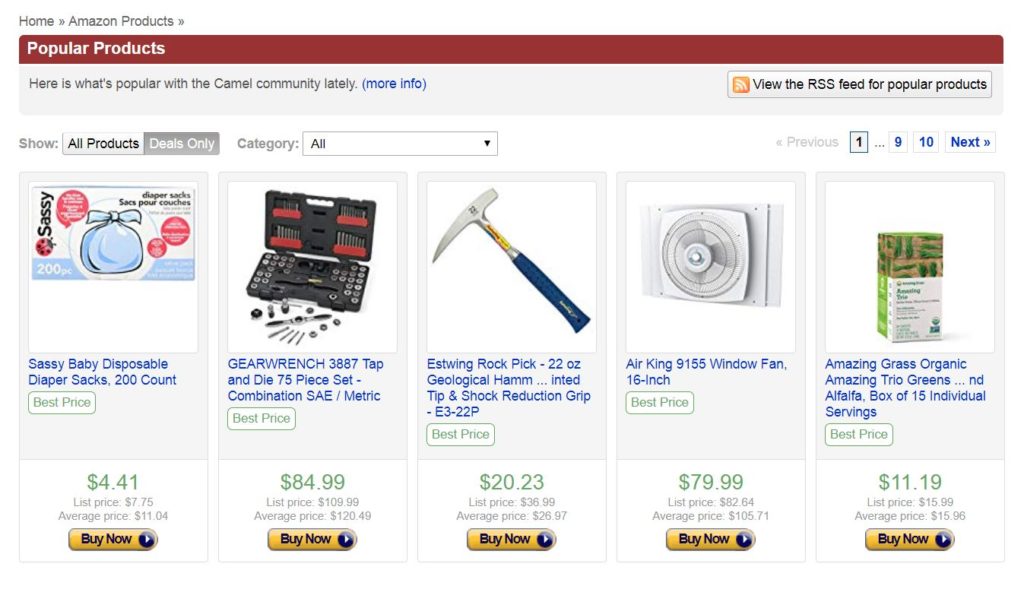
Camel will also entice you to add either a browser add-on or bookmarklet. The add-on places price history charts into your browser and allows you to view them directly from retailer product pages.
Not too shabby.
Camel also offers price watches for other companies such as Best Buy, Backcountry and Newegg… among others.
We also run a free hotel price tracker named Camelodge.
As far as price tracking sites go, Camel’s been doing it long… and doing it right, according to customer reviews.
The only thing to keep in mind if you’re weary of shared information: CamelCamelCamel does keep tabs on the products you’ve tracked.
If you’re cool with that, you may just be cool with Camel.
21. RetailMeNot
Imagine standing in the checkout line at your favorite clothing store and simply clicking a button on your smartphone to instantly save money!
Welcome to RetailMeNot, the app that allows you to search and upload scannable coupons on your phone in seconds.
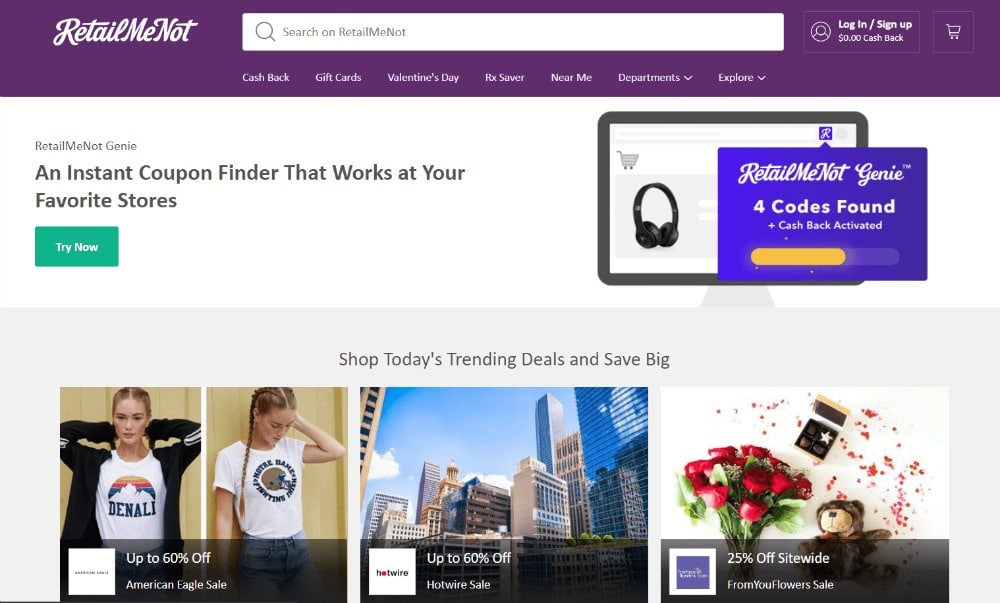
This is in addition to providing its members with more than $400,000 worth of coupon codes for brick-and-mortar stores, as well as online shopping sites.
Not your typical coupon search, the app offers trending deals and big savings… including cash back and gift card discount offers from their partners. All one needs to do is click on the offer to accept it.
There is also a really great prescription medication search feature, which holds real value given the rising cost of healthcare today.
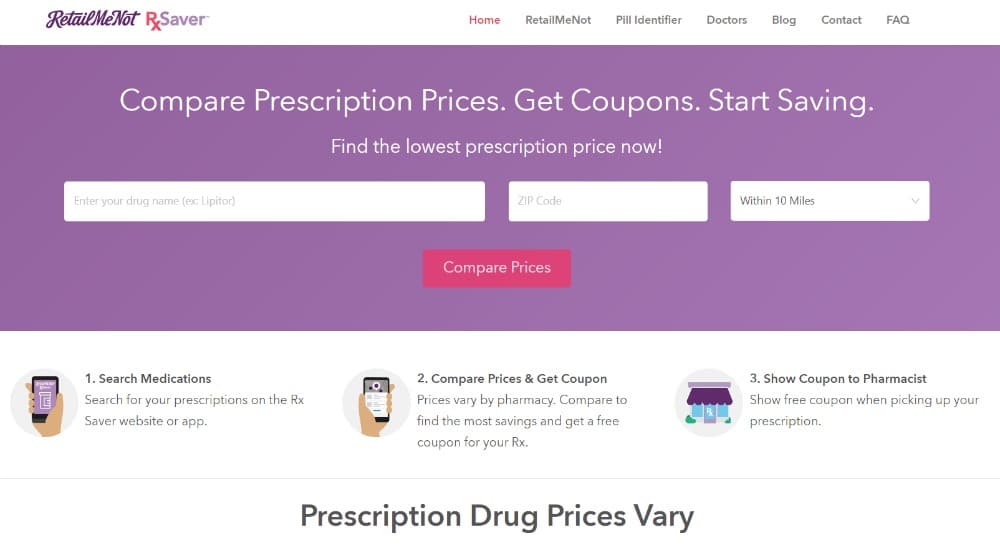
Similar to the store coupons, you are able to search for your prescriptions and compare prices at different pharmacies… then just claim the coupon you want and show it to the pharmacist when you pick it up.
This is one of my favorite apps for families.
Final Thoughts on the Best Money Saving Apps
We all view saving money differently.
We also prioritize it differently.
Some of us live day to day.
Others want to plan for the future.
But whether you are concerned about your finances, or just want to grow your net worth and portfolio, there are apps out there that can help you succeed.
There are:
- Family organizer and planning apps
- Coupon clipping and shopping discount apps
- Investment planning apps
- Budgeting apps
- Banking apps
We’ve only covered a few here, but it’s a start.
And if you are serious about making an impact on your financial picture, I’d recommend checking the ones out that make the most sense for your life.
After all, where you are at now may not be where you are one year from now.
These 21 money saving apps are either free to try, or entirely free.
Those that require a small fee might still be something you find worthwhile in the grand scheme of things.
Again, it all depends on you.
Only you can decide how your money is spent.
Whether that means saving it up for a new car, a family vacation, college, a wedding, a house… or just wanting to pay down debt… it is ultimately in your hands.
But having these apps literally “in your hands” can make the journey so much easier.

Nicole Krause has been writing both personally and professionally for over 20 years. She holds a dual B.A. in English and Film Studies. Her work has appeared in some of the country’s top publications, major news outlets, online publications, and blogs. As a happily married (and extremely busy) mother of four… her articles primarily focus on parenting, marriage, family, finance, organization, and product reviews.



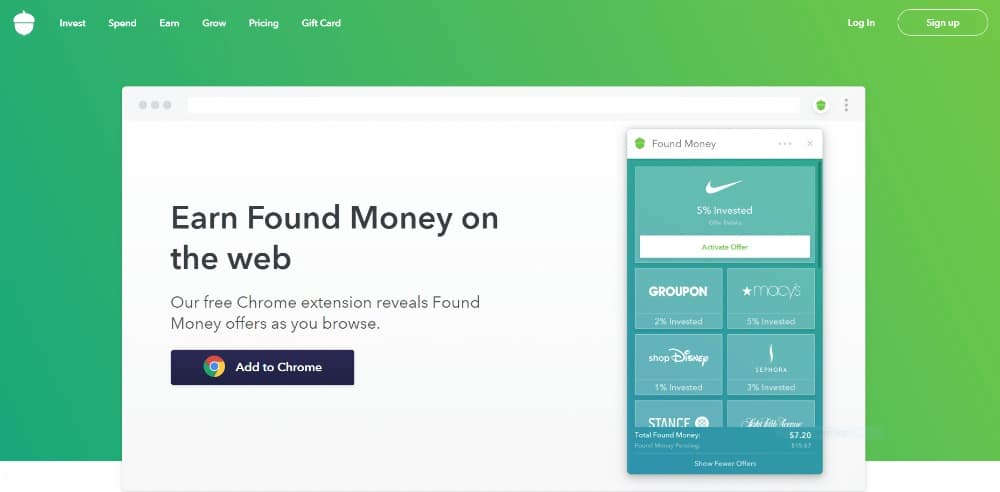
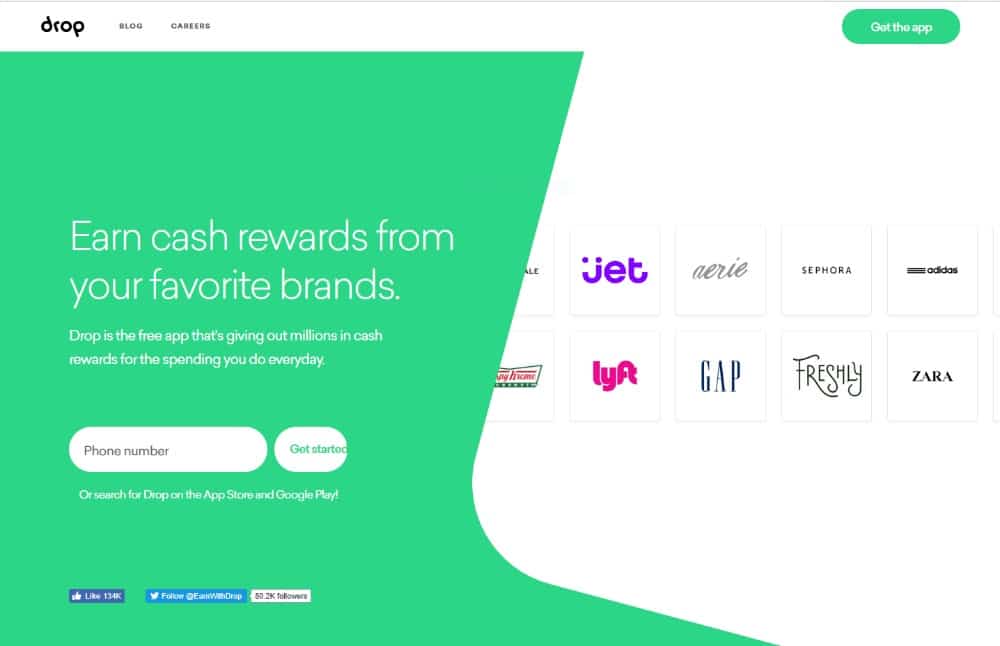
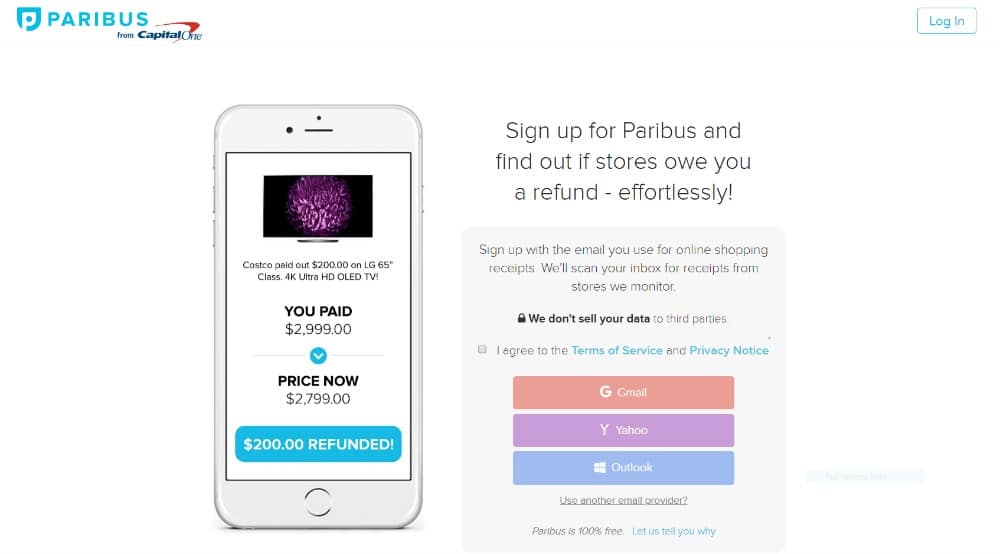
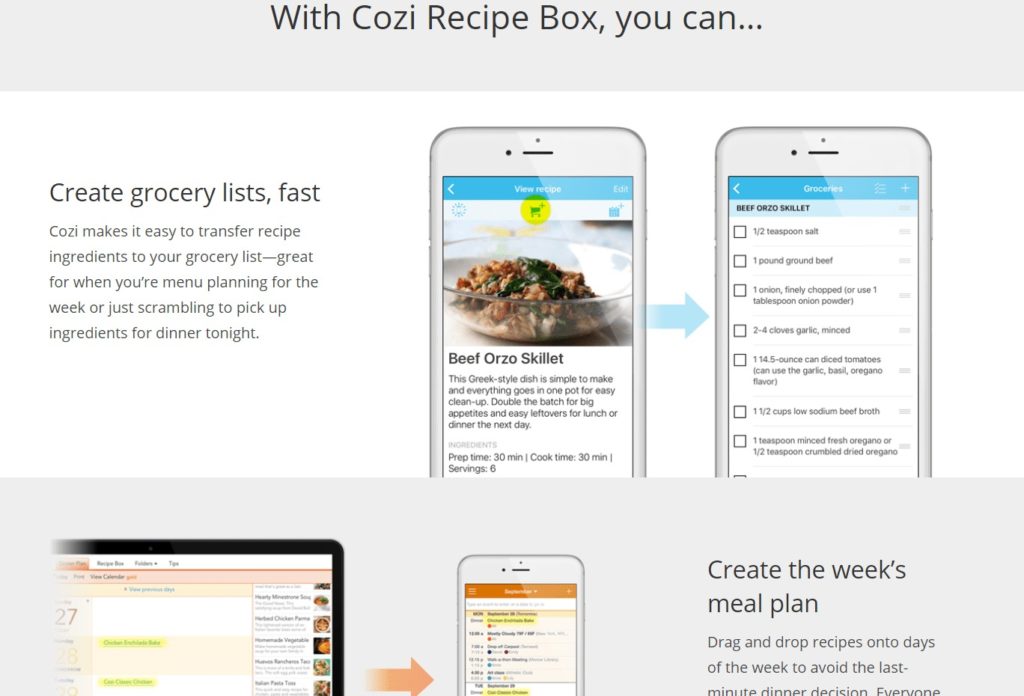
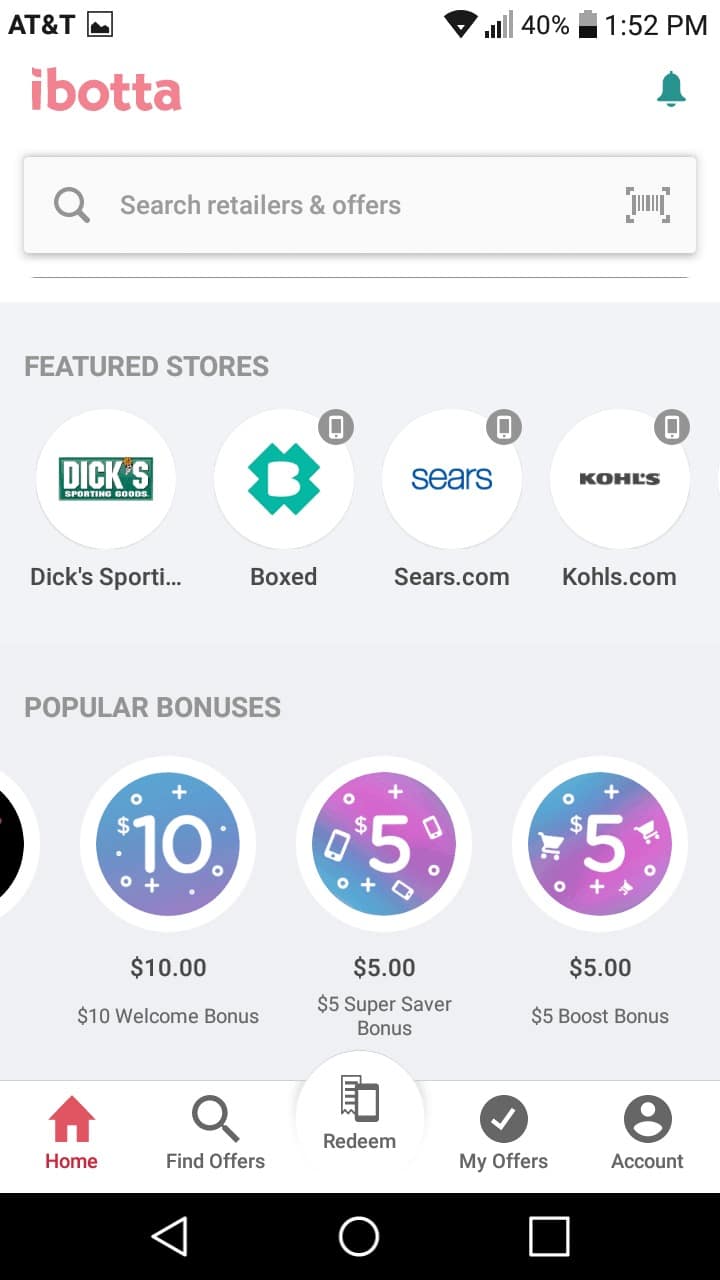
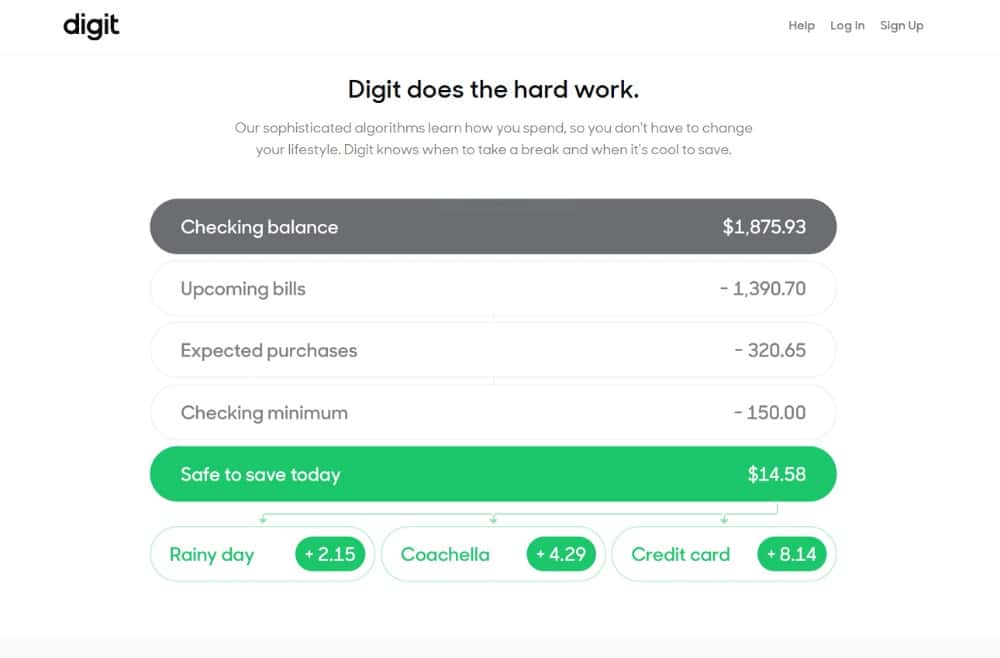
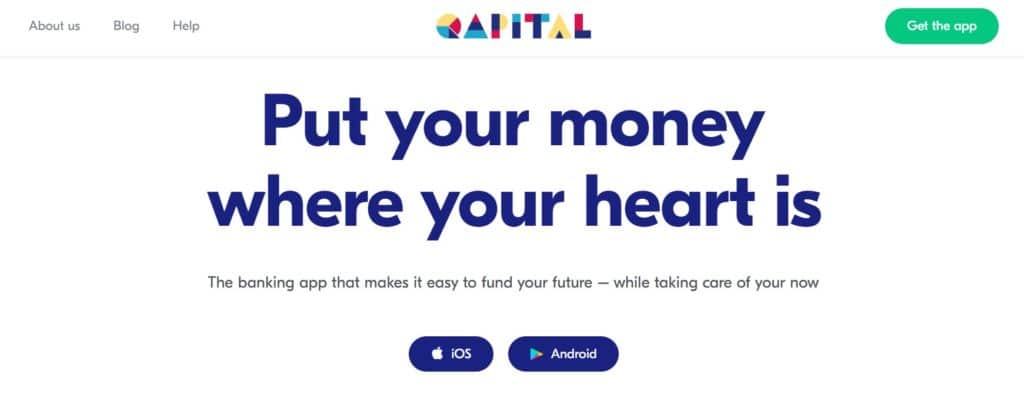
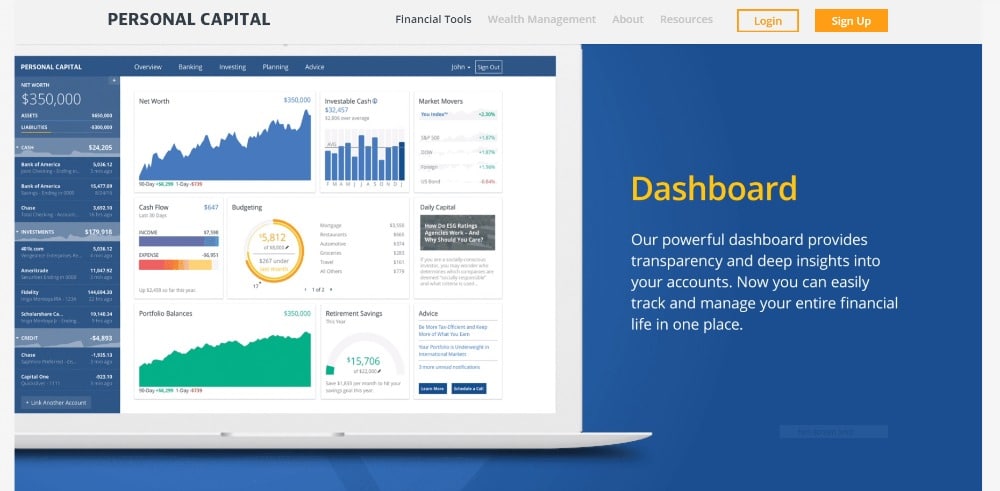
Thank you for the list, seems very useful. I would also suggest TOSHL. It’s very practical and I’ve been also using it for more than 4 years. Unfortunately, MINT is not available in every country.
Thank you for all these recommendations. The Acorns app is really something I should look into as I try to save more for my golden years.
thank you for your input. we will likely be adding to it as we discover more great apps!