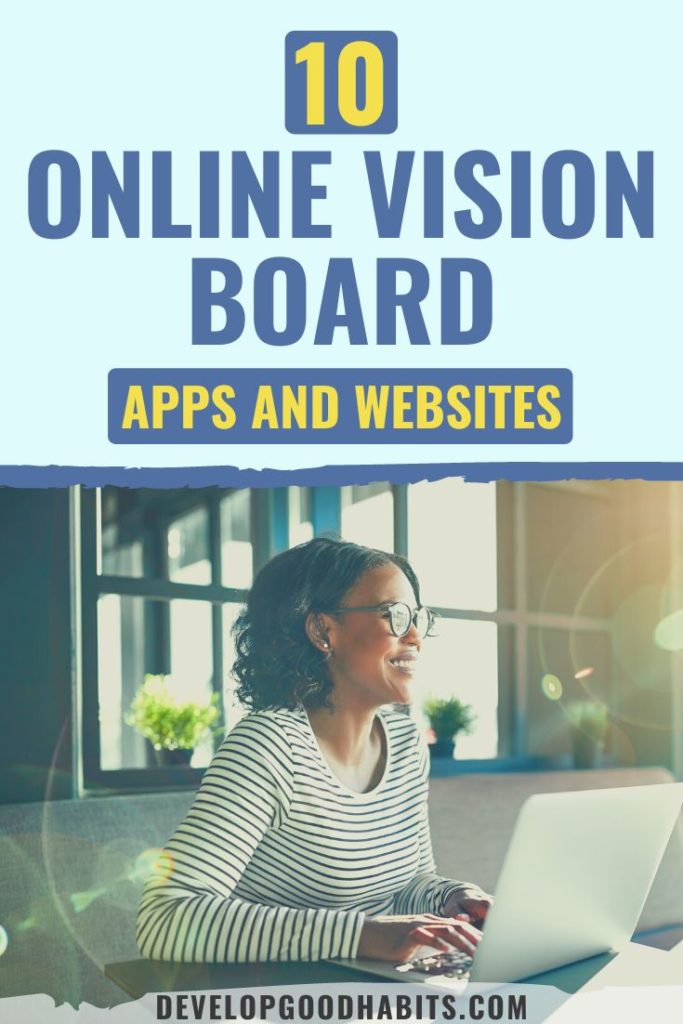If you're in a hurry and just want to find out what the best online vision board app is, then we recommend Canva as the best choice.
Do you want to live the life you’ve always dreamt of?
One great tool for turning dreams into reality and manifesting goals is a vision board.
Sometimes also known as a dream board, a vision board is a collage of images and texts (e.g., motivational quotes) that helps bring clarity and focus about what one really wants in life.
People use this collection of images and sayings to visualize whatever they want to manifest in their lives.
How Do Vision Boards Work?
Vision boards are based on the law of attraction and the premise that we live in a universe that’s dependent on our intentions. In order for it to work, a vision board must clearly show what we want in our lives. (Here's our list of the best law of attraction books.)
Traditional vision boards are made by gluing cutout images and texts from magazines and other printed media onto a poster, cork board, or any other sturdy backing. (If you're interested in making one, here's a checklist of vision board supplies you'll need.)
Unfortunately, considering time constraints, unavailability of materials, and lack of storage space, creating a physical vision board is not practical for some people.
A digital vision board—one that’s created online or through an app—is a more practical solution. Another advantage of a digital vision board is that you can access it anywhere. (Another practical solution is to download and print a vision board template and use that as a starting point.)
In this post, we’ve collected 10 online vision board apps and websites that can help bring your dreams to life. Some of these apps are free, while others require a fee to access premium features. However, they all help you get closer to living the life that you’ve always dreamed of.
1. Canva
- Cost: Free & Paid ($119.99 annually or $12.99 monthly, for up to 5 people)
- Best for: Social media and personal use
- Website: Canva
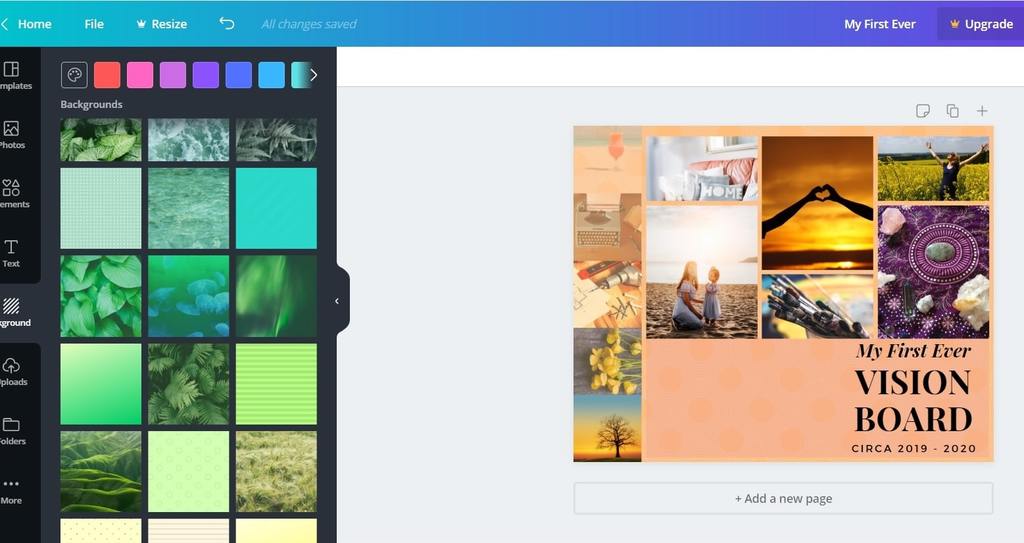
For your vision board to work, you need to do more than merely focus on the things you want. You should also pay attention to the kind of emotions you’ll experience when you’ve achieved your goals. This way, you’re teaching your subconscious to be on alert for events in your life that give you this type of emotion, ensuring that your dream remains within reach.
Many people looking for professional-looking graphics for their blogs, websites, and social media use Canva. This is a design tool that allows users to drag and drop images and texts for web and print use.
It is also a great tool for creating an online vision board, as it is very user-friendly. Its library is stocked with tons of photographs you can use to visually depict your goals. (Here's our step-by-step guide on how to use Canva to make your vision board.)
There are templates available for creating a mood board, so it’s easy to lay out your board. Various elements are also available for that extra oomph for what you’re creating.
You can also upload your own photos and use the filters to create the right ambience you need to personalize your board. Finally, you can download your board and use it as the wallpaper for your computer or phone.
2. MindMovies
- Cost: Free & Paid ($97)
- Best for: Manifestation
- Website: MindMovies
- iOS Link: Available in the Apple App Store
- Android Link: Available in the Google Play Store
This app lets you create video vision boards that contain affirmations, eye-catching images, and inspiring music. Nearly 6 million people currently use MindMovies to manifest their desires and create better lives for themselves. One user called it “a vision board on steroids.”
Through its features, the app maximizes your ability to visualize the way you feel when you’ve achieved your goals. Thus, you come closer to realizing and manifesting what you want.
3. Udreamr
- Cost: Free & Paid ($45 with free shipping)
- Best for: Customized vision boards
- Website: Udreamr
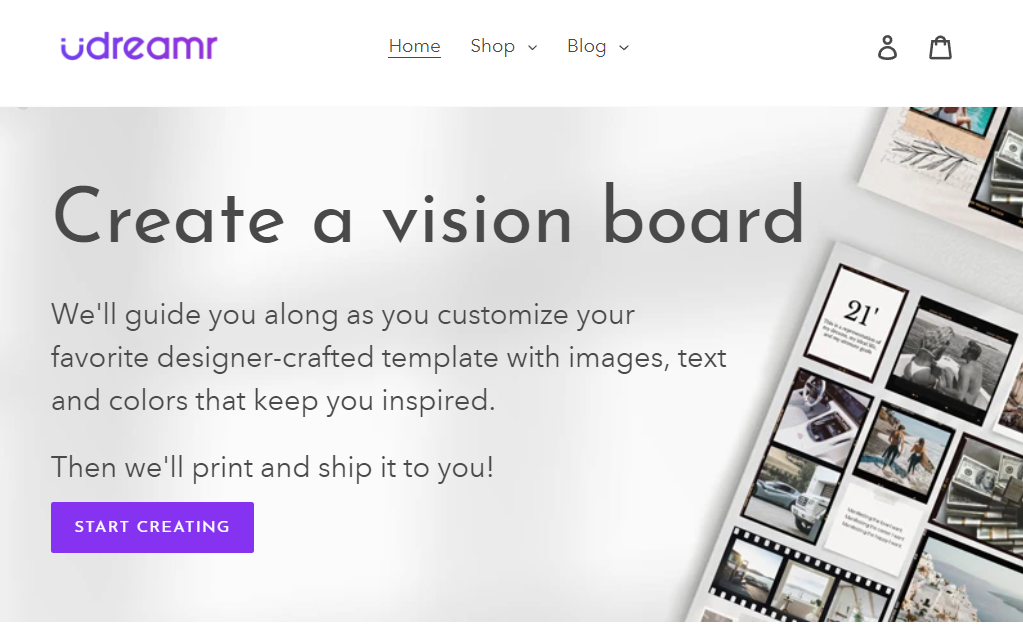
If you need a high-quality printout of your vision board, udreamr can help. This app is specifically designed to help you create unique, eye-catching vision boards online and have them printed out and sent to you.
There are three simple steps to create your vision boards through the site.
First, you choose a template that speaks to your goals. The udreamr site has a wide selection of professionally designed templates. You can choose a pre-set template or use one that you’ve DIYed at home.
Next, customize it with your preferred colors, text, and images to create an awesome visual representation of your goals. You’ll be guided throughout the whole process.
Finally, you can choose to order a printout of the vision board you’ve created. It will be printed out on high-quality matte poster paper and shipped to you.
4. PicMonkey
- Cost: Free & Paid ($72 – $228 annually)
- Best for: Digital vision boards
- Website: PicMonkey
- iOS Link: Available in the Apple App Store
- Android Link: Available in the Google Play Store
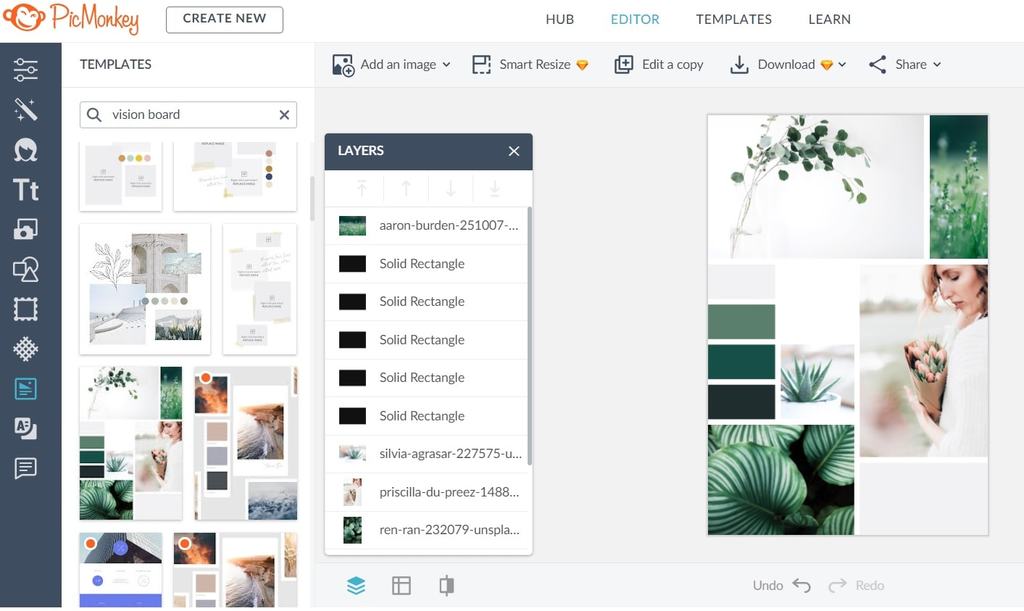
via PicMonkey
PicMonkey offers everything you need in order to create beautiful, elegant vision boards online.
They have templates designed specifically for vision board creation. You can add custom photos and edit them to suit your template’s theme via PicMonkey’s numerous filters and effects.
With PicMonkey you can enjoy access to your vision board anywhere you are. This app provides cloud storage so you can view your board on any device. You can also print out your board and place it in a prominent spot where you can see it every day.
5. Visuapp
- Cost: Free
- Best for: Meditation vision boards
- Website: Visuapp
- iOS Link: Available in the Apple App Store
- Android Link: Available in the Google Play Store
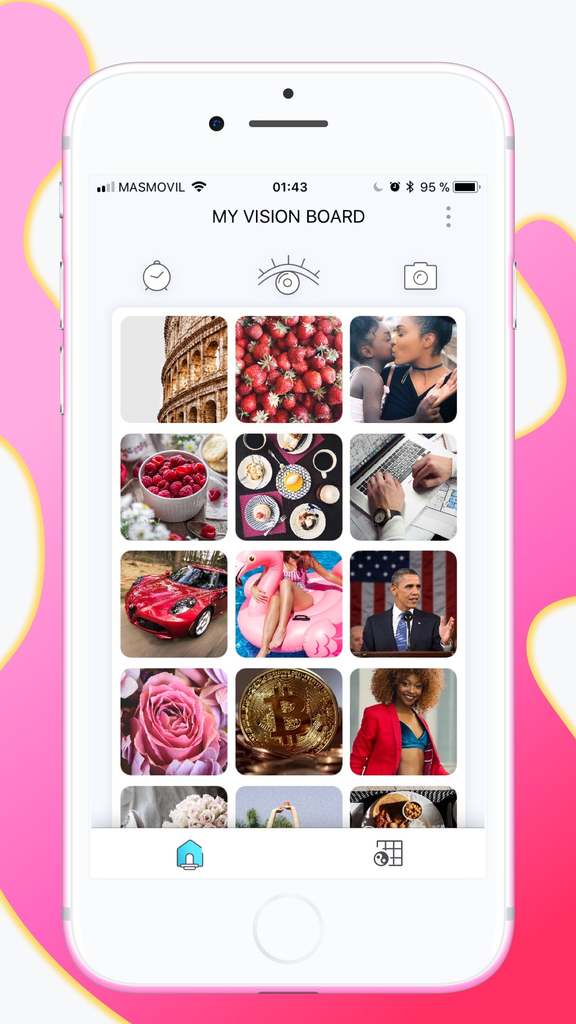
Compared with physical vision boards that people have hanging on their bedroom walls, a digital vision board is highly portable. You can have it in your phone and whip it out when you need a dose of inspiration about the goals you’re focusing on.
One such app is Visuapp. The creators launched it years ago, at a time when there was a dearth of vision board apps.
Currently, the app has a functionality known as the “Feng-Shui 9-section vision board.” Users can categorize their dreams and goals into the nine most important areas of their lives: family, health, career & travel, wealth (money), fame, and creativity.
The app also has a sharing feature, so that if you want to share your dream board with those close to you, you can do so with ease. However, all boards in the app are private by default.
6. Corkulous Professional
- Cost: Free (and offers in-app purchases)
- Best for: Multiple vision boards
- Website: Corkulous Professional
- iOS Link: Available in the Apple App Store
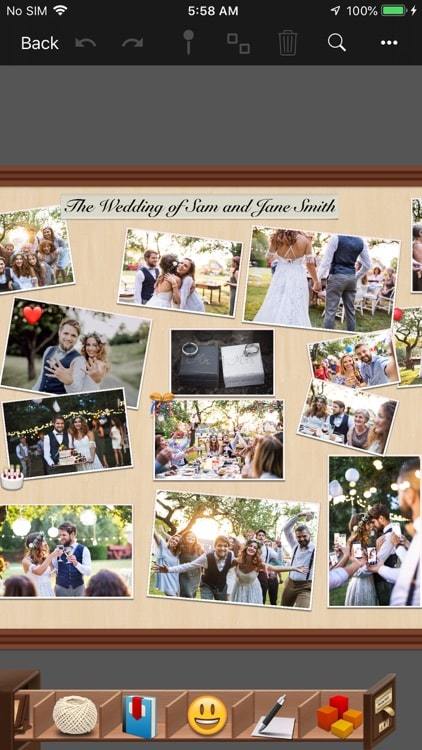
One of the things that you get rid of when creating a vision board digitally is the mess that accompanies a physical board. However, some people still might prefer the vibe of magazine cutouts, glue, and a poster board.
Corkulous was originally intended to be a tool for organizing your ideas, but it can also make for a great goal board app.
The cork board brings an old-school appeal to the whole experience of creating your vision board. On it, you can post images, notes, and stickers to personalize your vision board. You can also share your board with friends and family should you wish to do so.
7. iWish
- Cost: Free (and offers in-app purchases)
- Best for: Bucket lists
- Website: iWish
- iOS Link: Available in the Apple App Store

We make goals with the intention of accomplishing them. Sometimes, however, we get stuck because we have no clear direction or path to take to realize what we want.
It should come as no surprise that many successful people have attributed their success to vision boards. Famous and influential people who’ve used vision boards include Oprah Winfrey, Lucinda Cross, and Steve Harvey.
If you want to be inspired while working on your personal goals, this app is for you. It features attractive images to help you create a vision board for different areas of your life.
Another wonderful feature is the collection of over 1000 ideas for different goals you can set for yourself. Plus, you can use the slideshow feature to visualize the life you’ve always dreamed of.
8. Desygner
- Cost: Free & Paid ($4.95 – $9.95/month billed annually)
- Best for: Professional-looking vision boards
- Website: Desygner
- iOS Link: Available in the Apple App Store
- Android Link: Available in the Google Play Store
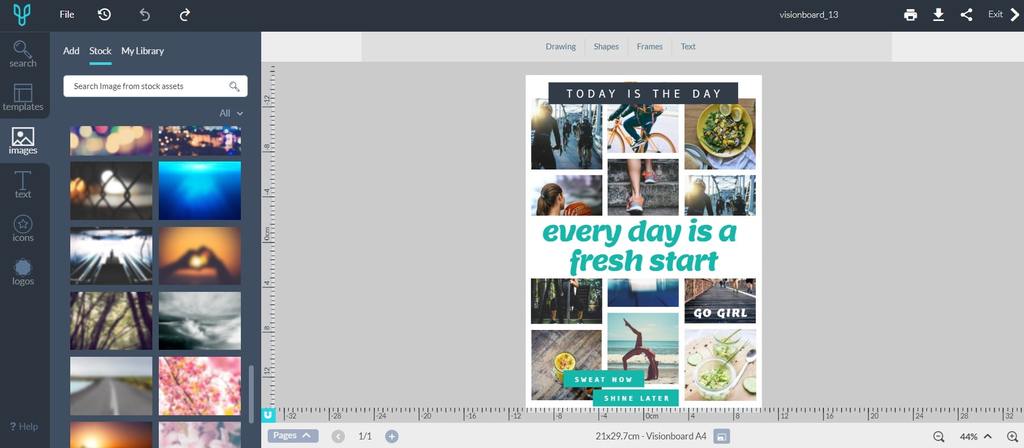
Desygner is another website that provides the tools needed to create a professional-looking vision board.
You can choose the most fitting template from their extensive library, and browse through and select from millions of photographs to personalize your board. What you create through Desygner can then be downloaded as a PDF, .png, or .jpeg file.
Need some ideas for creating your vision board? Here are some vision board themes related to different aspects of your life:
9. Subliminal Vision Boards
- Cost: Free & Paid ($19.99)
- Best for: Vision board features
- Website: Subliminal Vision Boards
- iOS Link: Available in the Apple App Store
- Android Link: Available in the Google Play Store
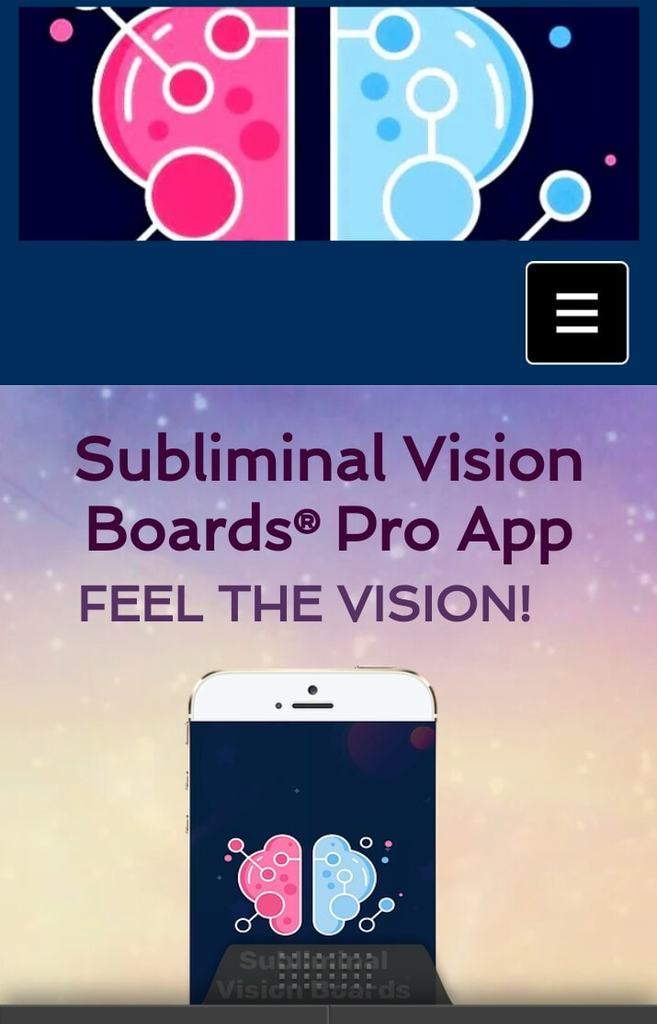
Subliminal Vision Boards is one of the latest apps designed for vision boarding.
Through this app, you can create an online goal board that can be taken anywhere with you. As with other apps, Subliminal provides a library of backgrounds and images you can use in creating your vision board. There are also over 100 pre-set affirmations available. Plus, you can add sounds to give your vision board a multi-sensory feel. There is a voice recording feature, or you can choose from several solfeggio frequencies or tranquil Zen sounds.
What really sets Subliminal Vision Boards from other apps is its “Take 5” feature. The app is designed to “retrain” your mind to be receptive to the vision you’ve created. Select the Take 5 feature on your phone, and for five minutes the app will flash the affirmations and images from your vision board. The app flashes these images at a speed that delivers them straight to your subconscious.
10. Pinterest
- Cost: Free
- Best for: Wide variety of accessible images
- Website: Pinterest
- iOS Link: Available in the Apple App Store
- Android Link: Available in the Google Play Store
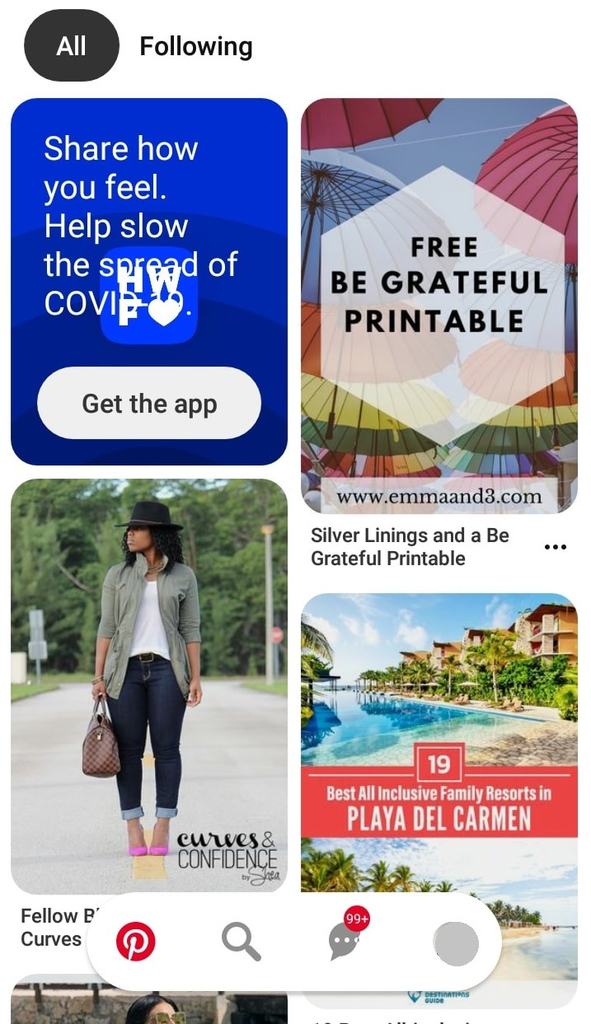
Pinterest makes our list because of its broad functionality and the fact that it works well as a vision board.
Being one of the largest social media sites out there, Pinterest allows you to discover, share, and compile visual content (videos, images, infographics, etc.) on your board. In this way, you can use this website to create a vision board online.
It’s very easy to create a vision board here. Once you access the app, you can immediately select images that are appropriate for the goals you’re manifesting. You can pin these on a personal board just as you would on a physical vision board. You can then set the privacy settings of your vision board so that it can be made public or remain private for your personal use.
How to Use a Vision Board for Manifesting Your Goals
Once you’ve chosen the vision board app you want to use to get the life that you’ve always dreamed of, the next step is to know how to use it effectively.
Here is a process that’s been proven to work for almost everybody:
Step 1: List your goals.
In order to know what it is that you’re manifesting, you need to be clear on how your ideal life looks. It also means being specific about what you need to accomplish in the coming months in order to come closer to realizing all that you want to happen or have. You might want to check out some examples of short-term and long-term goals to guide you in this step. Take your time on this part, as it’s very crucial to send out a specific intention to the universe.
Step 2: Find appropriate and inspiring images representing your dream.
If you’re using a traditional vision board, this would generally mean cutting out pictures from old magazines. When using an online app, you can browse through the selection of photos in their library and choose the ones that resonate best with you.
Step 3: Lay out the photographs.
Choose from the app’s numerous templates for the one that feels right. Then, lay out the photos you’ve chosen.
Step 4: Add inspiring words.
Many apps have built-in affirmations and motivational quotes that you can add to your board. You can also add your own favorite quotes. You might also want to check out some inspiring quotes in this post.
Step 5: Set aside time each day to contemplate your vision.
This is a very important part of the whole process of creating a vision board. It is recommended that you take a few minutes to look at your vision board and contemplate the images there. Do this at least twice a day. This ritual trains your mind to be alert to experiences and opportunities that bring you closer to your goals so you can act on them accordingly.
Final Words on Online Vision Boards
An online vision board is a very empowering tool. When used correctly, you can reap the benefits of visions boards and change your life. With this representation of your dreams—whether in physical or digital form—you’ll be more inspired to work on manifesting them.
And that’s actually the keyword here: work. A vision board gives you the focus and clarity to define your goals. It is up to you to uncover the opportunities for achieving these.
If want to get started right away, then be sure to check out Canva where you can pick from thousands of designs to create the perfect vision board. Or if you're looking for some inspiration, check out these posts:
- 23 Vision Board Ideas for Men to Manifest Their Goals
- 11 Vision Board Ideas and Examples for Students
- 11 Vision Board Ideas and Examples for Teenagers
- 7 Vision Board Examples to Inspire Nursing Students
Finally, if you don’t know how to get started with this strategy, then check out this FREE printable worksheet and a six-step process that will help you create the PERFECT vision board.